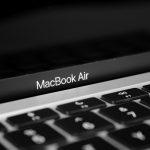GeneralObject.gqa is a resilient adware program strategically crafted to manipulate browser settings, inundate users with unwanted advertisements, and redirect search queries on popular Mac browsers like Safari, Firefox, and Chrome. This article delves into the nature of this adware threat, its operational tactics, and effective methodologies for removal.
Decoding GeneralObject.gqa: The Adware Intruder
Functioning as a browser-hijacking entity, GeneralObject.gqa orchestrates alterations to browser settings, injecting sponsored search outcomes, and steering users toward designated websites. Often disseminated through software bundles, spam correspondence, or enticing advertisements, it masquerades as a seemingly legitimate browser extension while disrupting user browsing experiences with incessant unwanted ads.
Similar Adware Threats and Identifying Variants
Numerous adware threats akin to GeneralObject.gqa include names such as MegaUnit.gqa, ActivityInput.gqa, OriginalModule.gqa, and Opticalupdater.gqa. These threats exhibit parallel behaviors by manipulating browser settings, exhibiting unwanted advertisements, and diverting users to sponsored web domains.
Precautionary Measures Against Adware Menaces
- Discerning Downloads: Avoid acquiring software from unverified or suspicious sources.
- Selective Installation: Opt for custom installation settings to deselect bundled software.
- Regular System Updates: Maintain current operating systems and browsers to patch security vulnerabilities.
- Browser Prudence: Exercise caution with browser extensions, installing only those sourced from reputable providers.
- Security Software: Deploy credible security tools for continuous threat identification and elimination.
GeneralObject.gqa Step-by-Step Removal Guide
Step 1: Identification:
- Scrutinize browser extensions/add-ons for any suspicious components linked to GeneralObject.gqa.
- Promptly remove any unfamiliar or dubious extensions.
Step 2: Resetting Browser Configuration:
- Reset homepage, default search engine, and new tab settings to trusted preferences.
- Eliminate traces of GeneralObject.gqa by clearing browser cache and cookies.
Step 3: Reinforcing Preventive Measures:
- Exercise caution during software downloads, avoiding dubious sources.
- Ensure consistent updates of security software for real-time threat detection.
- Favor reputable websites to mitigate encounters with browser hijackers.
Concluding Insights
GeneralObject.gqa, characterized as adware, disrupts the browsing experience by inundating users with unwanted ads and redirects. Adhering to preventive measures such as cautious downloads, selective installations, and vigilant browser behavior can mitigate the risk of encountering similar adware threats. Prompt removal through manual elimination of suspicious extensions and resetting browser settings aids in eradicating GeneralObject.gqa, reinstating browsers to their default state and fortifying system security.