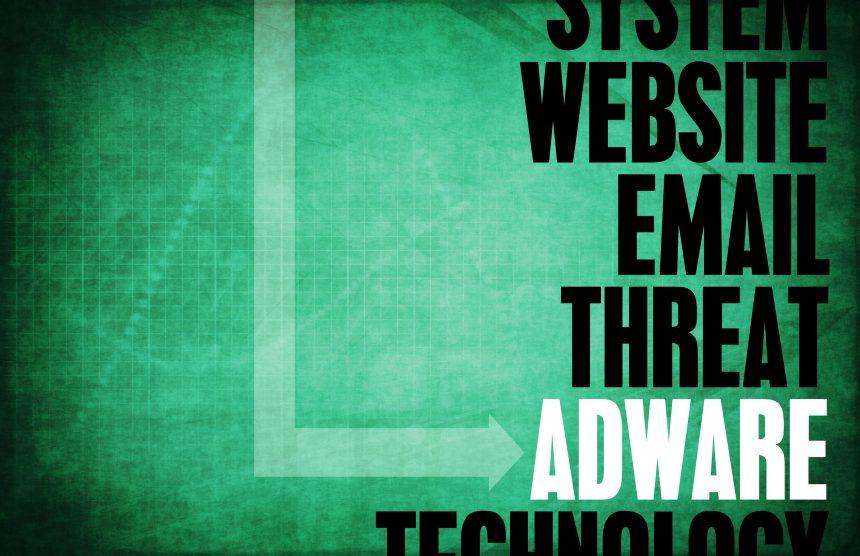In the realm of cybersecurity threats, a particularly concerning rogue application has emerged—ActiveEnvironment. Specifically targeting Mac operating systems, this insidious software has been unequivocally categorized as adware by cybersecurity researchers. However, its association with the notorious AdLoad malware family amplifies the severity of the threat, raising significant alarms for affected systems’ security and privacy.
Understanding ActiveEnvironment: Adware at its Core
ActiveEnvironment, within the realm of adware, capitalizes on inundating users’ devices with a barrage of unwanted advertisements upon installation. This classifies it among software designed to display third-party graphical content—pop-ups, banners, overlays, and more—across websites and interfaces. While some of these ads might appear benign, the primary agenda of adware like ActiveEnvironment is far from innocuous.
The critical concern with ActiveEnvironment lies in its link to the AdLoad malware family, notorious for its malevolent activities. Adware often initiates stealthy downloads or installations through user-triggered scripts, opening pathways for potential malware infiltration.
The Perils of Adware: Implications and Privacy Risks
Adware goes beyond intrusive advertisements; it compromises user privacy by engaging in unauthorized data collection. ActiveEnvironment might surreptitiously gather sensitive information—browsing history, cookies, login credentials, and personal data—potentially exposing users to significant privacy breaches.
Furthermore, while some advertisements might seem genuine, they often lead to unreliable or hazardous software. Fraudsters behind such adware aim for illicit commissions, jeopardizing user trust and security.
Similar threats in the adware and PUP (Potentially Unwanted Programs) category compound this issue. Malware variants like Search Marquis, Conduit, and SafeFinder share parallels, coercing users into unintended software installations, manipulating browser settings, and exploiting user data.
Removal Guide: Safeguarding Against ActiveEnvironment
For those grappling with ActiveEnvironment or similar adware, a meticulous removal process is essential:
- Uninstall the Application: Access your Mac’s Applications folder, locate ActiveEnvironment, and drag it to the Trash. Empty the Trash to complete the uninstallation.
- Check Browser Extensions: Open your web browser, navigate to extensions or add-ons, and remove any suspicious or unfamiliar extensions related to ActiveEnvironment.
- Clear Browsing Data: Erase browsing history, cookies, cache, and saved passwords within your browser settings to eliminate residual traces.
- Run Antivirus Scan: Utilize reputable antivirus software to conduct a comprehensive system scan, ensuring the eradication of any remaining adware or potential threats.
Preventive Measures: Fortifying Your Defenses
- Vigilant Software Downloads: Exercise caution when downloading software, especially from unverified sources. Scrutinize installation prompts and opt for custom installations to avoid bundled adware.
- Stay Updated: Keep your security software updated to detect and remove emerging threats effectively.
- Avoid Suspicious Links and Pop-ups: Refrain from clicking on dubious ads or pop-ups, as they often lead to unwanted software installations.
- Regular System Check-ups: Routinely review installed applications and browser extensions to identify and remove any unwanted software.
Conclusion: Safeguarding Mac Systems Against Adware Threats
ActiveEnvironment’s emergence serves as a stark reminder of the lurking threats targeting Mac users. Understanding its actions, executing comprehensive removal procedures, and implementing preventive measures are pivotal steps toward fortifying defenses against such insidious adware threats. By staying vigilant and proactive, users can protect their systems and preserve their digital privacy and security.