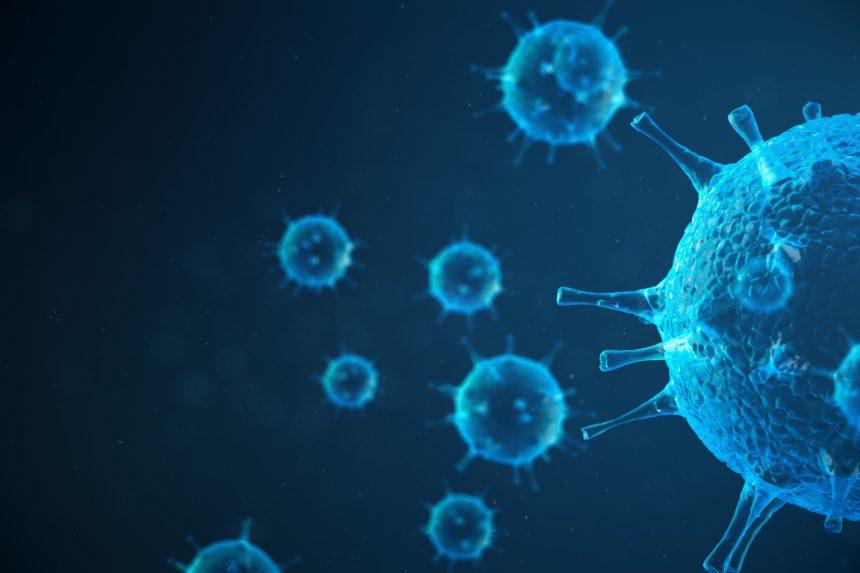In the ever-evolving landscape of cybersecurity, a persistent and formidable adversary has emerged, striking fear into the hearts of security professionals and users alike. Named WogRAT, this malware first surfaced in late 2022 and has since established itself as a significant threat, particularly targeting Windows systems. With its ability to adapt, evade detection, and disguise itself as legitimate utility tools, WogRAT poses a serious challenge to digital security. In this article, we delve into the modus operandi of WogRAT, explore its consequences, discuss detection methods, and provide a comprehensive removal guide along with best practices for preventing future infections.
Understanding WogRAT’s Actions and Consequences
WogRAT operates with a specific focus on Windows systems, leveraging deceptive tactics to infiltrate unsuspecting users’ devices. One of its key strategies involves masquerading as legitimate utility tools, utilizing filenames that mimic trusted applications commonly used on Windows systems. This deceitful approach tricks users into unwittingly installing the malware, leading to dire consequences.
Once executed, WogRAT discreetly establishes a foothold on the infected system, enabling its operators to carry out various threatening activities undetected. These activities may include data theft, surveillance, remote control, or the installation of additional malware, further compromising the security and integrity of the affected system.
Detection and Similar Threats
Detecting WogRAT can be challenging due to its evolving nature and deceptive tactics. However, cybersecurity experts have identified certain indicators of compromise (IOCs) and detection names associated with this malware, including but not limited to:
- Trojan:Win32/WogRAT
- W32/WogRAT
- Mal/WogRAT-A
It’s essential to remain vigilant and proactive in detecting and mitigating the threat posed by WogRAT. Additionally, while WogRAT primarily targets Windows systems, it’s crucial to note that similar threats may emerge targeting other operating systems or platforms.
WogRAT Removal Guide and Best Practices for Prevention
- Manual Removal:
- Disconnect the infected device from the network to prevent further spread.
- Terminate suspicious processes or applications related to WogRAT using the Task Manager.
- Delete any files or registry entries associated with WogRAT.
- Reset system settings to default and ensure all software is up-to-date.
- Data Backup and Restoration: Prioritize data backup to ensure critical files are protected in the event of an infection. Regularly backup data to an external drive or cloud storage service. In the event of an infection, restore the system from a clean backup to remove WogRAT completely.
- Network Security Measures: Implement robust firewall and intrusion detection systems to monitor network traffic for suspicious activity. Utilize virtual private networks (VPNs) to encrypt data transmission and enhance network security.
- User Awareness and Training: Educate yourself about the dangers of downloading or executing files from untrusted sources. Use strong, unique passwords and multi-factor authentication to protect accounts from unauthorized access.
- Regular Security Updates: Keep operating systems, applications, and security software updated with the latest patches and definitions to mitigate vulnerabilities exploited by malware like WogRAT.
Conclusion
WogRAT continues to pose a significant threat to Windows systems, employing deceptive tactics to evade detection and compromise digital security. By understanding its modus operandi, detecting indicators of compromise, and following comprehensive removal and prevention measures, users and organizations can mitigate the risk posed by this persistent cyber threat. Vigilance, proactive cybersecurity practices, and user education are crucial in safeguarding against emerging threats like WogRAT in the dynamic landscape of cyber warfare.