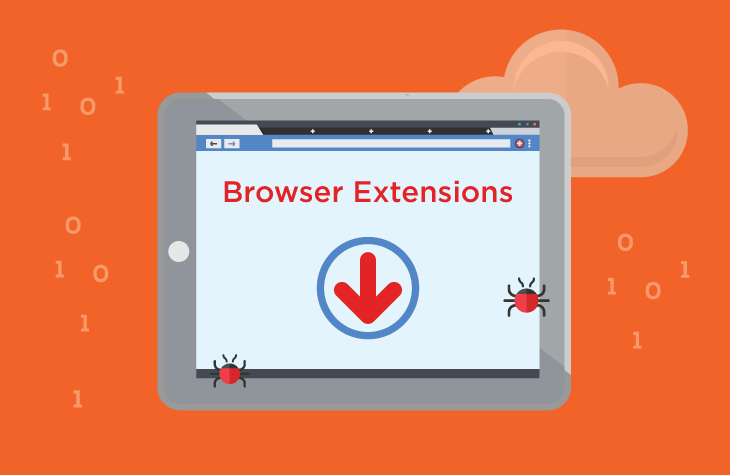In the ever-evolving landscape of cyber threats, browser hijackers pose a significant risk to users’ online security and privacy. One such threat that has been observed in recent times is the Zombi New Tab browser hijacker. This malicious software infiltrates users’ web browsers, altering their homepage and new tab page settings without their consent, and often leads to unwanted redirections and intrusive advertisements. In this article, we will delve into the intricacies of the Zombi New Tab browser hijacker, its modus operandi, potential consequences, detection methods, and most importantly, effective removal techniques and preventive measures.
Introduction to Zombi New Tab
Zombi New Tab presents itself as a seemingly innocuous browser extension promising users a customized new tab experience with background wallpapers and a search form. However, behind its facade of benign functionality lies a malicious intent to manipulate users’ browsing habits and serve them with unwanted content. Upon installation, Zombi New Tab hijacks the affected web browser, altering critical settings such as the homepage and new tab page, redirecting users to its designated page against their will.
Actions and Consequences
Once the Zombi New Tab browser hijacker takes hold of a user’s browser, several detrimental consequences may ensue:
- Altered Browser Settings: Zombi New Tab forcibly changes the default homepage and new tab page settings, redirecting users to its designated page upon every browser launch or new tab opening.
- Unwanted Redirections: Users may find themselves redirected to dubious websites or search engines, often laden with intrusive advertisements, sponsored links, and potentially harmful content.
- Privacy Invasion: Browser hijackers like Zombi New Tab may track users’ online activities, including browsing history, search queries, and clicked links, compromising their privacy and exposing them to targeted advertising campaigns.
- Performance Degradation: The presence of Zombi New Tab and similar browser hijackers can significantly impact browser performance, leading to sluggishness, increased loading times, and overall user frustration.
Detection and Similar Threats
Detecting the presence of Zombi New Tab or similar browser hijackers can be challenging due to their stealthy nature. However, users may encounter detection names such as:
- Zombi New Tab
- BrowserModifier:Win32/ZombiNewTab
- PUP.Optional.ZombiNewTab
Additionally, users should remain vigilant against other browser hijackers and potentially unwanted programs (PUPs) that exhibit similar behavior, such as:
- SearchMine
- MySearch
- MyStartSearch
Removal Instructions for Zombi New Tab Browser Hijacker
To effectively remove the Zombi New Tab browser hijacker from your system, follow these comprehensive steps:
- Access Browser Extensions:
- Open your web browser and navigate to the extensions or add-ons management page.
- Locate the Zombi New Tab extension in the list of installed extensions.
- Uninstall Zombi New Tab:
- Click on the “Remove” or “Uninstall” button next to the Zombi New Tab extension.
- Follow any additional prompts to confirm the removal process.
- Reset Browser Settings:
- Reset your browser settings to their default state to eliminate any lingering traces of the hijacker.
- This option is usually found in the browser’s settings or preferences menu under the “Advanced” or “Privacy & Security” section.
- Scan for Malware: Perform a thorough system scan using reputable antivirus or anti-malware software to detect and remove any remaining malicious files or registry entries associated with Zombi New Tab.
- Clear Browser Data: Clear your browser’s cache, cookies, and browsing history to eradicate any stored data related to the hijacker.
- Check Hosts File: Ensure that the hosts file on your system hasn’t been modified to redirect legitimate websites to malicious IP addresses associated with the hijacker.
- Restart Your Computer: Restart your computer to apply all changes and ensure the complete removal of Zombi New Tab from your system.
Best Practices for Prevention
To mitigate the risk of encountering browser hijackers like Zombi New Tab in the future, consider adopting the following preventive measures:
- Exercise Caution When Installing Software: Be vigilant during the installation process of new software and avoid hastily clicking through installation prompts. Opt for custom or advanced installation settings to review and deselect any bundled third-party software or browser extensions.
- Stay Updated: Keep your operating system, web browsers, and security software up to date with the latest patches and updates to safeguard against known vulnerabilities exploited by malware authors.
- Use Reputable Security Software: Invest in reputable antivirus or anti-malware software and enable real-time scanning and protection features to proactively detect and block malicious threats, including browser hijackers.
- Be Skeptical of Unsolicited Links and Downloads: Exercise caution when clicking on unfamiliar links, email attachments, or downloading files from untrusted sources, as they may contain malware or lead to the inadvertent installation of browser hijackers.
- Regularly Backup Your Data: Implement a robust data backup strategy to mitigate the impact of malware infections or other cybersecurity incidents, ensuring the availability and integrity of your critical data.
By adhering to these preventive measures and staying informed about emerging cyber threats, users can fortify their defenses against browser hijackers like Zombi New Tab and enjoy a safer and more secure browsing experience.