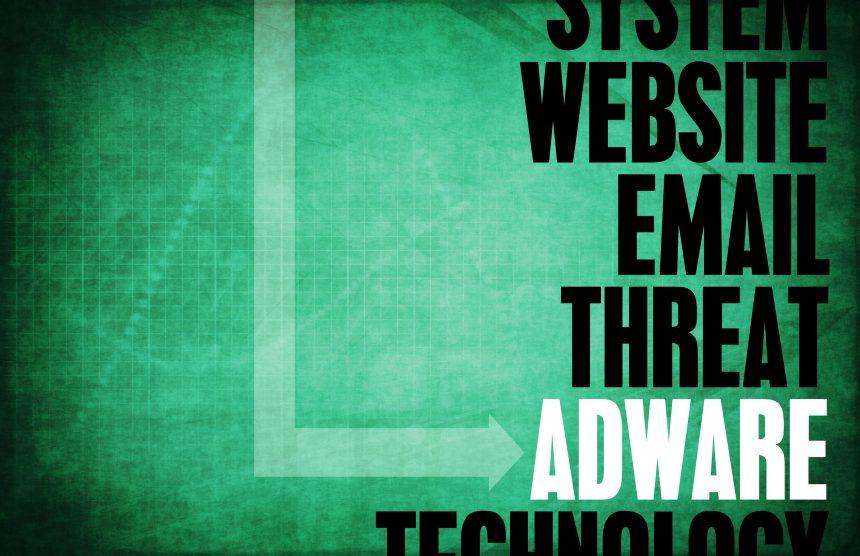PracticalUpdater is the latest iteration of the notorious AdLoad adware family, presenting a significant threat to macOS users worldwide. This insidious malware infiltrates systems through deceptive means, often disguised as fake software updates or misleading browser extensions. Once installed, PracticalUpdater wreaks havoc on Mac performance, inundating users with a barrage of intrusive ads, browser redirects, and system slowdowns. In this article, we delve into the workings of PracticalUpdater, its impact on infected systems, detection methods, and provide comprehensive removal and prevention strategies to safeguard against future infections.
Actions and Consequences
PracticalUpdater operates as a potent adware variant, leveraging sophisticated techniques to evade detection and perpetuate its malicious activities. Upon infiltration, users experience a noticeable degradation in system performance, characterized by an onslaught of intrusive ads and pop-ups. These ads disrupt browsing sessions, diminish productivity, and compromise user privacy by tracking online activities. Moreover, PracticalUpdater may exhibit backdoor capabilities, posing additional security risks to infected systems. Despite not being classified as a traditional computer virus, PracticalUpdater’s adware characteristics and unwanted program activities warrant immediate removal to mitigate potential risks.
Detection Names and Similar Threats
PracticalUpdater is also identified under the alias “Trojan.Adload,” reflecting its association with the AdLoad adware family. Similar threats within this family include variants like “Adware.Adload” and “Adware.OSX.Adload,” each presenting unique challenges to macOS security. Detection names may vary depending on the antivirus or anti-malware software used, but common identifiers include “Adware.PracticalUpdater” and “Trojan.MAC.PracticalUpdater.” Vigilance against such threats is essential to safeguard Mac systems from compromise.
Removal Guide
Removing PracticalUpdater from infected Mac systems requires a systematic approach to ensure thorough eradication of the malware. Follow these steps:
- Manual Removal:
a. Quit any running instances of PracticalUpdater-related processes.
b. Navigate to the Applications folder and delete any suspicious or unfamiliar applications.
c. Access the Library folder (~/Library) and remove associated files and folders:- Look for directories related to PracticalUpdater, AdLoad, or Catbird.app.
d. Clean browser extensions and plugins: - In Safari, go to Preferences > Extensions and uninstall any suspicious extensions.
- For other browsers, check respective settings to remove unwanted plugins.
e. Empty the Trash to permanently delete removed files.
- Look for directories related to PracticalUpdater, AdLoad, or Catbird.app.
- System Scan:
a. Perform a comprehensive system scan using reputable antivirus or anti-malware software.
b. Allow the scanning process to identify and quarantine any remaining PracticalUpdater components or associated threats.
Preventative Measures
Mitigating the risk of PracticalUpdater and similar threats requires proactive cybersecurity practices:
- Exercise Caution:
a. Avoid downloading software from untrustworthy sources.
b. Be wary of fake software updates and misleading advertisements.
c. Verify the authenticity of browser extensions before installation. - Keep Software Updated:
a. Ensure macOS and installed applications are up-to-date with the latest security patches.
b. Enable automatic updates to receive timely security enhancements. - Use Security Software:
a. Install reputable antivirus or anti-malware software and keep it regularly updated.
b. Schedule regular system scans to detect and remove potential threats proactively. - Enable Firewall Protection: Activate the built-in firewall on macOS to block unauthorized access to your system.
By adhering to these best practices, users can fortify their Mac systems against PracticalUpdater and similar adware threats, preserving online security and safeguarding personal data.
Conclusion
PracticalUpdater represents a significant cybersecurity threat to Mac users, exploiting deceptive tactics to infiltrate systems and compromise online security. However, with vigilant detection, thorough removal, and proactive prevention measures, users can defend against PracticalUpdater and mitigate the risks associated with adware infections.