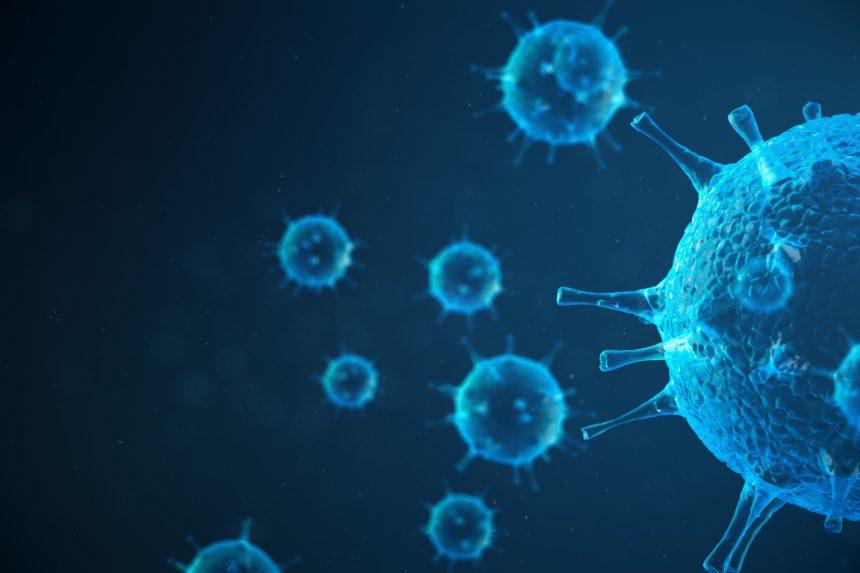In the realm of cybersecurity, the digital landscape is fraught with various perils, and among them lurks the insidious Too Late Virus. This nefarious malware, categorized as a lockscreen/scam hybrid, operates with the intention to deceive and extort unsuspecting victims. Once ensnared within its clutches, users are confronted with a foreboding “TOO LATE” wallpaper, a harbinger of imminent trouble.
Unmasking the Threat
The modus operandi of the Too Late Virus is shrouded in deception, often infiltrating systems through guileful means. Common vectors of distribution include spam emails, malicious email attachments, and executable files. With a cunning facade, it may cloak itself as imperative documents, invoices, or receipts, coaxing users into unwittingly executing the infection file. Moreover, it may exploit vulnerabilities during casual web browsing, redirecting users to compromised sites through adware or other unwanted programs.
Once entrenched within a system, the Too Late Virus unleashes its pernicious payload, manifesting as a coercive lockscreen that holds users hostage. A sinister message admonishes users of an alleged virus infestation, preying upon fears of compromised sensitive information. Victims are coerced into a ransom demand, with scammers impersonating technical support personnel, demanding exorbitant sums for purported resolution.
Beyond its overt coercive tactics, the Too Late Virus harbors darker intentions. Capable of pervasive intrusion, it can wield sinister abilities such as file manipulation, keystroke logging, and data exfiltration. From pilfering personal information to sabotaging system integrity, its malicious capabilities pose grave threats to digital security and privacy.
Shedding Light on Removal
The imperative task of removing the Too Late Virus demands meticulous attention and prompt action. However, navigating the labyrinth of removal can be daunting. Here’s a comprehensive guide to expunge this menace from your system:
- Enter Safe Mode: Initiate system reboot and enter Safe Mode to circumvent the virus’s interference with system processes.
- Access Task Manager: Terminate suspicious processes associated with the Too Late Virus.
- Registry Cleanup: Navigate to the Windows Registry Editor and remove malicious entries associated with the virus.
- File System Scan: Employ reputable antivirus software for a thorough scan of the entire file system to detect and eliminate remnants of the virus.
- Data Restoration: Where feasible, restore affected files from backups to mitigate data loss incurred by the virus’s actions.
Fortifying Digital Bastions
Prevention remains the cornerstone of effective cybersecurity. To fortify defenses against future incursions, consider adopting the following best practices:
- Vigilant Email Hygiene: Exercise caution when handling email attachments, especially from unknown senders.
- Browser Vigilance: Maintain awareness while browsing the web, avoiding suspicious links or pop-ups.
- Regular Software Updates: Keep system software and applications updated to patch vulnerabilities exploited by malware.
- Data Backup: Implement regular backups of critical data to mitigate the impact of potential ransomware attacks.
In conclusion, the Too Late Virus stands as a stark reminder of the ever-evolving threat landscape in cyberspace. Armed with vigilance, knowledge, and proactive measures, users can fortify their digital bastions against such insidious incursions, safeguarding their data and digital integrity from the clutches of malevolent actors.