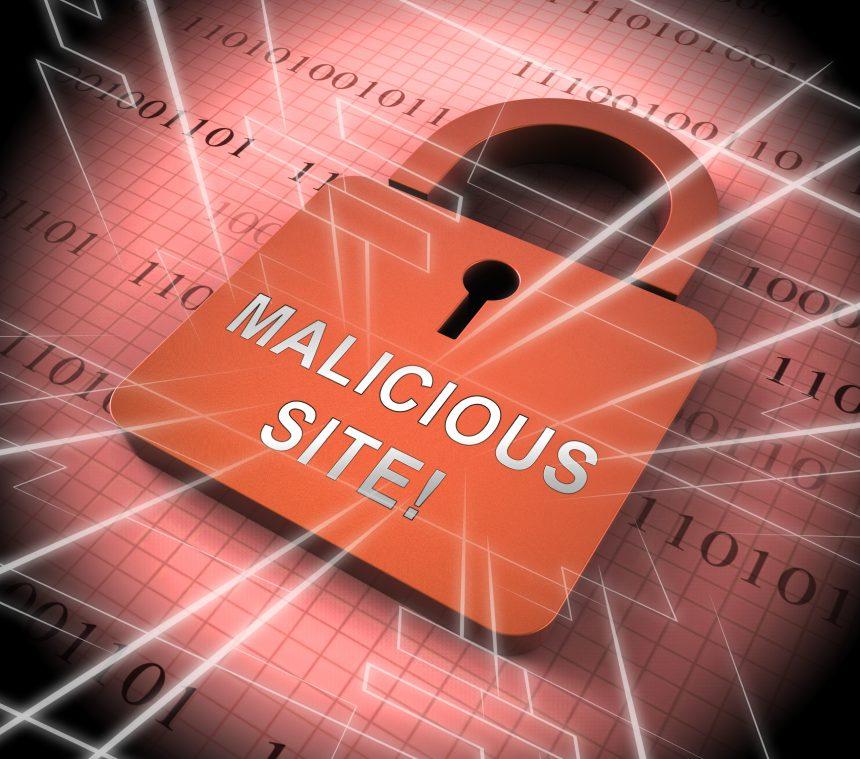In the vast expanse of the internet, dangers often hide behind seemingly innocent websites. Whimpeezit[.]com is one such example, a deceptive webpage employing cunning tactics to ensnare unsuspecting users. By exploiting clickbait techniques and deceptive notifications, Whimpeezit[.]com poses a significant cyber threat, leading to various detrimental consequences for those who fall victim to its ploys.
The Deception of Whimpeezit[.]com
Whimpeezit[.]com masquerades as a harmless website, enticing visitors with promises of exclusive content or irresistible offers. However, beneath its facade lies a web of deceit. Upon arrival, users are greeted with a fake loading bar, accompanied by a message urging them to click the “Allow” button to subscribe to push notifications and access the purported content. Little do they know, this action grants the malicious website permission to bombard them with deceptive notifications.
Once users fall into the trap and allow Whimpeezit[.]com to send notifications, they open the floodgates to a host of nefarious activities. The deceptive notifications may offer enticing prizes, urgent alerts, or fake surveys, all designed to lure users deeper into the deception. Clicking on these notifications can lead to further scams, phishing attempts, or even malware downloads. Moreover, Whimpeezit[.]com has been known to redirect users to other untrustworthy websites, amplifying the risks of monetary loss, identity theft, and computer infections.
Various security software have detected Whimpeezit[.]com as a threat, including Combo Cleaner, CyRadar, ESET, G-Data, and Sophos. However, Whimpeezit[.]com is just one example of a larger trend of deceptive websites employing similar tactics. Users should remain vigilant against other malicious websites that utilize clickbait techniques and push notification scams.
Removal Guide
Removing Whimpeezit[.]com from your system requires a multi-step approach to ensure thorough eradication of the threat:
- Revoke Notification Permissions:
- Open your web browser settings.
- Navigate to the notifications section.
- Find Whimpeezit[.]com in the list of allowed sites and remove it.
- Clear Browser Cache and Cookies:
- Go to your browser settings.
- Find the option to clear browsing data.
- Select to clear cache and cookies.
- Scan for Malware:
- Run a full system scan using your antivirus software.
- Allow the software to quarantine or remove any detected threats.
- Reset Browser Settings:
- In your browser settings, find the option to reset settings to default.
- Confirm the reset to eliminate any lingering traces of Whimpeezit[.]com.
Preventative Measures
To safeguard against future infections, it’s essential to adopt best practices for internet security:
- Exercise caution when clicking on links or allowing notifications from unfamiliar websites.
- Keep your operating system and software up-to-date to patch any security vulnerabilities.
- Install reputable antivirus software and perform regular scans of your system.
- Educate yourself and others about common cyber threats and how to recognize them.
By following these steps and remaining vigilant against deceptive websites like Whimpeezit[.]com, users can better protect themselves from falling victim to cyberattacks. Remember, staying informed and proactive is the key to staying safe in the digital age.