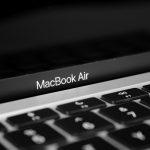Phishing scams are a prevalent form of cybercrime where attackers disguise themselves as legitimate entities to trick individuals into divulging sensitive information, such as passwords, credit card numbers, or personal identification details. These scams are often executed through deceptive emails, messages, or websites that appear authentic but are designed to steal personal data or install malicious software on the victim’s device. The primary aim of these scams is to gain unauthorized access to sensitive data, financial accounts, or personal devices for monetary gain or further exploitation.
General Purpose and Infiltration Methods
Phishing scams generally aim to:
- Steal sensitive information.
- Install malware or ransomware on the victim’s device.
- Gain unauthorized access to financial accounts or corporate networks.
Attackers typically infiltrate systems by:
- Sending deceptive emails with links to fake websites.
- Attaching malicious files disguised as legitimate documents.
- Creating spoofed websites that closely mimic real ones.
Once the victim interacts with these malicious elements, their system may be compromised, leading to significant risks such as identity theft, financial loss, and unauthorized access to personal or corporate data.
The Threat to Infected Systems and Individuals
For infected systems, the consequences can be severe, including:
- Compromised security leading to data breaches.
- Installation of ransomware, locking users out of their systems until a ransom is paid.
- Unauthorized access to personal or corporate accounts, leading to financial theft or data manipulation.
For individuals, the repercussions include:
- Identity theft, where attackers use stolen personal information to commit fraud.
- Financial loss due to unauthorized transactions.
- Loss of privacy and potential exposure of sensitive personal data.
The System Glitch Email Scam
One specific phishing scam that has been identified is the “System Glitch” email scam. This scam involves an email purportedly sent from “notifications@blox.com,” claiming to inform the recipient of a system glitch that requires immediate attention. The email contains precise instructions and details designed to convince the recipient to follow a malicious link or download a harmful attachment.
The scam email typically contains:
- A subject line that grabs attention, such as “Urgent: System Glitch Detected.”
- A body message explaining a supposed system error that needs fixing.
- A link or attachment purportedly to resolve the issue.
The purpose of this scam is to trick recipients into clicking on the link or downloading the attachment, which then leads to the installation of malware on their systems. This malware can steal personal information, log keystrokes, or provide attackers with remote access to the infected device.
The text from the e-mail is the following:
Subject: Attention!!! Error receiving emails.
Some of your incoming emails have been put on hold in the email server database.
This was caused by a system glitch. To receive your pending mail on this account
proceed below:
.
RETRIEVE INCOMING MAILS NOW
This email was generated from email admin,
All rights reserved. @ 2024
Recognizing and Avoiding Phishing Scams
To avoid falling victim to phishing scams:
- Always verify the sender’s email address and look for discrepancies.
- Be cautious of urgent or alarming messages that require immediate action.
- Avoid clicking on links or downloading attachments from unknown sources.
- Use anti-phishing tools and regularly update your security software.
Similar Threats
Other common phishing scams include:
- Fake invoice scams, where attackers send fraudulent invoices for payment.
- Bank phishing scams, where emails impersonate banks and request login details.
- Lottery scams, where victims are informed they have won a prize but must provide personal information to claim it.
Comprehensive Removal Guide
If you suspect your system has been compromised by a phishing scam, follow these steps to remove any associated malware:
- Disconnect from the Internet: This prevents further communication with the attacker’s server.
- Enter Safe Mode: Restart your computer and press F8 (or Shift + F8) to enter Safe Mode. This prevents most malware from loading.
- Use Antivirus Software: Run a full system scan with reputable antivirus software to detect and remove malware. Ensure your antivirus definitions are up to date.
- Remove Suspicious Programs: Go to Control Panel > Programs and Features, and uninstall any unfamiliar programs installed recently.
- Check Browser Extensions: Disable and remove any suspicious browser extensions. In Chrome, go to Settings > Extensions; in Firefox, go to Add-ons > Extensions.
- Clear Temporary Files: Use Disk Cleanup (Windows) or a similar tool to delete temporary files that might harbor malware.
- Reset Browser Settings: Reset your browser to its default settings to remove any changes made by the malware.
- Update Your System: Ensure your operating system and all software are up to date to patch any security vulnerabilities.
Preventive Measures
To prevent future phishing attacks:
- Educate Yourself and Others: Stay informed about the latest phishing tactics and educate others about recognizing and avoiding scams.
- Use Strong, Unique Passwords: Use different passwords for different accounts and enable two-factor authentication where possible.
- Regular Backups: Regularly back up important data to an external drive or cloud storage to mitigate the impact of potential attacks.
- Enable Security Features: Use firewalls, anti-malware software, and email filters to block malicious content.
- Be Cautious with Emails: Always verify the authenticity of unsolicited emails, especially those requesting sensitive information.
By staying vigilant and following these guidelines, you can protect yourself and your systems from the dangers of phishing scams and other cyber threats.