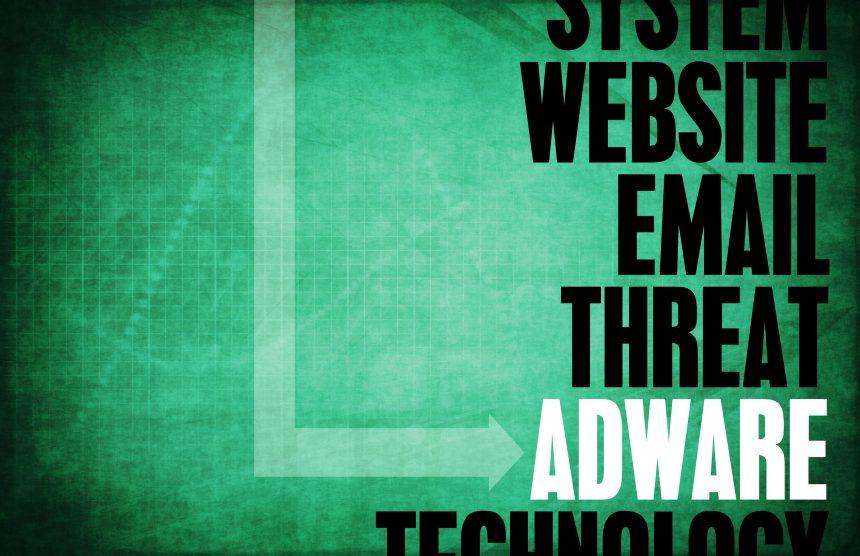Adware, short for advertising-supported software, is a type of malware designed to inundate users with unwanted advertisements. Unlike viruses or ransomware, adware’s primary goal is not to damage your system but to generate revenue through intrusive ads. These ads can appear in various forms, from pop-ups and banners to browser redirects, often disrupting the user experience and compromising system performance.
The BinaryAccessibility Adware: A Specific Mac Threat
One notable adware targeting Mac users is BinaryAccessibility. This adware promotes dubious websites and scams through aggressive advertising tactics. It leverages deceptive ads that claim to enhance user experience or offer free services, tricking users into clicking. Once installed, BinaryAccessibility modifies browser settings to control what users see, leading to persistent redirects to its promoted sites.
Installation and Impact
BinaryAccessibility typically infiltrates Mac systems through software bundles or deceptive downloads. Users unknowingly install it alongside legitimate software or from misleading advertisements. Once inside, it alters browser configurations, injecting ads into web pages and altering search engine results. This behavior not only diminishes browsing quality but also jeopardizes user privacy by potentially collecting browsing data.
Purpose and Differences from Browser Hijackers
The primary purpose of adware like BinaryAccessibility is profit through ad clicks and site visits. Unlike browser hijackers, which take complete control of browsers, adware focuses on ad distribution without necessarily altering browser settings permanently. However, both can significantly disrupt user experience and compromise system security.
Detection and Anti-Malware Solutions
Anti-malware software identifies BinaryAccessibility under various names such as:
- Adware.BinaryAccessibility
- OSX/Adware.BinaryAccessibility
- Adware.MAC.BinaryAccessibility
If you suspect your system is infected, run a scan using reputable anti-malware tools and look for these detection names.
Similar Threats to Watch Out For
Similar adware threats include:
- Genieo
- Conduit
- VSearch
These also operate by bombarding users with ads and manipulating browser behavior.
Removal Guide for BinaryAccessibility Adware
To remove BinaryAccessibility from your Mac, follow these steps:
- Quit Malicious Processes:
- Open Activity Monitor (Applications > Utilities > Activity Monitor).
- Look for any suspicious processes related to BinaryAccessibility or unknown apps.
- Select the process and click on the “Quit Process” button (top-left corner).
- Delete Malicious Applications:
- Go to Finder and open Applications folder.
- Look for any unfamiliar applications or ones recently installed without your consent.
- Drag them to the Trash and empty the Trash (right-click on Trash and select “Empty Trash”).
- Remove Browser Extensions:
- Launch Safari (or any other browser).
- Go to Preferences > Extensions.
- Remove any extensions that seem suspicious or you did not install.
- Reset Browser Settings:
- In Safari, go to Preferences > Privacy.
- Click on “Remove All Website Data” to clear caches and cookies.
- Go to General tab and set your homepage to a preferred URL.
- Run Anti-Malware Scan:
- Use a trusted anti-malware tool.
- Perform a full system scan to ensure all components of BinaryAccessibility are removed.
Preventing Future Infections
To avoid adware infections in the future:
- Download from Trusted Sources: Only download software from official websites or Mac App Store.
- Read Installation Prompts: Always read installation prompts carefully and opt-out of additional software.
- Keep Software Updated: Ensure your operating system and applications are up-to-date with the latest security patches.