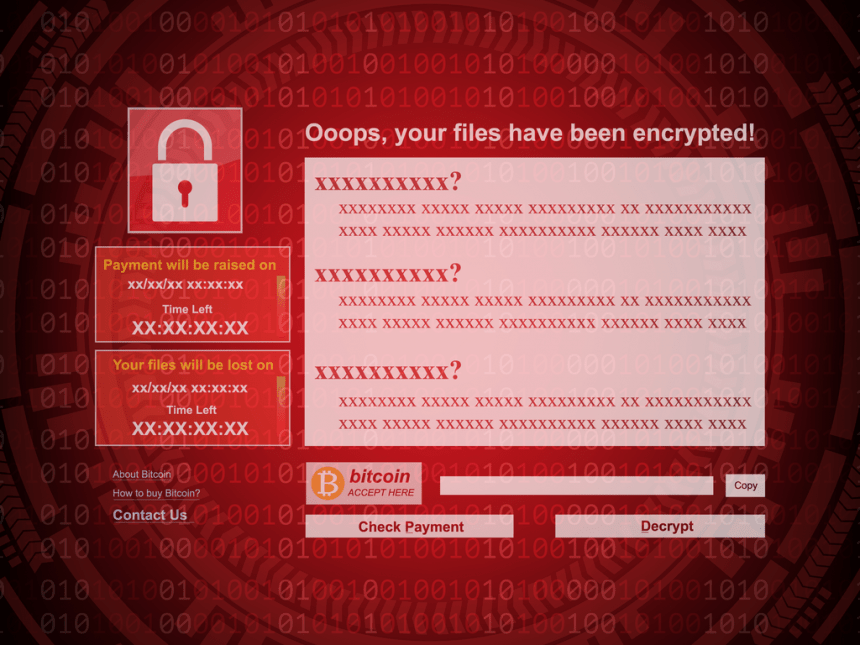Ransomware remains one of the most alarming forms of malware, targeting both individuals and organizations by encrypting critical data and demanding a ransom for its release. One such ransomware, Revive, belonging to the Makop family, has gained notoriety for its ability to lock users out of their files while issuing menacing demands. This article explores the functionality, consequences, and removal methods for Revive ransomware and outlines proactive steps to avoid future infections.
Download SpyHunter Now & Scan Your Computer For Free!
Remove this and many more malicious threats to your system by scanning your computer with Spyhunter now! It’s FREE!
What Is Revive Ransomware?
Revive ransomware is a crypto-virus designed to encrypt a victim’s files and append a unique identifier, the attackers’ email address, and the extension .revive to the filenames. For instance, a file named 1.jpg would be transformed into something like 1.jpg.[C3117D11].[crypted365@outlook.com].revive.
After completing its encryption process, the malware drops a ransom note, +README-WARNING+.txt, which instructs victims to contact the criminals for decryption assistance. The note warns against involving third parties, claiming it might result in permanent data loss.
Actions and Consequences of Revive Ransomware
Revive ransomware’s main impact is the encryption of files, rendering them inaccessible without a decryption key. Unfortunately, decryption without the attackers’ assistance is typically impossible due to the advanced cryptographic methods employed. Additionally, even paying the ransom does not guarantee that the decryption tools will be provided.
Victims may also face additional risks, including:
- Data theft: Cybercriminals may exfiltrate sensitive data.
- Further infections: Ransomware is often bundled with trojans or other malware.
- Financial loss: Paying the ransom supports illegal activities without guaranteed results.
Detection Names and Similar Threats
Revive ransomware might be detected by various names depending on the security software in use. Examples of detection names include:
- Trojan.Ransom.Makop
- Win32/Filecoder.Revive
- Ransom:Win32/Revive.A
Other similar ransomware threats include:
- ViT ransomware
- UwU ransomware
- Arachna ransomware
- AnonWorld ransomware
Removal Guide for Revive Ransomware
Download SpyHunter Now & Scan Your Computer For Free!
Remove this and many more malicious threats to your system by scanning your computer with Spyhunter now! It’s FREE!
Step 1: Boot Into Safe Mode
- Restart your computer and press F8 (or the relevant key for your system) as it powers on.
- Select Safe Mode with Networking from the boot menu.
Step 2: Download and Install SpyHunter
SpyHunter is a powerful anti-malware tool designed to detect and remove threats like Revive ransomware.
- Visit the official SpyHunter website or click the download button on this page.
- Install the program by following the on-screen instructions.
- Run a full system scan to identify all malicious files and components.
Step 3: Remove Malicious Files
After completing the scan, SpyHunter will provide a detailed report of all threats. Click Remove to eliminate them from your system.
Step 4: Restore Encrypted Files
Unfortunately, removing Revive ransomware will not decrypt your files. Use one of the following methods to recover your data:
- Restore from a secure backup created before the infection.
- Use professional data recovery tools, such as Recuva or ShadowExplorer.
- Seek assistance from cybersecurity experts if no backups exist.
Best Practices to Prevent Future Infections
- Maintain Regular Backups: Store backups on external drives or cloud services, ensuring they are disconnected when not in use.
- Enable Security Software: Install and maintain reputable anti-malware tools like SpyHunter to provide real-time protection against threats.
- Exercise Caution with Emails: Avoid opening email attachments or links from unknown senders. Verify the authenticity of any unexpected correspondence.
- Use Legitimate Software: Download software only from trusted sources. Avoid using cracked or pirated programs.
- Keep Systems Updated: Regularly update your operating system and applications to patch vulnerabilities.
- Enable Network Protections: Configure firewalls and enable robust network security settings to minimize attack vectors.
Why SpyHunter Is the Ultimate Anti-Malware Solution
SpyHunter offers a comprehensive solution for detecting and removing ransomware threats like Revive. It features:
- Advanced threat detection capabilities.
- An easy-to-use interface for users of all levels.
- Regular updates to ensure the latest malware is identified.
Download SpyHunter now and scan your system for free to eliminate Revive ransomware and other lurking threats!
By following this guide, you can effectively remove Revive ransomware and protect your system against future threats. Don’t wait—secure your data with SpyHunter today!
Text Presented in the Ransom Note (“+README-WARNING+.txt“):
!i!i!i!i!i!i!i!i!i!i!i!i!i!i!i!i!i!i!i!i!i!i!i!i!i!i!i!i!i!i!i
Your files are ENCRYPTED and STOLEN!
Do not use third parties, they will deceive you!
Trying to decrypt data in another way may result in data loss.
Contact us at this email address: crypted365@outlook.com
You will receive instructions to resolve this situation.
YOUR ID: –