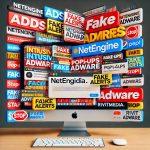Phishing scams continue to evolve, preying on users’ trust in reputable companies. A recent example is the “Zoho – Review Your Outgoing Emails” scam. This fraudulent email, disguised as a notification from Zoho, tricks users into visiting a phishing site to steal personal information. Let’s break down this threat and provide actionable steps for its removal and prevention.
Threat Summary
| Attribute | Details |
|---|---|
| Name | Zoho – Review Your Outgoing Emails Scam |
| Threat Type | Phishing, Scam, Social Engineering, Fraud |
| Fake Claim | Outgoing emails have been rejected |
| Disguise | Notification from Zoho |
| Symptoms | Generic greeting, urgent language, suspicious links, grammatical errors |
| Distribution Methods | Deceptive emails, rogue pop-up ads, search engine poisoning, misspelled domains |
| Damage | Loss of sensitive private information, monetary loss, identity theft |
Download SpyHunter Now & Scan Your Computer For Free!
Remove this and any other malicious threats to your system by scanning your computer with SpyHunter now! It’s FREE!
Detailed Analysis of the Scam
How the Scam Works
The email informs recipients of a supposed security issue with their outgoing emails. It warns that some emails were rejected and urges the user to review them via a provided link. This link leads to a fraudulent Zoho sign-in page where unsuspecting victims are asked to input their login credentials. These credentials are then harvested by scammers for malicious purposes.
Damage Potential
Victims who fall for the scam risk:
- Account Compromise: Scammers can misuse credentials to access email, social media, and banking accounts.
- Identity Theft: Personal information may be sold on the dark web.
- Financial Loss: Funds can be siphoned from linked accounts.
Symptoms of Infection
- Emails claiming urgent action is needed.
- Links leading to suspicious or misspelled domains.
- Poor grammar and generic greetings.
- Unexpected emails from well-known services like Zoho.
How to Remove the Scam
Download SpyHunter Now & Scan Your Computer For Free!
Remove this and any other malicious threats to your system by scanning your computer with SpyHunter now! It’s FREE!
SpyHunter is an advanced anti-malware tool designed to detect and eliminate threats like phishing scams. Follow these steps to remove the scam and secure your system:
Step 1: Download and Install SpyHunter
- Download the installer.
- Run the installer and follow on-screen instructions to complete the installation.
Step 2: Perform a Full System Scan
- Launch SpyHunter.
- Click on Scan Computer Now to initiate a full system scan.
- Review the detected threats after the scan completes.
Step 3: Remove Detected Threats
- Select the “Zoho – Review Your Outgoing Emails” phishing components from the scan results.
- Click Fix Threats to remove them.
Step 4: Secure Your Accounts
- Change the passwords of any accounts linked to the compromised credentials.
- Enable two-factor authentication (2FA) for added security.
- Monitor accounts for unauthorized activity.
Prevention Methods
Prevent future infections by adopting these best practices:
Verify Email Authenticity
- Check the sender’s email address for signs of impersonation.
- Avoid clicking links in unsolicited emails. Instead, visit the official website directly.
Enable Multi-Layered Security
- Use antivirus software and keep it updated.
- Install anti-phishing browser extensions.
Educate Yourself and Your Team
- Stay informed about the latest phishing techniques.
- Train employees to recognize and report suspicious emails.
Regular Backups
Back up sensitive data regularly to minimize damage in case of an attack.
By staying vigilant and adopting these preventive measures, users can safeguard themselves against the “Zoho – Review Your Outgoing Emails” scam and other similar threats. SpyHunter is a reliable tool to detect and remove such threats effectively, ensuring your online safety.
Download SpyHunter Now & Scan Your Computer For Free!
Remove this and any other malicious threats to your system by scanning your computer with SpyHunter now! It’s FREE!