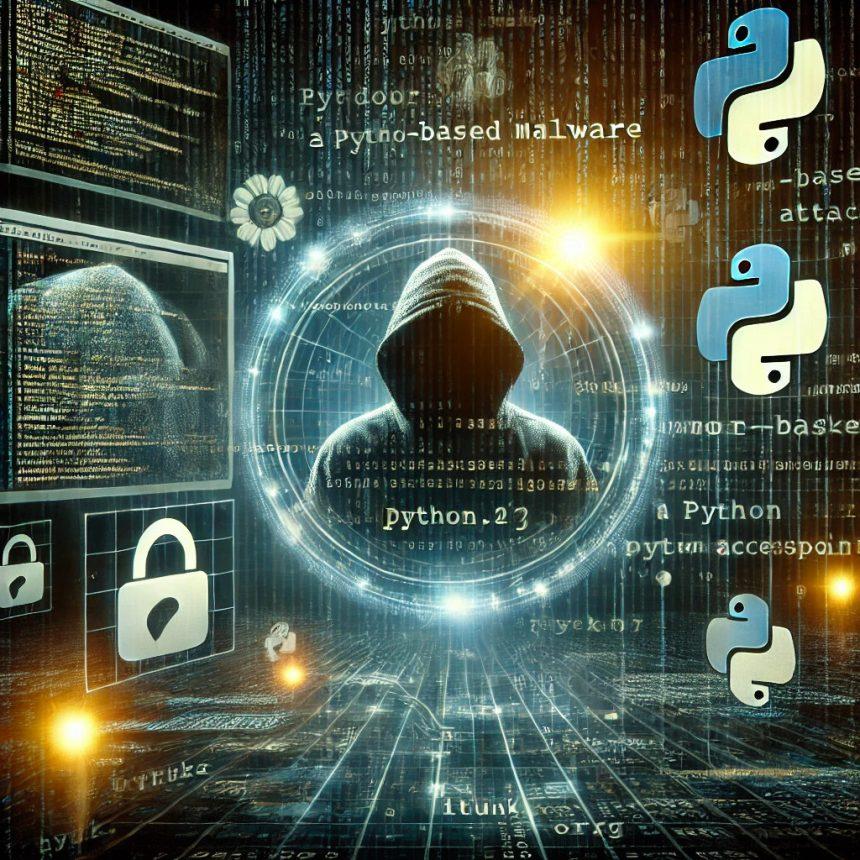InvisibleFerret is a dangerous Python-based backdoor malware linked to North Korean cybercriminals. Primarily used for data theft and injecting additional malicious tools into infected systems, it poses a significant risk to both individuals and organizations.
Summary: InvisibleFerret Malware
| Attribute | Details |
|---|---|
| Threat Type | Information Stealer |
| Detection Names | Avast (Python:Nukesped-B [Bd]), Combo Cleaner (Trojan.Generic.36874309), ESET-NOD32 (Python/DeceptiveDevelopment.B), Kaspersky (HEUR:Trojan.Python.Agent.gen), Microsoft (Backdoor:Python/InvisibleFerret.A!dha) |
| Symptoms of Infection | Stealthy infiltration; minimal visible symptoms |
| Damage | Stolen passwords, banking information, identity theft, monetary loss, additional infections |
| Distribution Methods | Social engineering, infected email attachments, malicious online advertisements, deceptive websites |
| Danger Level | High |
Download SpyHunter Now & Scan Your Computer For Free!
Remove this and any other malicious threats to your system by scanning your computer with SpyHunter now! It’s FREE!
More About InvisibleFerret
InvisibleFerret operates primarily as a backdoor Trojan, allowing cybercriminals to remotely access infected systems. After infiltrating a system, it begins by gathering crucial details about the system, such as the operating system version, hostname, and username. These details are then used to generate a unique identifier for the infected system, which helps the attackers track and manage the compromised device.
InvisibleFerret also sorts its targets into five distinct lists. This segmentation helps prioritize which data should be stolen and which should be ignored. Notably, the malware is designed to focus on files and directories containing sensitive information, such as passwords, crypto wallets, and browser data. This makes it particularly dangerous for victims with cryptocurrency or financial accounts.
The malware does not only steal data; it also allows remote command execution, enabling cybercriminals to send commands to the infected system and execute additional payloads. One of the tools frequently used by attackers is AnyDesk, a legitimate remote administration tool that can be used for further exploitation of the infected system.
Key Features of InvisibleFerret
- Data Exfiltration: InvisibleFerret focuses on stealing valuable data, including login credentials from browsers (e.g., Chrome, Brave, Edge, Opera), password managers like 1Password, and cryptocurrency wallets (e.g., MetaMask).
- Advanced Surveillance: The malware uses libraries that can monitor clipboard activity, capture keystrokes, and track mouse movements, enabling attackers to gain further sensitive information like banking details.
- Command Execution: The backdoor allows attackers to send remote commands, execute them, and inject additional payloads, which can lead to even more severe infections.
Symptoms of Infection
InvisibleFerret is a stealthy malware that is specifically designed to avoid detection. Unlike other malware that might exhibit obvious symptoms such as system slowdowns or error messages, InvisibleFerret operates quietly in the background. Victims may not notice any immediate issues, which makes it particularly dangerous. The malware often goes unnoticed for long periods, giving attackers time to harvest sensitive data or inject additional malicious payloads.
Damage Caused by InvisibleFerret
Once invisibleFerret gains access to a system, it can wreak havoc in several ways:
- Stolen Credentials: The malware is capable of stealing login information from browsers and password managers, compromising personal accounts across various services, including social media and online banking platforms.
- Identity Theft: With stolen data, cybercriminals can assume the victim’s identity and potentially engage in fraudulent activities.
- Financial Loss: The theft of banking credentials and cryptocurrency wallet information can lead to significant financial losses.
- Further Infections: InvisibleFerret can download and execute additional malware, leading to an even greater compromise of the infected system.
How Does InvisibleFerret Spread?
InvisibleFerret is primarily distributed through:
- Social Engineering: Cybercriminals use deceptive tactics such as phishing emails or fraudulent messages to trick users into downloading the malware.
- Infected Email Attachments: Email attachments containing malicious scripts or links can serve as delivery methods for InvisibleFerret.
- Malicious Online Advertisements: Exploitative ads placed on deceptive websites can lead users to unknowingly download the malware.
- Deceptive Websites: Victims may be tricked into visiting websites that contain malicious payloads.
Detecting InvisibleFerret
Several security solutions are capable of detecting InvisibleFerret. The following are some common detection names for this threat:
- Avast: Python:Nukesped-B [Bd]
- Combo Cleaner: Trojan.Generic.36874309
- ESET-NOD32: Python/DeceptiveDevelopment.B
- Kaspersky: HEUR:Trojan.Python.Agent.gen
- Microsoft: Backdoor:Python/InvisibleFerret.A!dha
If your antivirus software detects one of these signatures, your system may be infected with InvisibleFerret.
How to Remove InvisibleFerret?
Download SpyHunter Now & Scan Your Computer For Free!
Remove this and any other malicious threats to your system by scanning your computer with SpyHunter now! It’s FREE!
Step 1: Download and Install SpyHunter
- Download the latest version of the software.
- Install SpyHunter by following the on-screen instructions.
Step 2: Run a System Scan
- Open SpyHunter and initiate a full system scan to detect any infections, including InvisibleFerret.
- Allow the software to thoroughly scan all areas of your system, as malware like InvisibleFerret often hides in obscure places.
Step 3: Review the Scan Results
- Once the scan is complete, review the results and look for any instances of InvisibleFerret.
- SpyHunter will provide a list of detected threats along with options for removal.
Step 4: Remove InvisibleFerret
- Select the identified threats and click on “Remove” to delete InvisibleFerret and any other malicious components found.
- SpyHunter will remove the malware and quarantine any suspicious files.
Step 5: Restart Your System
- After the removal process, restart your system to ensure that all malware components are completely eradicated.
- SpyHunter may recommend a system restart to finalize the removal process.
Step 6: Update SpyHunter
- Ensure that SpyHunter is up-to-date to protect your system from future infections. Set up regular scans for continuous monitoring.
Preventive Methods to Avoid Future Infections
To prevent future infections from malware like InvisibleFerret, victims can enforce the following measures:
- Use Strong Passwords: Use complex passwords for all accounts, and enable two-factor authentication where possible.
- Enable Firewalls: Use both hardware and software firewalls to block unauthorized access to your network.
- Avoid Suspicious Links and Attachments: Do not open email attachments or click on links from untrusted sources, especially in unsolicited emails.
- Regular Software Updates: Keep your operating system, antivirus software, and all applications up-to-date to close security vulnerabilities.
- Install Reliable Antivirus Software: Use a trusted antivirus solution like SpyHunter for real-time protection against various threats.
- Educate Yourself and Others: Be aware of common social engineering tactics and educate others in your household or workplace to recognize them.
By following these guidelines and utilizing SpyHunter for removal, you can effectively tackle an InvisibleFerret infection and protect your system from future threats. Always stay vigilant against potential cyberattacks by implementing the preventive measures outlined in this article.
Download SpyHunter Now & Scan Your Computer For Free!
Remove this and any other malicious threats to your system by scanning your computer with SpyHunter now! It’s FREE!