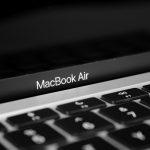BounceTopics has emerged as a significant adware threat, categorized under the AdLoad malware family. This article provides an in-depth exploration of the BounceTopics adware, shedding light on its actions, potential consequences, and offering insights into effective removal and prevention strategies.
BounceTopics Adware: Unveiling Its Actions
- Adware Nature: BounceTopics functions as adware, generating revenue through the delivery of intrusive advertisement campaigns.
- Advertisement Categories: Advertisements by BounceTopics encompass various categories, including pop-ups, coupons, overlays, banners, and other forms of ads.
- Promotion of Unreliable Content: Ads primarily promote online scams, unreliable or harmful software, and, in some cases, even malware. Clicking on ads can trigger scripts for stealthy downloads/installations.
- Affiliate Program Abuse: Adware often abuses affiliate programs to acquire illegitimate commissions by endorsing third-party products or services through deceptive advertisements.
- Browser Hijacking Qualities: AdLoad applications commonly exhibit browser hijacker qualities, but such functionalities were not observed in the case of BounceTopics during analysis.
- Data-Tracking Abilities: Adware, including BounceTopics, may possess data-tracking capabilities, collecting information such as URLs visited, search queries, usernames/passwords, credit card numbers, and more.
Detection Names
- Avast (MacOS:Adload-AG [Adw])
- Combo Cleaner (Gen:Variant.Adware.MAC.Adload.31)
- ESET-NOD32 (A Variant Of OSX/Adware.Synataeb.H)
- Kaspersky (Not-a-virus:HEUR:AdWare.OSX.Adload.j)
Removing BounceTopics Adware: A Comprehensive Guide
- Identify Suspicious Applications: Open “Applications” and uninstall any unfamiliar or suspicious applications.
- Check Browser Extensions: Examine browser extensions for any unwanted or unknown entries and remove them.
- Clear Browser Data: Clear browser cache, cookies, and other data in browser settings.
- Reset Browser Settings: Reset browser settings to default to eliminate any modifications made by the adware.
- Run Malware Scans: Utilize reputable security software to run a full system scan and remove any remaining threats.
Best Practices for Prevention
- Exercise Caution: Be cautious when clicking on pop-up ads or downloading software from untrusted sources.
- Regular System Check-ups: Conduct regular system check-ups for signs of adware or unwanted applications.
- Verify Downloads: Verify the legitimacy of software downloads and avoid installing applications from untrustworthy sources.
- Stay Informed: Stay informed about the latest adware threats and share information to enhance collective awareness.
Conclusion
Understanding the intricacies of the BounceTopics adware empowers users to take proactive steps for removal and prevention. By following the manual removal guide and adopting best practices, users can safeguard their Mac systems against the adverse effects of adware. Stay vigilant, prioritize safe browsing habits, and contribute to a secure online environment by staying informed about evolving cyber threats.