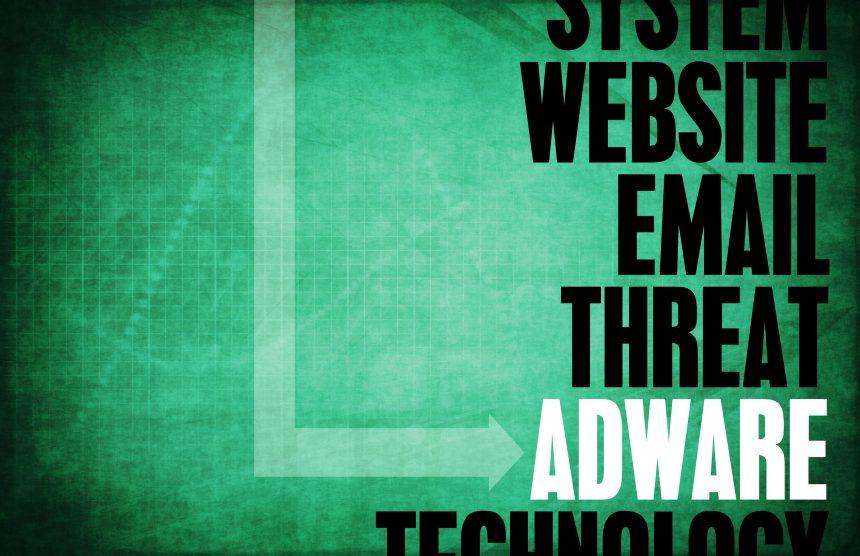What is DragResolution?
DragResolution is classified as adware, belonging to the AdLoad malware family. This software displays intrusive advertisements on various interfaces, potentially leading to serious security risks, privacy concerns, and financial losses for users. Its behavior involves:
- Ad Display: Intrusive adverts promoting scams, untrustworthy software, and malware.
- Information Collection: Gathering sensitive data including visited URLs, search queries, cookies, and personal details for potential sharing/selling to third-parties.
- System Impact: Slower device performance, unwanted pop-ups, and redirection to dubious websites.
How Does It Infect Systems?
DragResolution often infiltrates systems through various methods:
- Bundled Installations: It can be packaged with other seemingly harmless software, increasing the risk of unintentional installation when downloading from untrustworthy sources.
- Deceptive Advertisements: Clicking on intrusive ads may trigger downloads/installations without user consent.
- Promotional Pages: It might have “official” pages endorsed on scam sites or accessed via rogue advertising networks.
Identifying DragResolution and Similar Threats
Detection names for DragResolution vary across different antivirus software:
- Avast: MacOS:Adload-CC [Adw]
- Combo Cleaner: Gen:Variant.Adware.MAC.Adload.32
- ESET-NOD32: Gen:Variant.Adware.MAC.Adload.32
- Kaspersky: Not-a-virus:HEUR:AdWare.OSX.Adload.h
Similar infections include MultiTaskDesignation, LogOffNode, ActivityConsole, and WinPersonalWebsite, among others.
Removal Guide for Adware-Type Threats
- Check Installed Programs: Review and uninstall any suspicious or unfamiliar software from your system’s control panel.
- Reset Web Browsers: Clear cache, cookies, and reset browsers to default settings.
- Check Browser Extensions: Remove any unknown or unwanted extensions.
- Run System Scans: Use built-in security software or reputable antivirus tools to scan and remove threats.
- Review Startup Programs: Check and disable any suspicious programs set to launch at startup.
Prevention and Best Practices
- Download from Trusted Sources: Obtain software from official websites or trusted sources.
- Read Installation Prompts: Pay attention to installation processes, avoid “Quick” or “Easy” settings, and review terms.
- Regular System Scans: Conduct routine scans using reliable antivirus software.
- Update Software and OS: Keep your system and software updated with the latest security patches.
- Exercise Caution Online: Avoid clicking on suspicious links or ads, and be wary of unfamiliar websites.
Conclusion
In the ever-evolving landscape of cybersecurity threats, adware like DragResolution stands as a persistent menace, targeting users with intrusive advertisements and potentially compromising their devices’ security. Understanding the mechanisms through which these threats infiltrate systems and adopting proactive measures becomes imperative in safeguarding personal data and system integrity.
The multifaceted nature of DragResolution’s infiltration tactics, from bundled installations to deceptive ads and dubious promotional pages, underscores the necessity for users to exercise caution while browsing and downloading software. Vigilance at every step, from scrutinizing installation processes to regularly scanning systems for potential threats, becomes an integral part of fortifying against such adware invasions.
As technology advances, so do the methodologies employed by malicious entities. Hence, fostering a culture of cybersecurity awareness, emphasizing preventive measures, and staying informed about the evolving threat landscape becomes paramount. By adhering to best practices, such as obtaining software from trusted sources, keeping software updated, and maintaining a cautious online presence, users can significantly mitigate the risks posed by adware threats like DragResolution and similar malware families. Ultimately, a proactive approach coupled with informed decision-making serves as the linchpin in the defense against these insidious cyber threats.