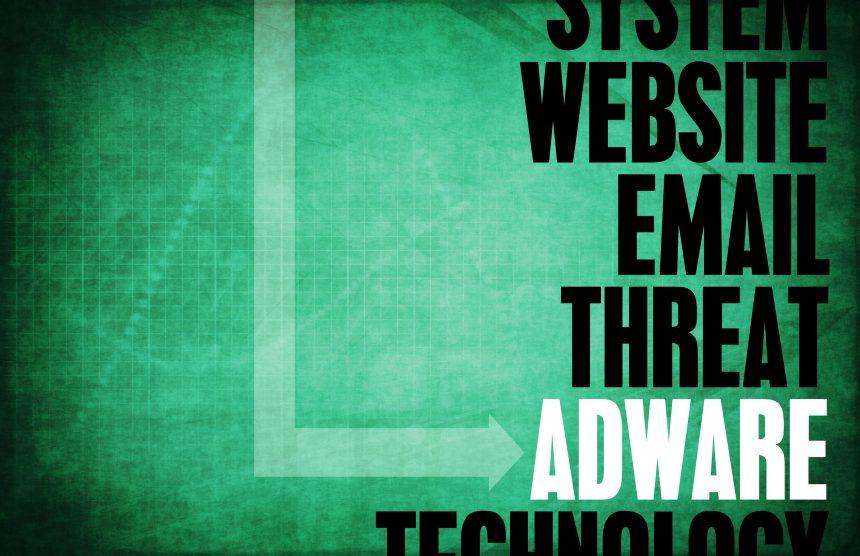Are you tired of the constant barrage of pop-up advertisements from I AM Daily that disrupt your online experience? It’s time to take action. This guide provides you with the necessary steps to remove any potentially harmful software and put an end to those relentless pop-up ads once and for all. I AM Daily is the source of these nuisances and lacks credibility. It’s advisable to avoid such websites altogether, as their primary goal is to profit from leading users to dubious and potentially harmful online areas.
I AM Daily Details
- Name: I AM Daily
- Type: Browser Hijacker, Redirect, PUP (Potentially Unwanted Program)
- Estimated Removal Time: Around 5 Minutes
How Did I Get It?
The appearance of these pop-up ads is often due to the website’s lack of adequate security measures, causing your web navigation to be unexpectedly redirected. To counteract this, consider implementing ad-blockers or installing reliable security software on your device.
If you’ve ever wondered how you ended up on an unexpected website, it might be due to the installation process. Sometimes, pernicious programs are bundled with the installation of legitimate software, a practice known as software bundling. This can inadvertently redirect you to sites like I AM Daily without your consent.
What Does It Do?
The bothersome adware associated with I AM Daily can redirect you to insecure webpages, potentially posing a threat to your sensitive data. Additionally, the site propagates deceptive push notifications designed to lure you into clicking on links or ads, potentially exposing you to further risk. Extra caution is warranted when navigating suspect sites.
Is It a Virus?
While I AM Daily may not be classified as a virus in the traditional sense, it presents security risks by redirecting users to potentially harmful websites and displaying deceptive notifications. Therefore, it’s crucial to address and remove any associated software to maintain a secure and hassle-free browsing environment.
How to Remove It
Remove I AM Daily-Related Software
- Check your web browser for any suspicious or unwanted extensions and remove them.
- Use reputable anti-malware or antivirus software to scan your system for any potentially harmful software and remove it.
Enable Ad-Blockers
- Consider installing ad-blocker extensions for your web browser to prevent unwanted pop-up ads.
Stay Informed
- Be cautious when downloading software from unverified sources to avoid bundled malicious applications.
Regularly Update Software
- Keep your operating system, browsers, and security software up to date to patch any vulnerabilities that may be exploited by such pop-up ads.
Use Reliable Security Software
- Invest in reputable antivirus or anti-malware software to provide real-time protection against potential threats.
Conclusion
Dealing with I AM Daily pop-up ads is crucial to maintaining a secure and enjoyable browsing experience. By following this guide and taking proactive measures, you can eliminate the disruptive pop-ups and safeguard your system from future encounters with similar threats. Always prioritize online safety and stay vigilant against potentially harmful websites and software.