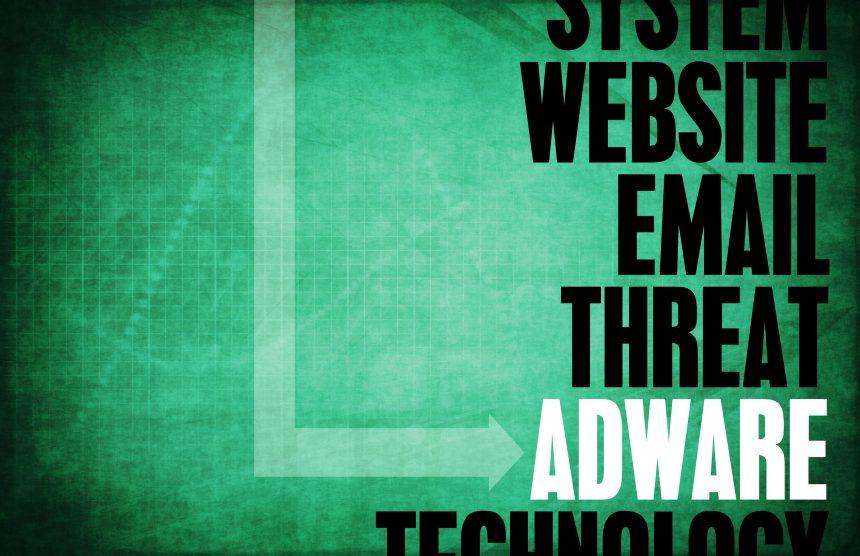Adware, often synonymous with a frustrating and intrusive online experience, poses significant threats to user privacy and security. In this comprehensive article, we will delve into the world of adware, focusing on UltimateUser as a prime example, to understand what adware is, how to remove it, and why it is dangerous.
Understanding Adware
Adware is a portmanteau of “advertising” and “software.” It’s a type of software that primarily serves as a conduit for the delivery of third-party advertisements in various forms. Adware can infiltrate your online activities in many ways, creating a persistent and often annoying presence.
The Dangers of Adware Programs Similar to UltimateUser
The UltimateUser adware and its ilk bring forth several perils to your online life:
Relentless Advertisements
Adware like UltimateUser can flood your screen with an unending stream of ads. These can manifest as pop-up windows, obstructive banners, interstitial ads that block your content access, and in-text hyperlinked advertisements.
Deceptive Websites
Adware-generated ads often lead users to unreliable websites that aim to deceive. These may mimic legitimate platforms like banks or email services, seeking to pilfer sensitive information, such as login credentials.
Fake Technical Support
UltimateUser might endorse fake technical support pages, duping users into thinking their computers have problems, subsequently charging them for unnecessary services or software.
Malicious Downloads
Adware can direct users to websites housing malicious software, putting their systems at risk. Clicking on certain ads can initiate unwanted downloads or installations, leading to further issues.
The Privacy Concerns
Apart from the immediate intrusiveness and security risks, adware often engages in the collection of user data, raising substantial privacy concerns:
Data Harvesting
Adware, including UltimateUser, can harvest user data, such as browsing habits, search queries, and sometimes even personally identifiable information, potentially misusing it for various purposes.
Resource Consumption
Adware activities consume system resources, resulting in sluggish computer performance and slower loading times, leading to immense user frustration.
Identifying and Removing Adware Like UltimateUser
Detecting and removing adware from your system is essential to protect your privacy and security. Here’s how to do it:
Invest in Anti-Malware Tools
Reputable anti-malware or antivirus software can identify and remove adware. Regular scans are essential.
Check Installed Programs
Review your list of installed programs and uninstall any unfamiliar or suspicious applications.
Remove Browser Extensions
Examine your browser extensions and remove any you don’t recognize or trust.
Reset Browsers
If your browser has been compromised, reset it to default settings to remove adware-induced changes.
UltimateUser and Its Implications
UltimateUser serves as an alarming example of adware’s multifaceted threats. Its ability to inundate users with intrusive advertisements, redirect them to deceptive websites, endorse fake technical support, and potentially lead to malicious downloads makes it a formidable security risk.
Conclusion
Adware, exemplified by UltimateUser, is not just an annoyance but a significant threat to online privacy and security. Understanding its perils, taking steps to remove it, and investing in reliable anti-malware solutions are crucial for safeguarding your online experience. In an increasingly digital world, where threats continually evolve, protecting your privacy and security should be a top priority.