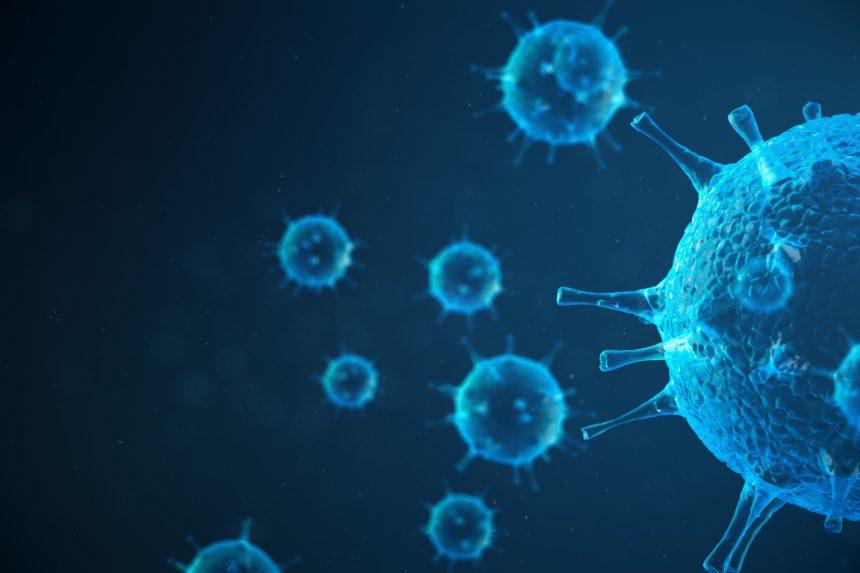The proliferation of smartphones has opened avenues for both genuine applications and potential threats. Among these is Omacp, initially a legitimate app designed to configure cellular activities on devices with MediaTek processors. However, in certain instances, Omacp emerges as a malicious entity, capable of infiltrating devices through unauthorized sources and wreaking havoc. Understanding the implications, actions, and proactive measures against Omacp is pivotal for safeguarding Android devices.
Omacp: An Overview
Omacp on Android
Initially a legitimate application facilitating network settings and SIM card configurations, Omacp on Android can pose dangers if acquired from untrusted sources. The malicious version can compromise security, steal data, slow down devices, and render them vulnerable to hacking.
Understanding Omacp’s Impact
Is Omacp Dangerous?
The threat level of Omacp largely depends on its source. Obtaining it from unauthorized or malicious links can lead to adverse effects. The malicious version can consume excessive data, battery, and memory, disrupt device functions, and potentially cause errors or system crashes.
Omacp App
The authentic Omacp app, pre-installed on certain Android devices with MediaTek processors, serves to configure network settings. However, it can be exploited by malware or hackers to deliver fake configuration messages or notifications, potentially leading to installation of harmful software or compromising personal information.
What is Omacp?
Omacp, short for Open Mobile Alliance Client Provisioning, defines how mobile devices receive remote configuration from network operators or service providers. It facilitates the delivery of configuration messages or notifications for various services like internet, multimedia, or email. While typically intended for legitimate updates, scammers may exploit this mechanism to distribute malware.
Omacp Configuration Message
A genuine Omacp configuration message comes from your network operator or service provider, updating specific phone settings. Users should scrutinize these messages carefully, ensuring they originate from valid senders, possess a clear subject, and request confirmation. Any deviation from these norms warrants caution.
Omacp Notification
Distinguishing between genuine and fake Omacp notifications is crucial. Legitimate notifications can be managed within phone settings, enabling users to toggle notifications, block specific senders or services. Fake notifications typically display suspicious icons, vague titles, and may contain malicious links or attachments, demanding immediate removal and cautious handling.
Removal Guide for Omacp
- App Removal: Go to Settings > Apps > Omacp, and uninstall any suspicious versions of Omacp from your device.
- Notification Management: Access Settings > Apps > Omacp > Notifications, toggle the switch to disable notifications. Additionally, block suspicious senders or services.
- Verification: Carefully inspect any pending or incoming configuration messages or notifications. Legitimate ones should have clear sender IDs and confirmation requests.
Strengthening Android Security: Prevention Measures
- Source Verification: Only download apps or updates from official app stores or trusted sources to minimize the risk of encountering malicious versions of Omacp.
- Regular Updates: Keep your Android device updated with the latest security patches and software upgrades to fortify against potential vulnerabilities.
- Vigilant Scrutiny: Remain cautious of suspicious links, pop-up ads, or unauthorized sources, and exercise discretion while interacting with messages or notifications.
Conclusion
Omacp on Android serves as a reminder of the potential risks lurking within app ecosystems. By staying informed, practicing cautious downloading habits, and regularly scrutinizing device settings and notifications, users can fortify their Android devices against intrusive threats like Omacp, ensuring a more secure and uninterrupted mobile experience.