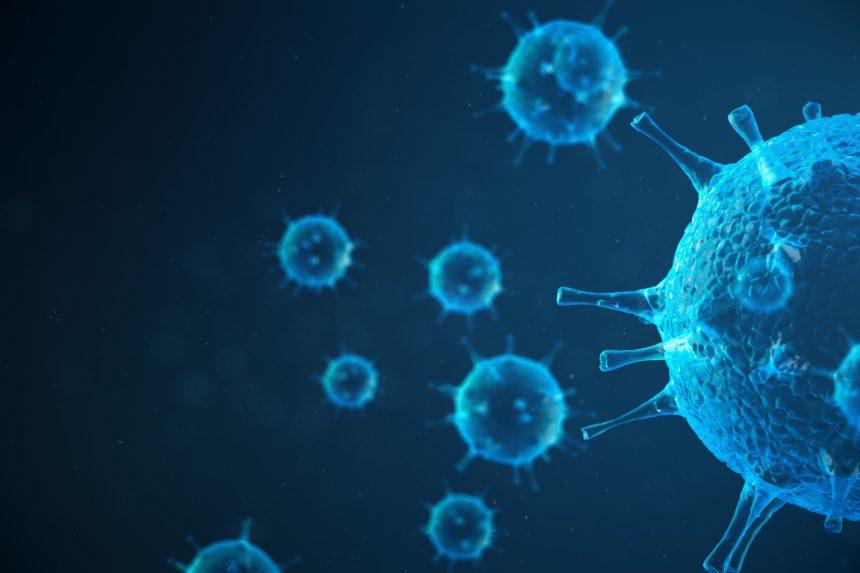In the ever-evolving landscape of cyber threats, Android users are facing a new menace known as SouMniBot malware. This malicious software, categorized as a Trojan, has been causing concern among cybersecurity experts due to its sophisticated tactics and damaging consequences. In this article, we’ll delve into the workings of SouMniBot, its actions, consequences, detection names, removal guide, and preventive measures.
Understanding SouMniBot Malware
SouMniBot is a type of malware specifically designed to target Android devices. Once infiltrated, it operates stealthily in the background, often without the user’s knowledge, executing various malicious activities. The primary goal of SouMniBot is to generate revenue for its creators through illicit means, such as fraudulent ad clicks, unauthorized premium service subscriptions, or even data theft.
Actions and Consequences
Upon infecting a device, SouMniBot can initiate a range of harmful actions, including:
- Ad Fraud: SouMniBot may generate fake ad clicks or impressions, leading to financial losses for advertisers and potentially draining the device’s battery and data resources.
- Premium Service Subscriptions: It might subscribe the user to premium services without their consent, resulting in unexpected charges on their mobile bill.
- Data Theft: SouMniBot can harvest sensitive information from the device, such as personal data, login credentials, or financial details, which can then be exploited for identity theft or other nefarious purposes.
- Remote Control: In some cases, SouMniBot may grant remote access to the infected device, allowing cybercriminals to execute commands, install additional malware, or carry out further malicious activities.
Detection Names and Similar Threats
SouMniBot may be detected by various antivirus and cybersecurity software under different names, including but not limited to:
- Android/Trojan.SouMniBot
- Trojan.AndroidOS.SouMniBot
- Android/SouMniBot.A
- Trojan-Dropper.AndroidOS.SouMniBot
- And other variations based on the antivirus vendor’s naming conventions.
Similar threats to SouMniBot include other Android trojans and malware strains such as Joker, Anubis, Agent Smith, and Triada. These threats share similarities in their malicious behavior and objectives, posing significant risks to Android users.
Removal Guide
Removing SouMniBot malware from an infected Android device requires thorough steps to ensure complete eradication. Follow these steps carefully:
- Restart Your Device in Safe Mode:
- Press and hold the power button on your device.
- Tap and hold the “Power off” option on the screen until you see the “Reboot to safe mode” prompt.
- Tap “OK” to confirm and reboot your device in safe mode.
- Uninstall Suspicious Apps:
- Go to Settings > Apps or Application Manager.
- Look for any unfamiliar or suspicious apps, especially those recently installed or ones you don’t remember downloading.
- Tap on the suspicious app(s) and select “Uninstall” to remove them from your device.
- Clear Cache and Data:
- In Settings, navigate to Storage > Cached Data.
- Tap on “Clear Cached Data” to remove temporary files that may be associated with the malware.
- Additionally, you can go to Settings > Apps, select the malicious app(s), and choose “Clear Cache” and “Clear Data.”
- Revoke Device Administrator Access:
- Go to Settings > Security > Device Administrators.
- Deactivate any suspicious administrators that you did not authorize.
- Scan Your Device with Antivirus Software:
- Install a reputable antivirus application from the Google Play Store.
- Perform a full system scan to detect and remove any remaining traces of malware.
- Update Your Operating System and Apps: Ensure that your device’s operating system and all installed apps are up to date with the latest security patches and bug fixes.
- Reset Your Device to Factory Settings (Optional):
- If the malware persists or if you’re unable to identify the source of the infection, consider performing a factory reset on your device.
- Note: This will erase all data on your device, so make sure to back up important files beforehand.
Preventive Measures
To mitigate the risk of future infections by SouMniBot or similar threats, consider adopting the following best practices:
- Only download apps from trusted sources such as the Google Play Store, and avoid sideloading apps from unknown or unverified sources.
- Be cautious when granting permissions to apps, and review the permissions requested by each app before installation.
- Keep your device’s operating system, apps, and security software up to date to patch vulnerabilities and protect against known exploits.
- Install a reputable antivirus or mobile security app and regularly scan your device for malware.
- Enable Google Play Protect to automatically scan your device for potentially harmful apps and remove them.
By staying vigilant and implementing these preventive measures, you can significantly reduce the risk of falling victim to SouMniBot malware or similar cyber threats on your Android device. Remember, proactive cybersecurity practices are key to safeguarding your digital assets and personal information from malicious actors.