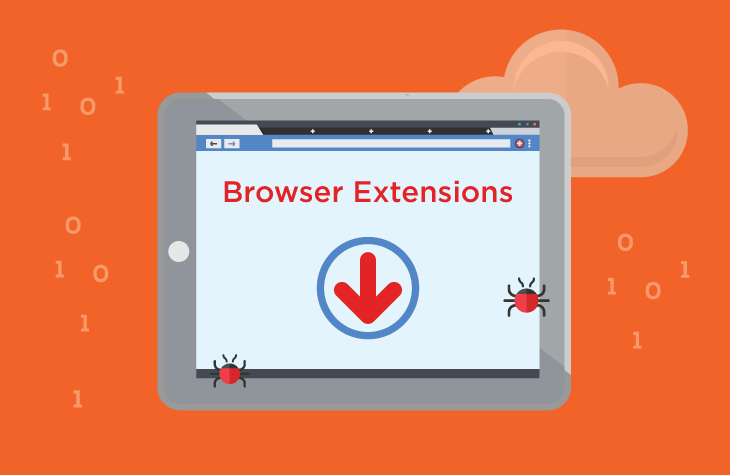In the ever-evolving landscape of cybersecurity threats, the discovery of AltocumulusStratiformis, a malevolent browser extension, has emerged as a cause for concern. Concealed within deceptive installers and dubious websites, this extension poses multifaceted risks to users, undermining both their online security and privacy.
Understanding the Threat
AltocumulusStratiformis operates as a malicious browser extension, wielding various detrimental capabilities that compromise users’ browsing experiences and data security. Upon infiltration, it initiates actions that significantly impact the functionality and security of browsers, particularly targeting Chrome and Edge.
Actions and Consequences
The detrimental impact of AltocumulusStratiformis becomes evident through its pernicious functionalities:
- “Managed by Your Organization” Feature Activation: By manipulating this browser setting, AltocumulusStratiformis gains control over browser configurations, potentially altering settings to align with its malicious objectives. This compromise leads to a less secure and personalized browsing experience for users.
- Data Extraction from Websites: The extension’s ability to read data from all websites opens a gateway to the extraction of sensitive information, including passwords and financial details. This presents a grave risk of identity theft or fraudulent transactions.
- Control Over Themes and Extensions: AltocumulusStratiformis exercises control over browser themes and extensions, altering their appearance, functionality, and content. This manipulation could introduce harmful extensions or disable crucial security measures, exacerbating the threat landscape.
Similar Threats in the Cyber Sphere
AltocumulusStratiformis aligns with a cohort of malevolent extensions and software posing similar threats:
- Browser Hijackers: Like AltocumulusStratiformis, browser hijackers modify browser settings, redirecting users to dubious websites and compromising their browsing experiences.
- Adware and Unwanted Extensions: Programs that bombard users with unwanted ads or install additional malicious extensions, disrupting normal browsing and potentially leading to data breaches.
Removal Guide
Eliminating AltocumulusStratiformis demands a comprehensive approach to restore browser integrity:
- Access Browser Settings: Navigate to the settings section in affected browsers and check for suspicious extensions under the extensions or add-ons tab. Remove AltocumulusStratiformis and any other unfamiliar extensions.
- Reset Browser Settings: Reset affected browsers to default settings to eradicate lingering alterations made by the malicious extension.
- Review Installed Programs: Access Control Panel (Windows) or Applications (Mac) and uninstall any suspicious software, especially the Chromstera browser if present.
- Perform Full System Scan: Utilize reputable anti-malware tools to conduct a thorough system scan to ensure complete eradication of any residual threats.
Preventative Measures
To fortify against similar threats:
- Cautious Downloads: Exercise vigilance while downloading software, opting for reputable sources and avoiding dubious websites or pop-up ads.
- Regular Software Updates: Keep operating systems, browsers, and security software updated to patch potential vulnerabilities and strengthen defenses against emerging threats.
Conclusion
AltocumulusStratiformis exemplifies the insidious nature of cyber threats that manipulate browser settings and compromise user data. By staying vigilant, practicing cautious browsing habits, and employing proactive security measures, users can shield themselves from the perilous repercussions of such malevolent extensions, safeguarding their online experiences and digital well-being.