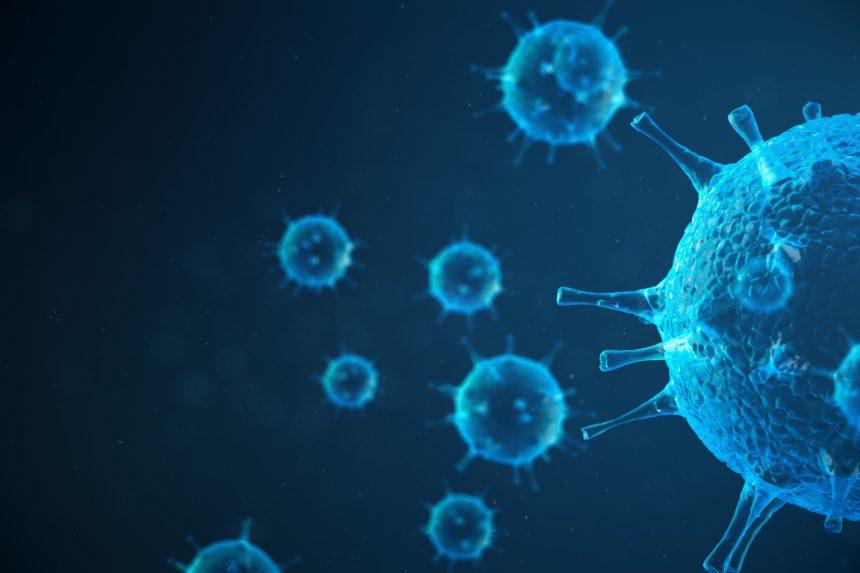In the intricate web of cyber threats, CornusMas emerges as a stealthy adversary, disguising itself as innocuous software while harboring a multitude of dangers for users’ online security and privacy. Understanding the depths of its deception, the actions it undertakes, the ramifications it brings, and the effective strategies to combat it becomes imperative in protecting against its damaging effects.
Understanding CornusMas’s Facade
CornusMas adopts the guise of harmless software, often introduced through deceitful channels like malicious installers or suspicious websites. Once ensconced within a system, it swiftly initiates actions that imperil the user’s browsing experience, potentially laying bare sensitive information. Its ability to manipulate the “Managed by your organization” setting in Chrome and Edge browsers raises red flags, hinting at a surreptitious alteration of browser configurations for dubious motives.
Upon infiltration, CornusMas gains control over critical browser functionalities. This access extends to perusing data across all web pages, marking a significant breach of privacy. It further delves into extracting sensitive user information, spanning from financial details to passwords, sourced from any visited website. Its tampering with browser themes and extensions offers pathways to unauthorized alterations, potentially compromising the browsing ecosystem.
The repercussions of CornusMas infiltration are manifold, ranging from sluggish system performance to an inundation of unwanted pop-up ads and frequent redirections to questionable websites. Users might find their browsing experiences cluttered with intrusive advertisements, creating a disruptive and potentially unsafe online ambiance.
CornusMas isn’t an isolated threat; it coexists among numerous adversaries targeting unsuspecting users. Malicious extensions and adware, often disseminated through deceptive pop-ups, free software bundles, or dubious websites, pose analogous risks. Threats such as Chromstera browser and browser hijackers mirror CornusMas’s characteristics, targeting user data and manipulating browser settings for malevolent purposes.
Effective Strategies for Elimination
Eradicating CornusMas demands a meticulous approach:
- Identification of Suspicious Applications: Thoroughly scrutinize installed programs and browser extensions for CornusMas or any unfamiliar/suspicious entries. Uninstall these programs/extensions.
- Browser Settings Reset: Reverting browsers to default settings aids in expunging unauthorized changes inflicted by CornusMas.
- Clearing Cache and Cookies: Eliminating cached data and cookies can obliterate residual traces of the malicious application.
- System Scans: Employ reputable antivirus or antimalware software to conduct comprehensive system scans for any lingering threats.
Proactive Measures for Reinforcement
To fortify defenses against similar threats:
- Exercise Caution: Exercise vigilance while downloading software, steering clear of dubious websites. Rely on official sources or trusted repositories for downloads.
- Regular Updates: Keep the operating system, browsers, and security software updated to fortify against vulnerabilities.
- Permission Scrutiny: Analyze permissions requested by applications or extensions before installation to thwart potential threats.
- Stay Informed: Remain updated on emerging threats and adopt safe browsing practices to bolster defenses.
CornusMas serves as a stark reminder of the lurking dangers in the digital realm. By maintaining vigilance, adopting cautious browsing habits, and promptly addressing potential threats, users can erect robust defenses against such nefarious incursions, ensuring a safer and more secure online experience.