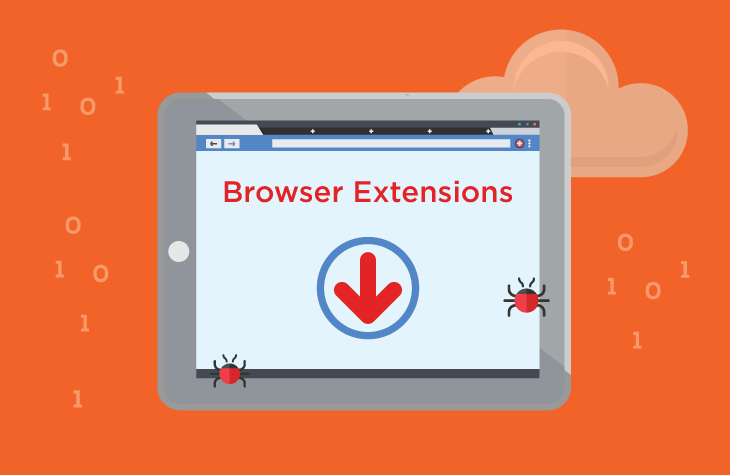The online landscape is rife with potential threats, and one such menace comes in the form of browser hijackers. In our scrutiny of the Fast Cars browser extension, a disconcerting discovery reveals its penchant for altering browser settings, leading to a practice known as browser hijacking. Users must exercise caution when dealing with such extensions, as they can compromise their online experience and pose privacy risks. This article aims to shed light on the actions and consequences of the Fast Cars browser hijacker, outline detection names associated with this threat, and provide a comprehensive removal guide. Additionally, we’ll discuss best practices for preventing future infections from similar threats.
Actions and Consequences
Fast Cars operates as a browser hijacker by manipulating browser settings upon installation. Some of the key actions and consequences include:
- Homepage, New Tab, and Default Search Engine Changes: Fast Cars forcibly alters the default homepage, new tab page, and search engine settings of the affected browser, redirecting users to bing.com.
- Data Harvesting: Browser hijackers, including Fast Cars, have the potential to clandestinely collect user data, such as browsing history, search queries, IP addresses, geolocation information, and other identifiers. This unauthorized data collection raises significant privacy concerns.
- Promotion of Fake Search Engines: By directing users to bing.com, Fast Cars may give the appearance of legitimacy. However, browser hijackers often promote fake search engines that generate manipulated search results, leading to sponsored links, advertisements, and potentially malicious websites.
Detection Names for the Malware
Antivirus programs may recognize Fast Cars under various detection names. Some of these include:
- Browser Hijacker: Win32/FastCars
- Adware: Win32/FastCars
- PUA: Win32/FastCars
Similar Threats
Numerous browser hijackers share similar functionalities and pose comparable threats. Examples include SearchManager, SearchStream, and SearchMine. These hijackers manipulate browser settings, redirect users, and compromise privacy.
Removal Guide
To eliminate the Fast Cars browser hijacker from your system, follow these steps:
- Access Browser Extensions: Open your browser’s extension or add-ons settings and locate the Fast Cars extension. Remove or uninstall it.
- Reset Browser Settings: Reset your browser settings to default to undo any changes made by the hijacker. This can usually be done in the browser’s settings or preferences menu.
- Check Search Engine Settings: Verify and reset the default search engine settings to ensure they are not manipulated by the browser hijacker.
- Clear Browsing Data: Remove cached data, cookies, and other browsing history items to ensure a clean slate.
- Scan for Malware: Run a full system scan using your installed antivirus software to detect and remove any potential malware associated with Fast Cars.
Best Practices for Prevention
- Exercise Caution with Extensions: Only install browser extensions from trusted sources and be wary of those promising enhanced features.
- Regularly Update Software: Keep your browser and security software up-to-date to patch vulnerabilities that could be exploited by hijackers.
- Stay Informed: Be vigilant about potential threats and educate yourself about common tactics used by browser hijackers.
- Verify Downloads: Avoid downloading software or extensions from untrusted sources, and always verify the legitimacy of downloads.
- Use Security Software: Employ reputable antivirus or anti-malware software to provide real-time protection against potential threats.
Conclusion
Fast Cars browser extension may present itself as a tool for an enhanced browsing experience, but its underlying actions reveal a deceptive browser hijacker. Users must remain vigilant, promptly removing such extensions to mitigate potential complications. By following the outlined removal guide and adopting best practices, users can safeguard their online experience and privacy from the clutches of browser hijackers.