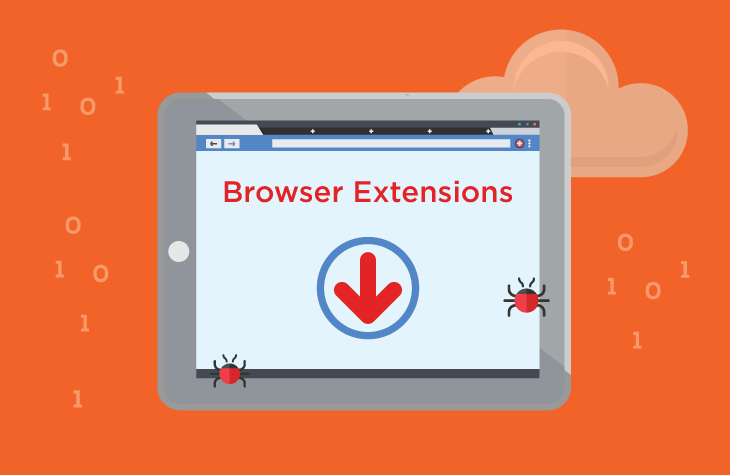Malicious browser extensions continue to pose a significant risk to users’ online safety and privacy. Among these threats is the FindQuest Extension, a deceptive browser add-on that disguises itself as a legitimate tool while stealthily engaging in harmful activities. This article delves into the intricacies of FindQuest Extension, shedding light on its actions, consequences, detection names, and removal procedures, while also providing essential tips for preventing similar infections in the future.
Understanding FindQuest Extension: Actions and Consequences
FindQuest Extension masquerades as a helpful browser extension promising enhanced search functionalities or improved browsing experience. However, once installed, it operates covertly in the background, executing various malicious activities without the user’s consent or knowledge. These actions may include:
- Browser Hijacking: FindQuest Extension may hijack the user’s browser settings, altering the default homepage, search engine, or new tab page without permission. This can redirect users to potentially harmful websites or display intrusive advertisements.
- Data Collection: Like many other forms of malware, FindQuest Extension thrives on harvesting sensitive user data. It may indiscriminately collect browsing history, search queries, IP addresses, geolocation data, and other personally identifiable information, which can then be exploited for targeted advertising or even identity theft.
- Excessive Advertisements: Another common trait of malicious browser extensions is the bombardment of unwanted advertisements. FindQuest Extension may flood the user’s browser with pop-ups, banners, in-text ads, and other forms of intrusive advertising, disrupting the browsing experience and potentially exposing users to further threats.
- System Performance Degradation: In addition to compromising privacy and security, FindQuest Extension can significantly degrade system performance by consuming valuable system resources, slowing down the browser, and causing crashes or freezes.
The consequences of FindQuest Extension infection can range from minor annoyances to severe privacy breaches and financial losses. Users may find themselves inundated with intrusive ads, experiencing browser instability, or inadvertently divulging sensitive information to malicious actors.
Detection Names and Similar Threats
FindQuest Extension may be detected by various antivirus and antimalware programs under different names, including but not limited to:
- Adware.FindQuest
- PUP.FindQuest
- Trojan.FindQuest
Similar threats to FindQuest Extension include other adware and potentially unwanted programs (PUPs) that employ similar tactics to infiltrate systems, compromise privacy, and generate illicit revenue through deceptive means.
Removal Guide: How to Eliminate FindQuest Extension
Removing FindQuest Extension from your system requires a systematic approach to ensure complete eradication of all associated components. Follow these steps carefully:
- Access Browser Extensions: Open your web browser and navigate to the extensions or add-ons management page.
- Locate FindQuest Extension: Look for FindQuest Extension or any suspicious add-ons installed without your consent. If found, click on the “Remove” or “Uninstall” button next to it.
- Reset Browser Settings: To fully eliminate any modifications made by FindQuest Extension, reset your browser settings to default. This can usually be done through the browser’s settings or preferences menu.
- Scan for Malware: Perform a full system scan using reputable antivirus or antimalware software to detect and remove any remaining traces of FindQuest Extension or other malware.
- Clear Browser Data: After removing the extension, clear your browser’s cache, cookies, and browsing history to ensure the complete eradication of any residual elements.
- Reboot Your System: Restart your computer to finalize the removal process and ensure that all changes take effect.
Preventing Future Infections: Best Practices
To mitigate the risk of encountering similar threats like FindQuest Extension in the future, consider implementing the following best practices:
- Exercise Caution: Be wary of installing browser extensions from unknown or untrusted sources. Stick to reputable sources such as official browser extension stores.
- Read Reviews: Before installing any extension, read user reviews and ratings to gauge its legitimacy and reliability.
- Keep Software Updated: Regularly update your operating system, web browsers, and security software to patch vulnerabilities and defend against emerging threats.
- Use Security Software: Invest in reputable antivirus or antimalware software with real-time protection to detect and block malicious programs before they can cause harm.
- Stay Informed: Stay informed about the latest cybersecurity threats and trends to recognize and avoid potential risks effectively.
By adopting these preventive measures and remaining vigilant online, you can significantly reduce the likelihood of falling victim to malicious browser extensions like FindQuest Extension.