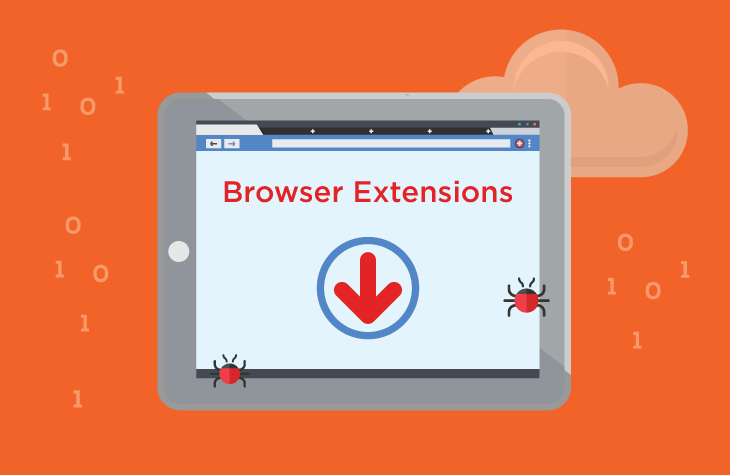GorillaBeringei, despite its unassuming appearance, is an insidious browser extension capable of manipulating vital settings within Chrome and Edge web browsers. This seemingly innocuous program poses a significant threat by enabling unauthorized control over critical browser functionalities.
GorillaBeringei’s Actions
- “Managed by your organization” Feature:
The activation of this feature, usually reserved for organizational management, when under GorillaBeringei’s control, leads to a compromised browsing experience. Users might encounter increased exposure to phishing attacks, intrusive pop-ups, and other malicious activities, jeopardizing their online security. - Data Access and Modification:
GorillaBeringei’s ability to read and alter data on all web pages is alarming. It can intercept sensitive information like login credentials or financial details and potentially inject malicious code into websites, leading to harmful redirects or script executions. - Theme and Extension Management:
This extension’s capacity to manipulate browser themes and extensions poses further risks. It can add, disable, or remove extensions forcibly, altering the user’s browsing experience and potentially compromising their online activities.
Implications of GorillaBeringei’s Presence
- Privacy Breaches: GorillaBeringei’s actions might lead to the interception of sensitive user data, compromising user privacy.
- Increased Vulnerability: Users become more susceptible to intrusive ads, redirections to dubious websites, and potential exposure to harmful online elements.
- Browser Manipulation: Altered browser settings can lead to a compromised and unreliable online experience.
Similar Threats
GorillaBeringei operates in a space alongside other malicious browser extensions and applications like Chromstera, adware, and browser hijackers. These threats aim to compromise user data, control browser settings, and generate intrusive ads.
Detection and Removal
- Extension Removal: Access browser settings to uninstall GorillaBeringei manually.
- System Scan: Employ reliable security software to scan for any remaining traces of the extension.
Preventative Measures
- Vigilant Installation: Avoid installing software from dubious sources or unfamiliar websites.
- Regular Audits: Periodically review installed browser extensions and remove those not actively used or of uncertain origin.
- Updated Security Software: Maintain updated security software to detect and prevent the installation of such malicious extensions.
Conclusion
GorillaBeringei, a seemingly benign browser extension, harbors the potential for significant harm by manipulating crucial browser settings and compromising user privacy. Prompt detection, removal, and proactive security measures are vital to safeguard against the intrusive actions of such malicious extensions, ensuring a secure and reliable online experience.