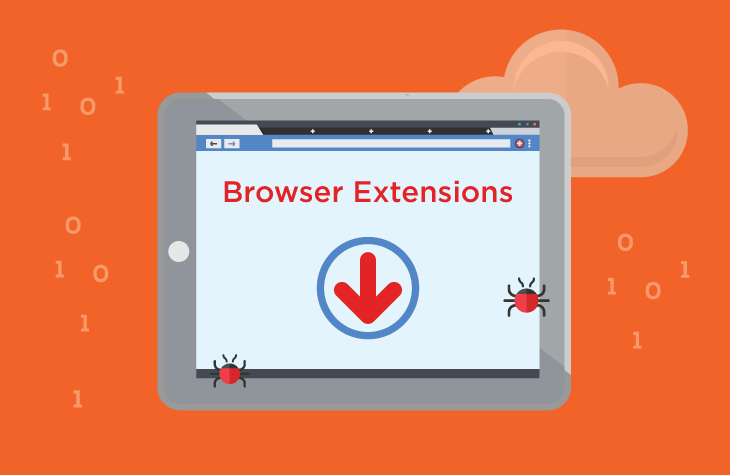In the ever-evolving landscape of cybersecurity threats, a new adversary has emerged – HostaSieboldiana, a malicious browser extension targeting Microsoft Edge and Google Chrome users. Discovered within deceptive installers promoted by untrustworthy webpages, this software poses a significant risk to users’ privacy and system security. This article provides an in-depth exploration of HostaSieboldiana, shedding light on its actions, consequences, and offering a comprehensive guide to its removal.
HostaSieboldiana Overview
HostaSieboldiana is a malicious browser extension designed to compromise Microsoft Edge and Google Chrome browsers. Discovered in installers promoted by deceptive webpages, this extension exhibits harmful capabilities, including data tracking. Its primary goal is to extract sensitive information from users’ browsing histories, such as visited URLs, viewed pages, searched queries, cookies, usernames/passwords, and personally identifiable details.
Actions and Consequences:
- Data Tracking: HostaSieboldiana’s primary function is to track users’ online activities, compromising their privacy by collecting sensitive information.
- Appearance and Behavior Modification: This extension has the ability to manage and modify browsers’ appearance and behavior, altering settings, apps, extensions, and themes.
- Use of “Managed by your organization” Feature: HostaSieboldiana employs the “Managed by your organization” feature present in Edge and Chrome to gain extra control over the browser, complicating its removal and ensuring persistence.
- Potential Exploitation of Vulnerabilities: The extension could be used to exploit existing vulnerabilities, posing additional risks to users’ systems.
- Bundled Installers: Installers distributing HostaSieboldiana may be bundled with adware, browser hijackers, or other harmful additions, exacerbating the potential damage.
Removal Guide
If you suspect HostaSieboldiana is present on your device:
- Disable the Extension: Open your browser settings, navigate to extensions, and disable or remove HostaSieboldiana.
- Check Browser Settings: Inspect and reset browser settings to default to undo modifications made by the extension.
- Remove Suspicious Applications: Uninstall any suspicious applications from your system, especially those related to HostaSieboldiana.
- Scan for Malware: Conduct a thorough system scan using reputable antivirus software to detect and remove potential malware.
- Change Passwords: Change passwords for sensitive accounts to prevent unauthorized access.
Best Practices for Prevention
- Exercise Caution During Installations: Be vigilant when downloading and installing software, especially from untrustworthy sources. Read installation prompts carefully.
- Regularly Update Software: Keep your operating system, browsers, and applications up to date to patch vulnerabilities and enhance security.
- Educate Yourself on Cyber Threats: Stay informed about emerging cyber threats and understand common tactics used by malware to bolster your online security.
- Verify Extensions and Add-ons: Regularly review and verify installed browser extensions and add-ons. Remove any that are unnecessary or suspicious.
- Use Trusted Sources: Download software and extensions from official and trusted sources to minimize the risk of encountering malicious entities.
Conclusion
HostaSieboldiana represents a significant threat to user privacy and system security. By understanding its actions and consequences, users can take proactive measures to remove the extension and prevent future infections. Staying informed and adopting best practices is essential in maintaining a secure digital environment.