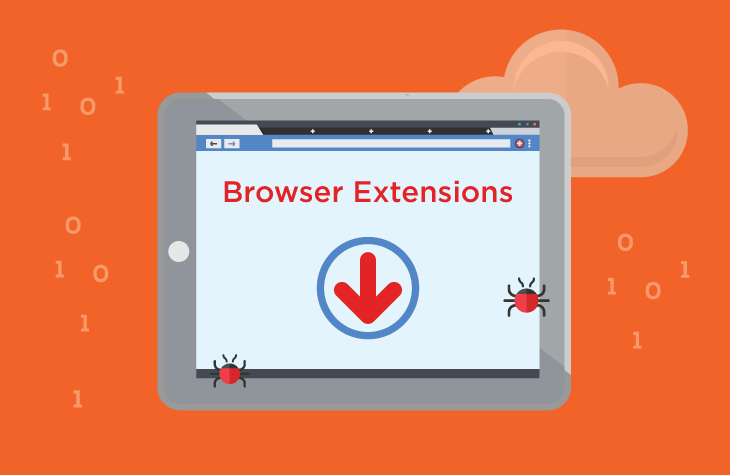The digital landscape is rife with threats, and JuniperusCommunis is a prime example of a deceitful browser extension that poses serious privacy and security risks to users. This article sheds light on the nature of JuniperusCommunis, its actions, and implications, while providing essential insights into its removal and preventive measures.
JuniperusCommunis Unmasked
JuniperusCommunis emerges as a dubious browser extension, concealing its true intentions behind a veil of accessibility. Upon careful analysis, it has been revealed that this extension possesses invasive capabilities, including the ability to access and modify data on websites visited by users.
Capabilities and Risks
- Data Access and Modification: JuniperusCommunis can read and manipulate data on various websites, raising alarming concerns regarding privacy and security. This potential access extends to sensitive information such as passwords and credit card details.
- Theme and Extension Oversight: The extension has the power to manage themes and other extensions within the browser, introducing potential risks of modified browsing experiences and the infiltration of malicious components.
- Browser Control: JuniperusCommunis activates the “Managed by your organization” feature in Chrome and Edge browsers, leading to a loss of user control, potential policy enforcement, security vulnerabilities, and interference with browser settings.
Detection Names
- Gridinsoft: PUP.Win32.Chromnius.dg!c
- Kaspersky: Not-a-virus:HEUR:AdWare.Win32.WebCompanion.gen
- Rising: Adware.WebCompanion!8.171BF (CLOUD)
- Zillya: Adware.WebCompanion.Win32.23
- ZoneAlarm by Check Point: Not-a-virus:HEUR:AdWare.Win32.WebCompanion.gen
Similar Threats
JuniperusCommunis shares characteristics with malicious extensions and unwanted applications that infiltrate browsers, modify settings, and compromise user privacy. Similar threats include Chromstera browser, browser hijackers, and adware.
Prevention and Removal Guide
1. Manual Removal Steps:
- Access browser settings and remove JuniperusCommunis extension.
- Uninstall associated applications or potentially unwanted programs.
- Disable the “Managed by your organization” feature in browsers.
2. Full System Scan:
- Run a comprehensive system scan using reputable antivirus software to detect and eliminate JuniperusCommunis and associated threats.
Conclusion
JuniperusCommunis serves as a stark reminder of the lurking threats in the digital realm. By promptly removing this extension, conducting regular system scans, and adopting cautious browsing practices, users can safeguard their privacy and mitigate the risks posed by such deceptive browser extensions.