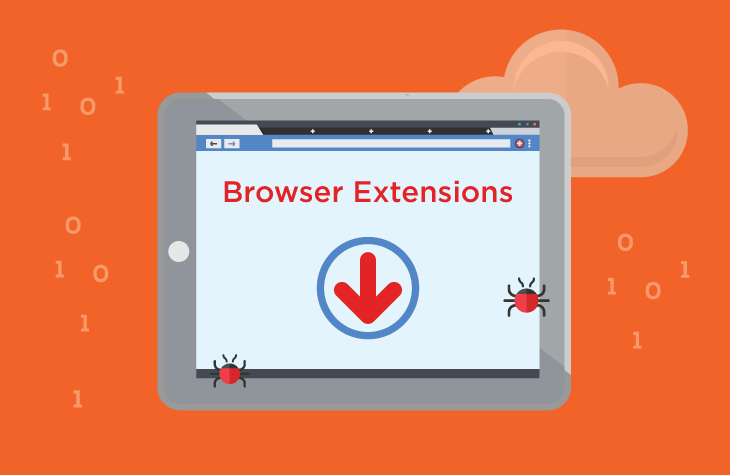In the labyrinth of online threats, a nefarious presence lurks in the form of NeophocaCinerea, a treacherous browser extension discovered within dubious installers. This insidious program poses a substantial risk to user privacy and browser security, demanding a keen understanding to fortify defenses against potential data breaches and unwarranted browser alterations.
NeophocaCinerea: The Malice Behind the Mask
Unearthed within deceptive installers, NeophocaCinerea manipulates browser settings by activating the “Managed by your organization” feature in Chrome and Edge browsers. This seemingly innocuous functionality, when wielded by malicious extensions, bestows unauthorized control over browser configurations, potentially leading to unwarranted interference in browsing behavior. Its most alarming capability lies in its ability to read and modify data across all websites, exposing sensitive user information such as login credentials and personal details to grave risks. Moreover, NeophocaCinerea can manipulate browser themes, extensions, and apps, potentially altering the visual aesthetics and functionality of the browser without the user’s consent.
Similar Threats and Their Identification
NeophocaCinerea shares kinship with other menacing threats:
- Ook.gg (Detected as: Malwarebytes, Trojan.Downloader)
- Chromestera (Detected as: McAfee-GW-Edition, BehavesLike.Win32.Adware)
- Advance Pc Pro (Detected as: ESET-NOD32, A Variant Of MSIL/AdvancedCleaner.A potentially unwanted)
These threats possess a common trait: unauthorized control over browsers, data manipulation, and the potential installation of unwanted software. This collective behavior leads to compromised browsing experiences and heightened privacy risks for users.
Safeguarding Against Future Threats: Best Practices
To fortify defenses against similar threats, users are advised to adopt the following best practices:
Discerning Installations: Avoid downloading software from suspicious or untrustworthy websites. During installation, meticulously scrutinize each step and opt for “Custom” or “Advanced” settings to deselect additional software.
Browser Vigilance: Maintain up-to-date browsers and utilize dependable security software to detect and thwart potentially harmful extensions or applications.
Cautious Online Behavior: Exercise prudence when encountering pop-up ads, steer clear of dubious websites, and refrain from granting unnecessary permissions to browser extensions or applications.
NeophocaCinerea Removal Guide
To rid your browser of NeophocaCinerea’s malevolent presence, follow these steps:
Disable and Remove Extensions: Access your browser settings, locate NeophocaCinerea among installed extensions, and eliminate it from the list.
Clear Browser Data: Eradicate browsing history, cookies, and cache to ensure the complete removal of remnants left behind by the malicious extension.
Scan for Unwanted Software: Employ the Control Panel (Windows) or Activity Monitor (Mac) to identify and uninstall any associated or suspicious programs that may have infiltrated alongside NeophocaCinerea.
In Conclusion
NeophocaCinerea’s infiltration into browsers epitomizes a significant threat to privacy and security. Understanding its modus operandi, adopting preventive measures, and expeditiously removing it from browsers are critical in fortifying against potential threats, paving the way for a safer and more secure browsing experience.