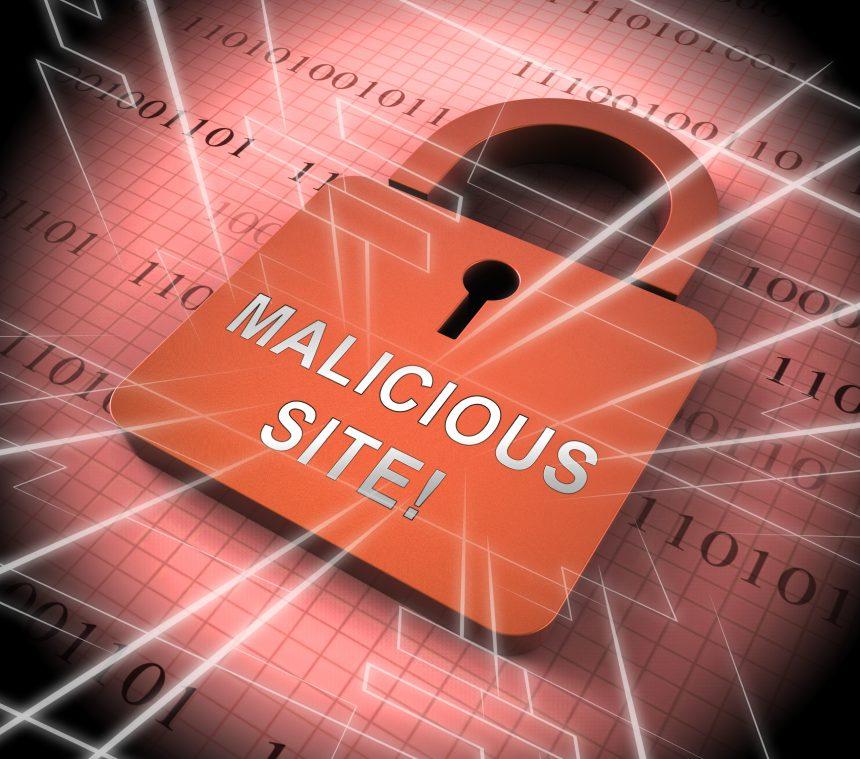The Search Engine Ook.gg is Associated with Potentially Unwanted Programs, Browser Hijackers, and Adware
Ook.gg is a search engine associated with potentially unwanted programs (PUP) that often act as browser hijackers. Browser hijackers associated with Ook.gg may hinder user’s online experience, as they may cause security, privacy, and browser functionality issues. We will explore the nature of Ook.gg and its association with PUPs, the issues they pose, the common ways they get installed on users’ systems, and how to remove them effectively.
Ook.gg and its Relationship with PUPs
Ook.gg is a search engine associated with a browser hijacker or PUP. It is designed to replace a user’s default search engine, homepage, and new tab page. Once the modifications are complete, it may impact a user’s online activities by redirecting search queries and displaying questionable search results.
PUPs Defined
Potentially unwanted programs (PUPs) are programs that, while not necessarily malicious, can cause various issues related to a user’s computer or online experience. PUPs may have characteristics similar to adware, toolbars, and browser hijackers. These programs often come bundled with freeware or shareware programs.
Ook.gg’s Connection with PUPs
Ook.gg is typically associated with PUPs that are distributed through software bundling. It is often included as an optional installation alongside legitimate software, making it challenging for users to notice its presence. This practice allows PUPs to spread more widely.
The Issues Behind PUPs and Ook.gg
Privacy Concerns
Browser hijackers associated with PUPs can collect information on users’ browsing habits. They may share this data with third parties, leading to targeted advertisements and potential security risks.
Security Risks
PUPs may redirect users to unreliable websites, leading to the installation of other potentially unwanted programs. Ook.gg, when serving questionable search results, can put users at risk of being exposed to untrustworthy content.
Browser Instability
Browser hijackers may cause browser instability, slowdowns, and crashes. They modify browser settings, making it confusing for users when they try to regain control over their browsing experience.
How PUPs Get Installed
Software Bundling
The most common method for PUPs associated with Ook.gg to infiltrate systems is through software bundling. They are included as optional components in legitimate software installations. Users who rush through installation processes without paying attention to the bundled offers are more likely to install PUPs unintentionally.
Unreliable Download Sources
PUPs can also be downloaded directly from possibly unreliable websites or through misleading advertisements, where users are tricked into thinking they are downloading something else, like a useful browser extension or utility.
How to Remove Ook.gg and PUPs
Uninstalling the PUP
Access Control Panel on Windows or Applications on macOS, then locate the suspicious software related to Ook.gg. You can then uninstall or drag the application to the Trash.
Resetting Browser Settings
Open your affected browser and go to settings. Then reset the browser to its default settings to remove any modifications made by the PUP. Please remember that a full browser reset will also delete all of your customizations, so you should save them beforehand.
Using Antivirus and Anti-Malware Software
Consider using reputable antivirus and anti-malware programs to scan your computer for PUPs and remove them. These tools can often detect and eliminate PUPs effectively.
Ook.gg, a search engine associated with browser hijackers and potentially unwanted programs, poses security risks to users. It may cause privacy issues, introduce security threats, and disrupt the web browser functionalities. PUPs typically infiltrate systems through software bundling and unreliable downloads. Users can remove Ook.gg and associated PUPs by uninstalling the associated software, resetting browser settings, and using antivirus and anti-malware tools. Staying vigilant during software installations and downloading only from trusted sources can help prevent PUP installations and maintain a secure online experience.