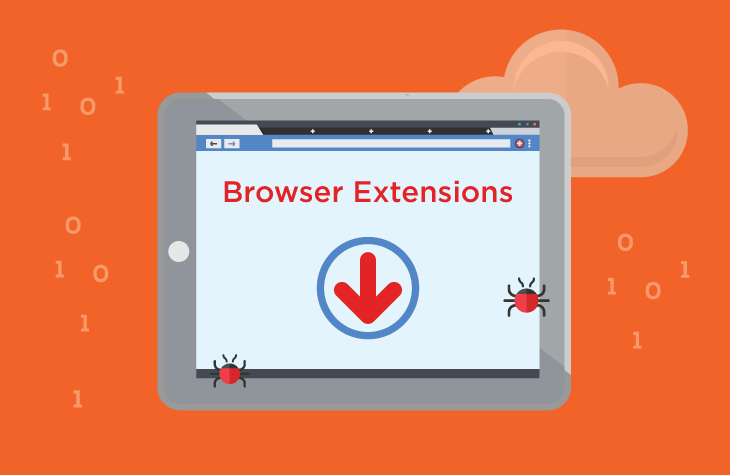In the digital realm, where browser extensions promise enhanced functionality, there lurks a shadowy threat named PachycephalosaurusWyomingensis. Disguised as a benign extension, this malicious software triggers concerns by activating the “Managed by your organization” feature in Chrome and Edge browsers, unleashing a range of consequences that compromise user privacy and security. This article unveils the actions and repercussions of PachycephalosaurusWyomingensis, provides detection names, and outlines a comprehensive removal guide, along with best practices to thwart future infections.
Actions and Consequences of PachycephalosaurusWyomingensis
- Activation of “Managed by your organization” Feature: PachycephalosaurusWyomingensis gains control over this browser feature, allowing it to implement policies, modify settings, and potentially compromise user privacy and security.
- Data Reading Capability: The extension’s ability to read various data poses a significant risk, potentially exposing sensitive information such as browsing history, login credentials, and personal details.
- Browser Settings Modification: PachycephalosaurusWyomingensis can manipulate browser settings without explicit user consent, including changes to security preferences, homepage configurations, and default search engines.
- Theme and Extension Management: The extension’s capability to manage themes and other extensions may lead to the addition of malicious extensions or manipulation of existing ones, introducing security vulnerabilities.
Detection Names and Similar Threats
PachycephalosaurusWyomingensis is detected by security tools under various names, including Gridinsoft (PUP.Win32.Chromnius.dg!c), Kaspersky (Not-a-virus:HEUR:AdWare.Win32.WebCompanion.gen), Rising (Adware.WebCompanion!8.171BF (CLOUD)), Zillya (Adware.WebCompanion.Win32.23), and ZoneAlarm by Check Point (Not-a-virus:HEUR:AdWare.Win32.WebCompanion.gen). Users should be cautious of similar threats disguised as browser extensions or bundled with dubious applications.
Removal Guide for PachycephalosaurusWyomingensis
- Uninstall Suspicious Apps: Navigate to the system’s control panel, locate and uninstall PachycephalosaurusWyomingensis, and associated suspicious applications.
- Reset Browser Settings: Reset Chrome and Edge browser settings to default to undo any modifications made by the malicious extension.
- Check for Additional Threats: Conduct a thorough system scan using reputable anti-malware tools to identify and remove any additional threats that might be present.
Best Practices for Preventing Future Infections
- Be Wary of Dubious Websites: Avoid visiting suspicious websites and refrain from downloading software from untrustworthy sources.
- Exercise Caution with Installers: Verify the authenticity of installers before downloading, and opt for official sources to minimize the risk of bundled malicious software.
- Regularly Update Software: Keep your operating system and software up-to-date to patch vulnerabilities and enhance security.
- Stay Informed: Stay vigilant about emerging threats, and be cautious when dealing with unfamiliar browser extensions or software.
Conclusion
PachycephalosaurusWyomingensis serves as a reminder that even seemingly harmless browser extensions can harbor malicious intent. By understanding its actions, employing vigilant removal practices, and adopting preventive measures, users can fortify their digital defenses against potential threats. Prioritize caution, regular system checks, and informed decision-making to navigate the online landscape securely.