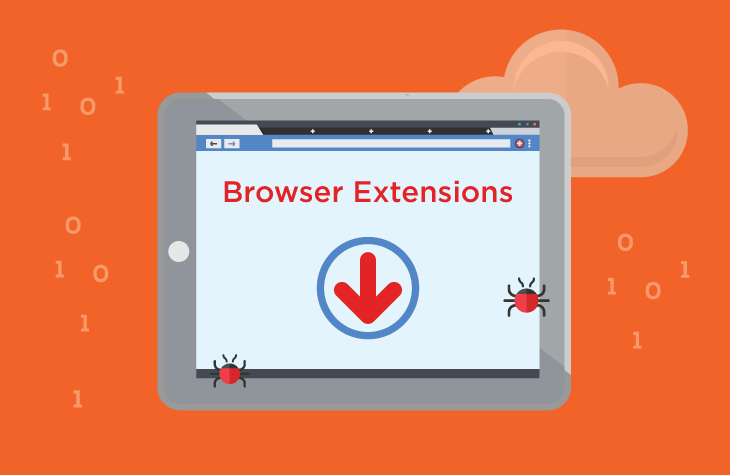In the realm of cyber threats, browser hijackers continue to be a prevalent menace. One such intrusive player in the field is Press-Tab, a browser extension that employs deceptive tactics to hijack browser settings, leading users into the clutches of press-tab.com. This article delves into the intricacies of Press-Tab, elucidating its actions, consequences, and providing insights into safeguarding against similar threats.
Understanding Press-Tab Browser Hijacker
- Deceptive Browser Settings Modification: Press-Tab operates as a browser hijacker, strategically modifying critical browser settings such as the default search engine, homepage, and new tab page. Users find themselves unwittingly directed to press-tab.com whenever initiating searches or opening a new tab.
- press-tab.com – A Deceptive Facade: The promoted press-tab.com serves as a fake search engine, exploiting manipulative tactics. Users are redirected to bing.com for search results, despite the deceptive appearance of press-tab.com. The lack of genuine functionality raises concerns about the trustworthiness of such platforms.
- Deceptive Practices and Security Risks: Fake search engines like press-tab.com often engage in deceptive practices, manipulating search results to guide users to unreliable or malicious websites. This exposes users to potential threats, including phishing scams and malware downloads.
- Privacy and Security Compromises: The deceptive platform may compromise user privacy by collecting and potentially misusing personal data. The inherent risks extend beyond manipulated search results, emphasizing the importance of avoiding such platforms to uphold both privacy and system integrity.
Removal Guide
- Manual Removal Steps:
- Open browser settings.
- Navigate to extensions or add-ons.
- Locate and uninstall Press-Tab.
- Reset browser settings to default.
- Preventive Measures:
- Be cautious with pop-up ads and avoid clicking on deceptive banners.
- Exercise vigilance during software installations, opting for custom settings to prevent unwanted additions.
- Avoid downloading software from untrusted sources.
Conclusion
Press-Tab exemplifies the deceptive tactics employed by browser hijackers, compromising user experience and security. Vigilance, cautious browsing habits, and timely removal of such intrusive extensions are crucial in maintaining a secure online environment. By understanding the modus operandi of Press-Tab, users can fortify their defenses against similar threats and ensure a safer digital landscape.