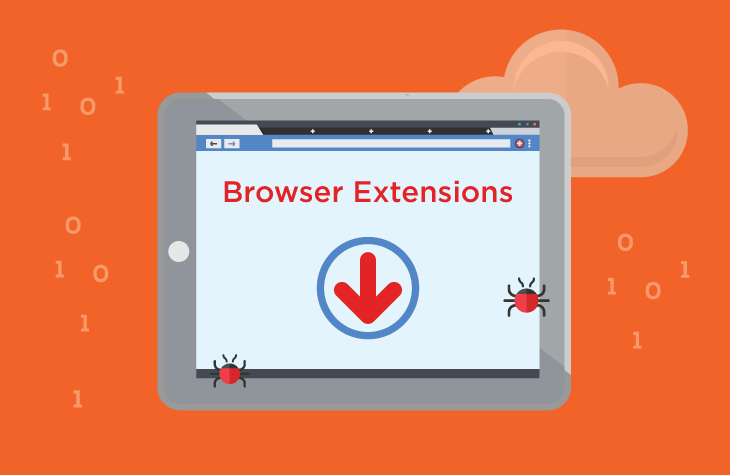New strains of malware continue to emerge, posing significant risks to users worldwide. One such threat that has garnered attention is the SeekFast extension. This malicious software operates discreetly, often infiltrating systems undetected, and wreaking havoc on users’ devices and privacy.
Understanding the SeekFast Extension
The SeekFast extension presents itself as a seemingly innocuous browser add-on, promising enhanced search capabilities or improved browsing experience. However, beneath its benign facade lies a potent threat designed to compromise user data and system integrity. Once installed, SeekFast integrates deeply into the browser, potentially granting unauthorized access to sensitive information, including browsing history, login credentials, and personal files.
Actions and Consequences
Upon infiltration, the SeekFast extension can initiate a series of malicious activities, including:
- Data Harvesting: SeekFast may covertly collect user data, such as browsing habits, search queries, and personally identifiable information (PII), to be exploited for nefarious purposes or sold on the dark web.
- Browser Hijacking: This malware has the capability to modify browser settings, redirecting users to malicious websites, injecting unwanted ads, or altering search results to promote dubious products or services.
- System Instability: SeekFast can degrade system performance, cause frequent crashes, and lead to the malfunction of essential applications, disrupting productivity and user experience.
Detection and Removal
Detection names for the SeekFast extension may vary across different security software, but common identifiers include:
- Trojan:Win32/SeekFast
- PUP.SeekFast
- Adware-SeekFast
To effectively remove the SeekFast extension from your system, follow these comprehensive steps:
- Manual Uninstallation:
- Access the browser’s extension or add-on settings.
- Locate SeekFast in the list of installed extensions.
- Select the extension and choose the option to uninstall or remove.
- Scan and Clean System Files:
- Use reputable antivirus or antimalware software to perform a full system scan.
- Quarantine or delete any identified threats, including SeekFast and associated files.
- Reset Browser Settings:
- Reset browser settings to default to remove any lingering traces of SeekFast.
- Clear browsing history, cache, and cookies to ensure a clean slate.
- Manual Registry Cleanup (Advanced Users Only):
- Navigate to the Windows Registry Editor.
- Delete registry entries associated with SeekFast extension. Exercise caution to avoid unintended system damage.
Preventive Measures
To mitigate the risk of future infections and safeguard your digital environment, consider implementing the following best practices:
- Exercise Caution: Avoid downloading or installing software from untrusted sources, and scrutinize browser extensions before installation.
- Keep Software Updated: Regularly update operating systems, browsers, and security software to patch vulnerabilities and defend against emerging threats.
- Enable Firewall Protection: Activate firewalls to monitor incoming and outgoing network traffic, blocking unauthorized access attempts.
- Educate Users: Educate yourself and others about common phishing tactics, social engineering techniques, and safe browsing habits to minimize the likelihood of falling victim to cyber threats.
By remaining vigilant and implementing robust cybersecurity measures, users can fortify their defenses against threats like the SeekFast extension, preserving the integrity of their digital assets and personal information.