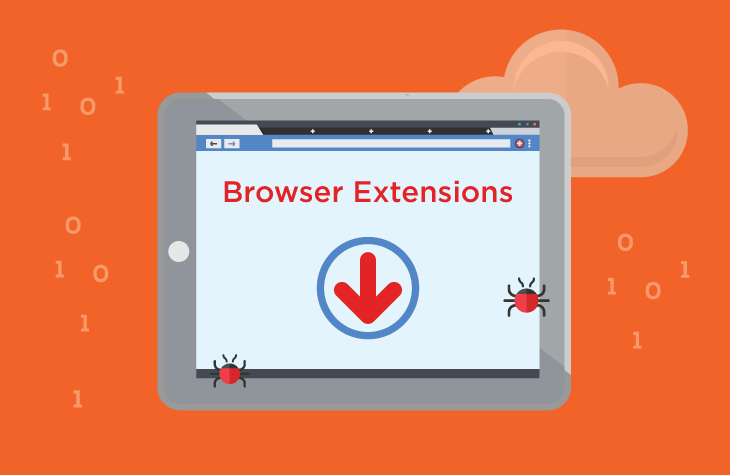In the expansive landscape of cybersecurity threats, SusScrofa has emerged as a dubious distributed through malicious installers. This article aims to unveil the actions, consequences, and preventive measures associated with SusScrofa, shedding light on detection names, similar threats, and providing a comprehensive removal guide.
Understanding SusScrofa
SusScrofa presents itself as an untrustworthy program with the capacity to activate the “Managed by your organization” feature in popular browsers like Chrome and Edge. This feature, typically employed for legitimate organizational control, raises concerns when manipulated by a malicious extension. SusScrofa’s capabilities extend to reading and changing data on visited pages, managing themes, and controlling other extensions within the browser.
Actions and Consequences
1. Activation of “Managed by your organization”
- SusScrofa’s manipulation of this feature raises concerns about unauthorized control over browser settings.
- Potential alterations to security preferences and homepage settings may occur, leading to a loss of control over the browser environment.
2. Reading and Changing Data on Visited Pages
- This capability poses a significant privacy and security risk.
- SusScrofa can potentially intercept sensitive information, manipulate content, or engage in other malicious activities without user consent.
3. Managing Themes and Extensions
- SusScrofa’s control over themes and extensions can lead to alterations in the browser’s appearance.
- Unwanted apps may be injected, added extensions could be removed, and conflicts with other extensions may compromise the user’s browsing experience.
4. Distribution via Malicious Installer
- SusScrofa is often distributed through a malicious installer containing other unwanted components.
- The presence of Chromstera browser and potential inclusion of adware or browser hijackers amplify the threat.
Removal Guide for SusScrofa
To effectively remove SusScrofa and associated threats, follow these comprehensive steps:
- Identify and Uninstall Suspicious Applications: Navigate to your computer’s “Control Panel” and uninstall any unfamiliar or suspicious applications.
- Remove SusScrofa Extension: Open your browser and go to the extensions/add-ons menu. Locate and remove any extensions related to SusScrofa.
- Reset Browser Settings: Access browser settings and reset to default settings to undo unwanted changes.
- Inspect “Managed by your organization” Setting: Go to browser settings and ensure the “Managed by your organization” feature is disabled.
- Scan for Malware: Run a full system scan using reputable antivirus software to detect and remove any remaining threats.
Best Practices for Prevention
To safeguard against future infections and enhance cybersecurity, adhere to these best practices:
- Exercise Caution During Installations: Opt for custom installations to review and deselect any optional, unwanted software.
- Download from Reputable Sources: Obtain software only from official and reputable sources to minimize the risk of malicious installations.
- Stay Informed: Stay updated on the latest cybersecurity threats to recognize and mitigate potential risks.
- Use Security Software: Employ reputable antivirus and anti-malware software to provide real-time protection.
- Regular System Updates: Keep your operating system and applications up to date to address security vulnerabilities.
In conclusion, SusScrofa serves as a reminder of the evolving nature of cyber threats. Understanding its actions, consequences, and adopting proactive measures are crucial steps in ensuring a secure and uninterrupted online experience.