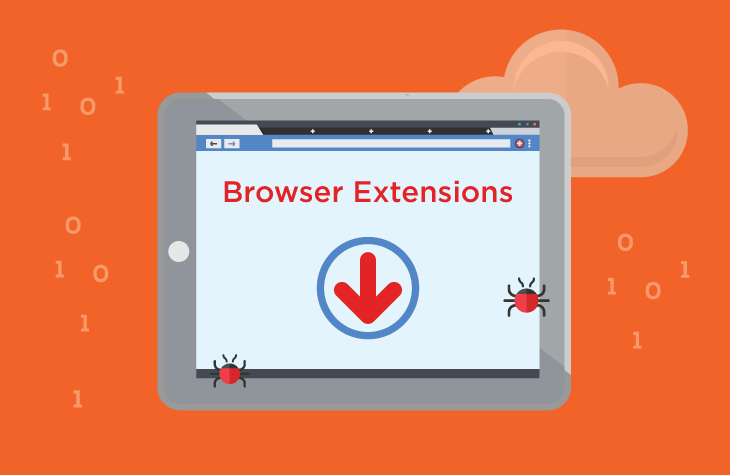SylvilagusFloridanus, discovered within an untrustworthy installer and integrated into web browsers, presents a grave concern due to its intrusive functionalities. This malicious extension grants unauthorized control, triggering the “Managed by your organization” feature, accessing and manipulating data across websites, and asserting influence over browser components.
Actions and Consequences
Activation of the “Managed by your organization” feature, typically reserved for enterprise control, disrupts user autonomy within Chrome and Edge browsers. This loss of control poses security risks, potentially limiting access to specific websites and opening avenues for unauthorized surveillance, potentially exposing users to privacy breaches.
SylvilagusFloridanus’s ability to read and alter data across all web pages heightens privacy concerns. Users inadvertently expose sensitive information to potential manipulation, raising substantial security apprehensions and the risk of unauthorized surveillance.
Moreover, the extension’s manipulation of browser themes and extensions disrupts the user experience. Unexpected changes in appearance and functionality compromise user control and introduce potential security vulnerabilities.
Additionally, SylvilagusFloridanus arrives bundled with other unwanted apps like Chromstera browser, potentially harboring browser hijackers and adware, compounding the threat and amplifying the risk of intrusive online behavior.
Similar Threats
Comparable threats include PUPs (Potentially Unwanted Programs) like WebCompanion, notorious for unauthorized control over browser settings and intrusive surveillance. Browser hijackers such as SearchMine and adware like Superfish share intrusive behaviors, altering browsing experiences and potentially compromising user privacy.
Removal Guide
- Uninstall Malicious Applications: Remove SylvilagusFloridanus-related apps via Control Panel (Windows) or Applications folder (Mac).
- Reset Browsers: Reset Chrome and Edge settings to default to revoke unauthorized changes.
- Check Extensions: Remove all suspicious extensions, including SylvilagusFloridanus, from browsers.
- Scan for Malware: Use reputable malware scanners to detect and eliminate unwanted applications and extensions.
- Clear Browsing Data: Erase cookies and cached files to remove any remnants of the intrusive extension.
Prevention Best Practices
- Safe Downloads: Obtain software from reputable sources to avoid malicious installers.
- Vigilant Installation: Avoid bundled software and read installation prompts carefully to decline additional installations.
- Regular Software Updates: Keep operating systems and browsers updated to patch vulnerabilities.
- Browser Security Settings: Strengthen browser security by reviewing and adjusting settings for enhanced protection.
- User Awareness: Educate users about potential threats and safe browsing practices to mitigate risks.
By swiftly addressing SylvilagusFloridanus and implementing rigorous preventive measures, users can safeguard their browser integrity and privacy against similar intrusive threats.