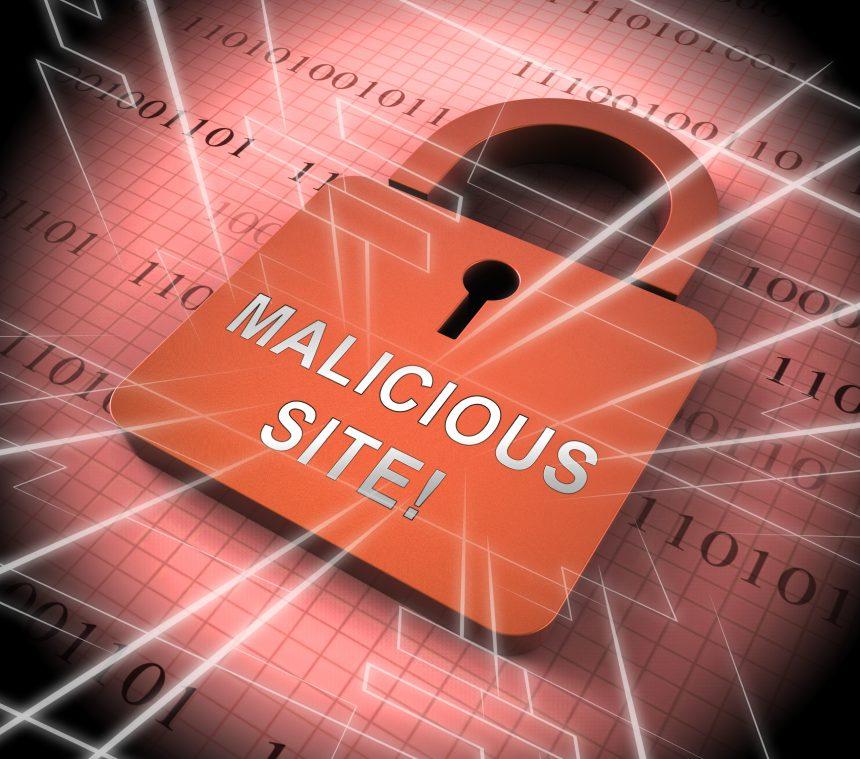Adware is a type of malware that is designed to display unwanted advertisements on your computer. While it may not be as damaging as other types of malware, such as ransomware or viruses, adware can significantly disrupt your browsing experience and compromise your privacy. It often comes bundled with free software or is disguised as legitimate applications, making it easy for users to unknowingly install it on their devices.
The Threat: Thoabsoul.com Ads
One notable adware strain is Thoabsoul.com ads, which aggressively promotes various websites and scams through intrusive advertisements. The ads may appear as pop-ups, banners, or in-line text ads while you are browsing, often leading to potentially malicious websites. Some of the websites associated with Thoabsoul.com include dubious online services, fake software download pages, and phishing sites.
Thoabsoul.com adware typically infiltrates systems via software bundles. When users download free applications, they often overlook the fine print during the installation process, allowing adware to be installed alongside the desired software. Once installed, it alters browser settings, redirects search queries to Thoabsoul.com, and fills your screen with ads, resulting in a frustrating and unsafe browsing experience.
The consequences of this adware can be detrimental. It can slow down your system, increase data usage, and even expose sensitive personal information to third-party advertisers. Users may find themselves bombarded with ads that are tailored to their browsing habits, a practice that raises privacy concerns and poses a risk of identity theft.
Purpose and Functionality
The primary purpose of Thoabsoul.com ads is to generate revenue through advertising clicks, often at the expense of the user’s browsing experience and privacy. Adware generally infiltrates systems through software bundling, deceptive advertisements, and questionable downloads. Unlike browser hijackers, which actively change your homepage and search engine without your consent, adware mainly focuses on displaying advertisements and tracking your browsing behavior to serve targeted ads.
Detection Names
To help users identify the presence of Thoabsoul.com ads on their systems, various anti-malware programs may use different detection names. Some common detection names associated with this adware include:
- Adware.Thoabsoul
- PUP.Optional.Thoabsoul
- ThoabsoulAdware
These detection names are crucial for users running system scans, as they provide insight into the malware affecting their devices.
Similar Threats
Users may also encounter similar threats that exhibit similar behavior, including:
- Eadnix.com Ads: Another adware strain that generates intrusive ads and redirects users to questionable websites.
- Search.YourHomePage.com: A browser hijacker that alters your homepage and redirects searches to unwanted sites.
- DealPly: An adware program that displays coupons and advertisements, often leading to unsafe websites.
Removal Guide for Thoabsoul.com Ads
Removing Thoabsoul.com ads from your system requires careful steps to ensure complete eradication. Here’s a comprehensive guide to help you through the removal process:
Step 1: Uninstall Suspicious Programs
- Windows Users:
- Press
Windows + Rto open the Run dialog. - Type
controland hit Enter to open the Control Panel. - Navigate to “Programs” > “Programs and Features.”
- Look for any suspicious programs related to Thoabsoul.com or recently installed software you don’t recognize. Select it and click “Uninstall.”
- Press
- Mac Users:
- Open Finder and go to the “Applications” folder.
- Look for any unfamiliar applications, particularly those installed recently.
- Right-click on the suspicious application and select “Move to Trash.”
Step 2: Remove Thoabsoul.com from Browser Settings
- Google Chrome:
- Open Chrome and click on the three vertical dots in the top right corner.
- Go to “Settings” > “Privacy and security” > “Site Settings.”
- Scroll down to “Pop-ups and redirects” and ensure it is set to “Blocked.”
- Under “Content,” look for “Ads” and set it to “Blocked on sites that show intrusive ads.”
- Go back to “Settings” and under “On startup,” check if Thoabsoul.com is set as a homepage. If so, remove it.
- Mozilla Firefox:
- Open Firefox and click on the three horizontal lines in the top right corner.
- Go to “Options” > “Privacy & Security.”
- Scroll down to “Permissions” and ensure pop-ups are blocked.
- Under “Home,” check if Thoabsoul.com is listed as a homepage and remove it.
- Microsoft Edge:
- Open Edge and click on the three horizontal dots in the top right corner.
- Go to “Settings” > “Site permissions.”
- Click on “Pop-ups and redirects” and ensure they are blocked.
- Check the “On startup” section for any mentions of Thoabsoul.com and remove it.
Step 3: Clear Browser Cache and Data
- For All Browsers:
- Go to the browser’s settings and find the option to clear browsing data or history.
- Select to clear cache, cookies, and other site data.
- Ensure to remove data from the time range where you suspect the adware was active.
Step 4: Run a Full System Scan with Anti-Malware Software
- Install SpyHunter: Download SpyHunter.
- Install and Update: Follow the installation prompts and ensure the software is updated to the latest version.
- Run a Scan: Perform a full system scan to detect and remove any remnants of Thoabsoul.com adware.
Step 5: Check Browser Extensions
- Review Extensions: Go to your browser’s extensions or add-ons menu and disable or remove any unfamiliar or suspicious extensions related to Thoabsoul.com.
Further Prevention Measures
To prevent the installation of adware like Thoabsoul.com in the future, consider the following precautions:
- Avoid Unverified Downloads: Only download software from official websites or trusted sources. Be wary of free software that seems too good to be true.
- Careful Installation: Always opt for the “Custom” or “Advanced” installation options to review bundled software and avoid inadvertently installing adware.
- Use a Robust Anti-Malware Tool: Regularly use reliable anti-malware software like SpyHunter to scan for and eliminate potential threats on your device.
- Stay Informed: Keep abreast of the latest scams and malware threats to enhance your overall cybersecurity.
To ensure your device remains protected, download SpyHunter and scan your computer for free to detect and remove any threats, including adware like Thoabsoul.com.
Conclusion
Adware can be a nuisance and pose privacy risks for users. By understanding the nature of Thoabsoul.com ads and taking proactive steps for removal and prevention, you can maintain a safer and smoother browsing experience.