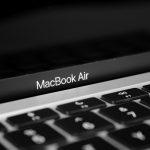In the realm of online threats, browser hijackers have emerged as a relentless menace that compromises your web browsing experience and puts your digital security at risk. Tinyfy is one such notorious browser hijacker that’s cunningly infiltrating computers, diverting users to unwanted destinations, and bombarding them with intrusive advertisements. In this comprehensive article, we’ll delve into what Tinyfy is, why browser hijackers are dangerous, how to remove Tinyfy, and the best practices for protecting your computer from such threats in the future.
Unraveling Tinyfy: The Browser Hijacker
What is Tinyfy?
Tinyfy is a browser hijacker that operates by taking control of your web browser without your consent. It can redirect your browser to a multitude of unwanted destinations, such as intrusive ads, dubious browser extensions, adult content sites, fake software update pages, online surveys, and questionable web games.
Infiltration Channels
Tinyfy is notorious for its ability to infiltrate through various channels, making it challenging to prevent its entry. It can emerge through:
Deceitful Website Redirects: Users may encounter Tinyfy when they are redirected to compromised or malicious websites, often triggered by deceptive links or ads.
Invasive Push Notifications: Tinyfy can manipulate your browser’s push notification settings to serve unwanted advertisements directly to your desktop.
Stealthy Malware: In some instances, Tinyfy may be bundled with stealthy malware that forcefully opens your browser to specific websites without your consent.
The Danger of Unwanted Downloads
One of the most significant risks posed by Tinyfy is the potential for users to inadvertently download harmful programs. Users may click on misleading ads or accept fake software updates, unknowingly introducing malware and exposing their systems to further threats.
The Menace of Browser Hijackers
Why Are Browser Hijackers Dangerous?
Browser hijackers like Tinyfy are dangerous for several reasons:
Loss of Control
They seize control of your web browser, determining which websites you visit and what content you see.
Privacy Invasion
They may track your online activities, collecting sensitive information and potentially compromising your privacy.
Exposure to Malware
By redirecting users to dubious websites and promoting fake software updates, browser hijackers can expose your system to malware and other cyber threats.
Intrusive Advertising
Hijackers inundate users with unwanted ads, which not only disrupt your browsing experience but also can lead to further infections if clicked.
Removing Tinyfy and Safeguarding Your Computer
How to Remove Tinyfy
If you suspect that Tinyfy has infiltrated your system, follow these steps to remove it:
Uninstall Suspicious Programs
Go to your computer’s control panel (Windows) or applications (Mac), and uninstall any unfamiliar or suspicious programs.
Reset Your Browser
In your browser settings, restore your browser to its default settings to remove any malicious extensions and reset your homepage.
Run Anti-Malware Software
Use reputable anti-malware software to scan your system and remove any lingering threats.
Protecting Your Computer from Future Threats
To safeguard your computer from threats like Tinyfy in the future, follow these best practices:
Stay Vigilant
Be cautious while browsing the internet, and avoid clicking on suspicious ads or links.
Use Reputable Sources
Download software and browser extensions only from trusted sources.
Keep Software Updated
Regularly update your operating system and software to patch security vulnerabilities.
Install Security Software
Employ reputable antivirus and anti-malware software to provide an additional layer of protection.
Educate Yourself
Familiarize yourself with common online threats and cybersecurity best practices to recognize and avoid potential risks.
Conclusion
Tinyfy, like many other browser hijackers, poses a significant risk to your online security and privacy. By understanding what it is, why browser hijackers are dangerous, and how to remove Tinyfy, you can take steps to protect your digital realm. Vigilance, caution, and proactive security measures are your best defenses against the lurking menace of Tinyfy and similar threats.