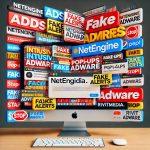AdminFlow is an adware application belonging to the AdLoad malware family, primarily designed to generate revenue for its developers by displaying unwanted advertisements. Although it does not possess browser-hijacking abilities like some other adware, AdminFlow is still a serious threat to user safety, as it can introduce deceptive and harmful content, track sensitive user data, and potentially lead to privacy breaches and financial losses.
Summary of AdminFlow Adware
| Attribute | Details |
|---|---|
| Threat Name | Ads by AdminFlow |
| Threat Type | Adware, Mac malware, Mac virus |
| Detection Names | Avast: MacOS:Adload-AG [Adw], Combo Cleaner: Gen:Variant.Adware.MAC.AdLoad.13, ESET-NOD32: A Variant Of OSX/Adware.Synataeb.H, Kaspersky: Not-a-virus:HEUR:AdWare.OSX.Adload.j |
| Symptoms of Infection | – Slow performance of the device – Unwanted pop-up ads – Redirection to dubious websites |
| Damage | – Privacy issues – Loss of private information – Tracking of Internet activities – Displaying malicious advertisements – Redirecting to harmful or fraudulent websites |
| Distribution Methods | – Deceptive pop-up ads – Free software installers (bundling) – Torrent file downloads |
| Danger Level | Medium, due to potential privacy violations and exposure to malicious content |
Download SpyHunter Now & Scan Your Computer For Free!
Remove this and many more malicious threats to your system by scanning your computer with Spyhunter now! It’s FREE!
What is AdminFlow Adware?
AdminFlow is an adware application that forms part of the AdLoad malware family, often categorized as a Mac virus. Its purpose is to generate income for its developers by displaying third-party advertisements on affected devices. While it may not engage in more intrusive behaviors like browser hijacking, it can still compromise user safety in various ways.
AdminFlow adware typically manifests in the form of persistent pop-up ads, unwanted redirects to dubious websites, and the tracking of user data. It often collects sensitive information such as login credentials, personally identifiable details, and financial information. This information can then be sold to third parties, including cybercriminals, leading to privacy violations, identity theft, and financial fraud.
Symptoms of AdminFlow Infection
If you suspect your Mac is infected with AdminFlow, the following symptoms are common:
- Slow Device Performance: The presence of adware can significantly slow down your system as it uses your device’s resources to load advertisements.
- Unwanted Pop-up Ads: One of the most noticeable signs of infection is frequent pop-up ads while browsing the internet.
- Redirected Websites: You may notice that clicking on legitimate websites redirects you to unrelated or potentially harmful pages.
- Tracking of Browsing Activity: Adware like AdminFlow can track your online activities, including the websites you visit, your search queries, and other personal details.
Damage Caused by AdminFlow
The potential damage caused by AdminFlow goes beyond annoying ads. Some of the most significant risks associated with this adware include:
- Privacy Invasion: AdminFlow may track your browsing history, Internet cookies, login credentials, and even financial information. This data can be sold or used for malicious purposes.
- System Instability: The presence of constant ads and redirects can cause your Mac to become sluggish or unstable, affecting overall device performance.
- Malicious Software: Clicking on pop-up ads can inadvertently lead to the download of more dangerous software, including malware or viruses.
- Financial Losses: Through deceptive ads and redirects, AdminFlow may lead users to unreliable or fraudulent websites, where they could lose money or fall victim to scams.
Distribution Methods
AdminFlow typically spreads via deceptive means:
- Deceptive Pop-up Ads: The adware is often delivered through pop-ups, prompting users to click on the ads. Once clicked, the adware installs itself on the system.
- Free Software Bundling: AdminFlow may be bundled with free software downloads, where users unknowingly install the adware by agreeing to install additional components.
- Torrent Downloads: Users who download torrent files or unofficial software from untrusted sources are at risk of encountering AdminFlow.
How to Remove AdminFlow
Download SpyHunter Now & Scan Your Computer For Free!
Remove this and many more malicious threats to your system by scanning your computer with Spyhunter now! It’s FREE!
If your Mac is infected with AdminFlow, follow these steps to remove it effectively using SpyHunter, an anti-malware tool designed to detect and eliminate adware threats:
Step 1: Download and Install SpyHunter
- Download the macOS version of the tool.
- Follow the on-screen instructions to install SpyHunter on your Mac.
Step 2: Run a Full System Scan
- Open SpyHunter and click on the “Scan Now” button.
- Wait for SpyHunter to scan your Mac for threats, including adware like AdminFlow.
- The tool will identify all malicious programs and adware on your system, including AdminFlow.
Step 3: Review the Scan Results
- Once the scan is complete, SpyHunter will display a list of detected threats.
- Review the results and make sure AdminFlow is on the list of identified threats.
Step 4: Remove the Adware
- Click on the “Remove” button to eliminate AdminFlow and any other detected threats from your system.
- SpyHunter will remove the adware and ensure that your Mac is free from harmful software.
Step 5: Restart Your Mac
After the removal process is complete, restart your Mac to finalize the elimination of the threat.
Preventive Measures to Avoid Future Infections
While SpyHunter is an excellent tool for removing AdminFlow and similar adware, prevention is always better than cure. Here are some effective steps you can take to avoid future infections:
- Install Reputable Security Software: Ensure that you have trusted security software like SpyHunter running on your system. Regularly update it to protect against new threats.
- Avoid Free Software Bundles: When downloading free software, always choose the “Custom” installation option to avoid inadvertently installing bundled adware or potentially unwanted programs.
- Be Wary of Pop-up Ads: Never click on suspicious pop-up ads, especially those that offer dubious software or prizes.
- Download from Trusted Sources: Only download software and files from legitimate, well-known websites to minimize the risk of adware infections.
- Keep Your Mac Updated: Ensure that your Mac’s operating system is always up to date to protect against known vulnerabilities that could be exploited by malicious software.
Conclusion
AdminFlow is a dangerous adware infection that can significantly affect your privacy, financial security, and system performance. While it does not possess aggressive traits like browser hijacking, its ability to display unwanted ads, track your personal data, and redirect you to harmful websites makes it a serious threat. By using SpyHunter, you can efficiently remove AdminFlow and safeguard your device from future infections.
Adhering to best practices, such as avoiding pop-up ads, downloading software from trusted sources, and regularly updating your security software, can help protect your Mac from adware and other malicious threats in the future.
Download SpyHunter Now & Scan Your Computer For Free!
Remove this and many more malicious threats to your system by scanning your computer with Spyhunter now! It’s FREE!