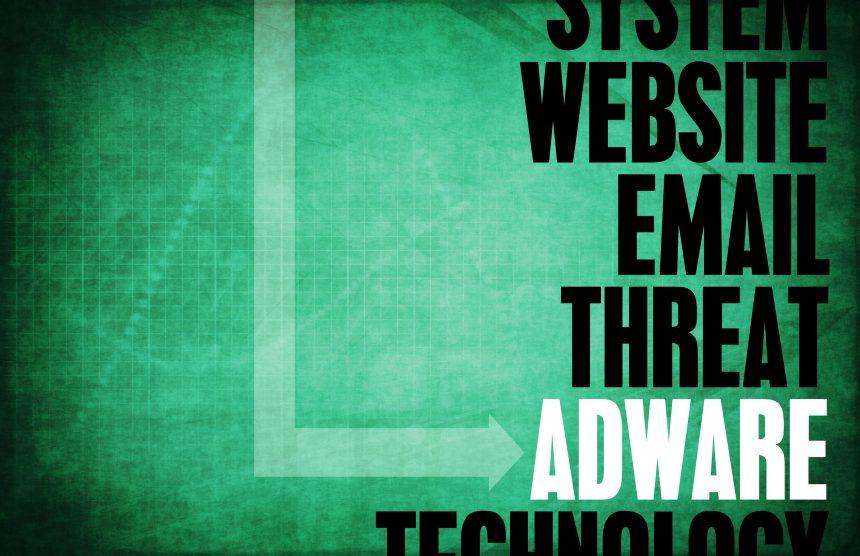Adware is a form of malware designed primarily to deliver advertisements to the user, often without their consent. It infiltrates systems through deceptive means and poses a significant threat to both the infected system and the individual using it. This article delves into the nature of adware, focusing on a specific threat known as CoreInterface adware, its methods of operation, detection, and comprehensive removal guide.
What is Adware?
Adware, short for “advertising-supported software,” is a type of malware that automatically delivers advertisements to a user’s computer. These ads often manifest as pop-ups, banners, or in-text links on websites or within software interfaces. While some adware is relatively benign, merely serving ads, other variants can significantly degrade system performance, compromise user privacy, and facilitate further malware infections.
General Purpose and Infiltration
The primary goal of adware is to generate revenue for its developers by displaying ads. It typically infiltrates systems through bundled software downloads, deceptive ads, or exploiting vulnerabilities in outdated software. Once installed, adware can monitor browsing habits, collect personal information, and redirect web traffic to malicious websites, thereby posing a substantial threat to the user’s privacy and security.
Adware vs. Browser Hijackers
While both adware and browser hijackers aim to redirect users to specific advertisements or websites, their behavior differs. Adware focuses on displaying ads within the browser or software interfaces, whereas browser hijackers modify browser settings, change the default search engine, homepage, and new tab page, and often prevent users from reverting these changes.
Introducing CoreInterface Adware
CoreInterface is a specific type of adware that targets Mac systems. It promotes various websites and scams through intrusive advertisements, causing a significant nuisance and potential harm to the user.
Websites and Scams Promoted
CoreInterface adware is known to promote websites such as fake software updates, phishing sites, and dubious online services. These ads often masquerade as legitimate notifications, urging users to install updates or software that are, in reality, harmful programs designed to further compromise the system.
Functionality and Installation
CoreInterface adware typically gets installed through bundled software downloads or deceptive ads. Users might download a seemingly legitimate application, only to find that it comes with unwanted adware. Once installed, CoreInterface embeds itself into the system, altering browser settings to display intrusive ads and redirecting web traffic to promotional websites. This not only disrupts the user’s browsing experience but can also lead to the installation of additional malware, loss of sensitive information, and decreased system performance.
Detrimental Consequences
The presence of CoreInterface adware on a system can have several adverse effects. Users may experience slower system performance, an influx of unwanted advertisements, and potential privacy breaches as the adware collects browsing data and personal information. Additionally, the ads promoted by CoreInterface often lead to scams and phishing sites, posing a significant risk of financial loss and further malware infections.
Detection Names
Different anti-malware programs may use various names to detect CoreInterface adware. Some common detection names include:
- Adware.CoreInterface
- OSX/CoreInterface
- MacOS:Adware/CoreInterface
Similar Threats
Users should also be aware of similar threats that may target their systems, such as:
- Adware.VSearch
- OSX.Pirrit
- MacOS:Adware/Crossrider
Comprehensive Removal Guide
To effectively remove CoreInterface adware from your system, follow these detailed steps:
Manual Removal
- Quit the Adware Processes:
- Open “Activity Monitor” from the “Utilities” folder.
- Look for suspicious processes (e.g., CoreInterface, com.CoreInterface).
- Select the process and click “Quit Process.”
- Remove from Applications:
- Open “Finder” and go to the “Applications” folder.
- Locate any recently installed suspicious applications.
- Drag the applications to the “Trash” and empty the “Trash.”
- Remove from Login Items:
- Go to “System Preferences” > “Users & Groups.”
- Select your user account and click on the “Login Items” tab.
- Remove any suspicious items from the list.
- Remove Malicious Profiles:
- Go to “System Preferences” > “Profiles.”
- Look for any profiles related to CoreInterface and remove them.
- Reset Browser Settings:
- Safari: Go to “Safari” > “Preferences” > “Extensions” and remove any suspicious extensions. Then, reset Safari settings by going to “Safari” > “Clear History” and selecting “All History.”
- Chrome: Go to “Chrome” > “Preferences” > “Extensions” and remove any suspicious extensions. Reset Chrome by going to “Chrome” > “Settings” > “Advanced” > “Reset and clean up” > “Restore settings to their original defaults.”
- Firefox: Go to “Firefox” > “Preferences” > “Extensions & Themes” and remove any suspicious extensions. Reset Firefox by going to “Help” > “Troubleshooting Information” > “Refresh Firefox.”
Using Anti-Malware Software
- Install Anti-Malware Software: Download and install a reputable anti-malware program, such as Malwarebytes or Norton.
- Run a Full System Scan: Open the anti-malware software and run a comprehensive scan of your system.
- Quarantine and Remove Threats: Follow the software’s instructions to quarantine and remove any detected threats, including CoreInterface.
Preventing Future Infections
- Avoid Downloading from Untrusted Sources: Only download software from reputable sources and official websites.
- Keep Software Updated: Regularly update your operating system and software to patch security vulnerabilities.
- Use a Reputable Security Program: Install and maintain a reputable antivirus or anti-malware program to provide continuous protection.
- Be Cautious with Email Attachments and Links: Avoid opening email attachments or clicking on links from unknown or untrusted sources.
- Enable Pop-Up Blockers: Use built-in browser pop-up blockers to prevent unwanted ads.
Conclusion
Adware like CoreInterface poses a significant threat to both system performance and user privacy. By understanding its methods of infiltration, recognizing the signs of infection, and following a comprehensive removal guide, users can effectively protect their systems. Staying vigilant and practicing safe browsing habits are essential in preventing future adware infections.