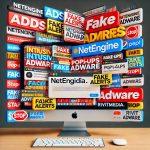Adware is a category of malware designed to display intrusive ads on a user’s device, often leading to unwanted system behaviors and privacy risks. One such adware, OpticalNetwork, belongs to the AdLoad malware family and has been found to cause significant security issues for affected users, particularly on Mac devices.
OpticalNetwork Adware Overview
OpticalNetwork is a Mac-specific adware application that generates revenue through the display of intrusive advertisements. As with many adware programs, it operates by displaying pop-ups, banners, and other types of ads, sometimes even redirecting users to malicious websites.
Summary of the Details of the OpticalNetwork Adware
| Category | Details |
|---|---|
| Threat Type | Adware, Mac malware, Mac virus |
| Detection Names | Avast (MacOS:Adload-AG [Adw]), Combo Cleaner (Gen:Variant.Adware.MAC.AdLoad.13), ESET-NOD32 (A Variant Of OSX/Adware.Synataeb.H), Kaspersky (Not-a-virus:HEUR:AdWare.OSX.Adload.j) |
| Symptoms of Infection | Slower system performance, unwanted pop-up ads, redirection to suspicious websites |
| Damage | Browser tracking (privacy issues), display of ads, redirects, loss of private information |
| Distribution Methods | Deceptive pop-up ads, free software installers (bundling), torrent downloads |
| Danger Level | High (potential for privacy issues, financial losses, and identity theft) |
Download SpyHunter Now & Scan Your Computer For Free!
Remove this and any other malicious threats to your system by scanning your computer with SpyHunter now! It’s FREE!
Although not as dangerous as some other types of malware, OpticalNetwork can still cause considerable harm to your privacy and system performance. It has been detected by various security software, and its presence on your system could be indicative of potential data collection activities, which may include the tracking of sensitive information such as browsing history, search queries, and personal details.
How to Remove OpticalNetwork Adware
Download SpyHunter Now & Scan Your Computer For Free!
Remove this and any other malicious threats to your system by scanning your computer with SpyHunter now! It’s FREE!
If you suspect that OpticalNetwork adware has infected your device, it’s crucial to act promptly to prevent further damage. Below is a step-by-step guide on how to remove OpticalNetwork using SpyHunter.
Step 1: Download SpyHunter
- Download the installation file.
- Run the installation file and follow the on-screen instructions to complete the setup.
Step 2: Update SpyHunter
Once SpyHunter is installed, open the application and ensure that it’s updated to the latest version. This guarantees that SpyHunter has the most up-to-date malware definitions to detect the latest threats.
Step 3: Scan for Malware
- Open SpyHunter and click on “Scan” to perform a full system scan.
- SpyHunter will detect any malicious software, including OpticalNetwork, and list them in the results.
Step 4: Remove Detected Threats
- Review the scan results and ensure that OpticalNetwork is included in the list of detected threats.
- Click “Remove” to eliminate the detected threats from your system.
Step 5: Restart Your Computer
After removal, restart your computer to ensure all traces of OpticalNetwork are completely removed.
Step 6: Prevent Future Infections
Regularly run SpyHunter scans and keep it updated to stay protected from future threats. Additionally, consider scheduling automatic scans to ensure your device is consistently checked for malware.
How to Prevent Future OpticalNetwork Adware Infections
While removing OpticalNetwork is crucial, it is equally important to take steps to prevent future infections. Below are some key practices to ensure that your system stays secure.
Use Reliable Anti-Malware Software
Make sure to install and keep up-to-date a reputable anti-malware solution like SpyHunter. A good anti-malware program can proactively detect and prevent infections.
Avoid Downloading from Untrusted Sources
OpticalNetwork adware is often bundled with other software or downloaded through deceptive pop-up ads. Be cautious when downloading free software or torrent files, especially from unknown or questionable sources.
Be Wary of Unsolicited Pop-up Ads
Adware often uses pop-up ads as a primary infection vector. Never click on suspicious or unsolicited pop-up ads, especially if they offer deals or promotions that seem too good to be true.
Enable a Pop-up Blocker in Your Browser
Modern browsers come with pop-up blocking features. Make sure that these features are enabled to block unwanted ads from appearing while you browse.
Regularly Update Software
Outdated software often contains security vulnerabilities that malware can exploit. Regularly update your operating system and all installed applications to patch any known vulnerabilities.
Practice Safe Browsing
Be mindful of the websites you visit. Avoid clicking on unfamiliar links or downloading files from sites that seem untrustworthy.
Use a VPN
A Virtual Private Network (VPN) can help secure your internet connection, mask your IP address, and reduce the likelihood of encountering malicious websites.
Conclusion
OpticalNetwork adware may seem like a minor inconvenience, but it carries potential risks, including privacy violations, system slowdowns, and financial losses. The best way to deal with this threat is by using a trusted anti-malware tool like SpyHunter to perform a thorough system scan and remove any infections.
By practicing safe browsing, avoiding suspicious downloads, and keeping your software updated, you can reduce the chances of being infected by OpticalNetwork or any other type of adware in the future.
Download SpyHunter Now & Scan Your Computer For Free!
Remove this and any other malicious threats to your system by scanning your computer with SpyHunter now! It’s FREE!