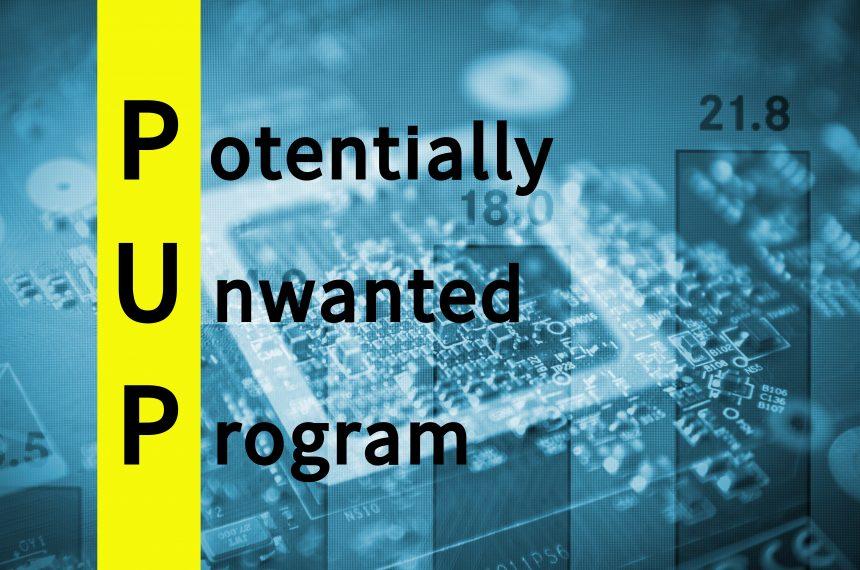Some Mac users may suddenly be interrupted by a message stating, ‘AuthManager_Mac will Damage Your Computer.’ Although the message sounds troublesome, users should remain calm and realize that AuthManager is only a potentially unwanted program. PUPs like AuthManager may be annoying, the PUP software does not pose a major threat and it is not classified as malware, but programs like AuthManager may be annoying and intrusive.
AuthManager, like most applications of this type, spreads mostly via software bundling. Software bundling is the practice of distributing software by adding programs to the installation options of other software products. It means that when users are about to install a program they want, the installation wizard will offer to download another (bundled) program users may not even need. In order to avoid AuthMAnager and other PUP installations, on the installation wizard, users should mark the ‘Custom’ or ‘Advanced’ option when they add new software. This would ensure that they are only downloading and installing the software they intended to acquire.
Users who did not intend to download AuthManager should immediately remove it, as its presence could lead to certain security issues. Most PUPs similar to AuthManager will attempt to monetize their presence on your Mac with intrusive advertisements that can potentially take you to phishing pages or other suspicious websites.
Additionally, the program can potentially take limited control of your browser to force it to open a promoted page associated with a fake search engine. This is in addition to potential data-harvesting, including browser history, search history, clicked URLs, IP addresses, and geolocation.
How Do I Remove AuthManager?
You can scan for and remove elements associated with AuthManager by using a reputable malware remediation tool. To avoid the unwanted installation of PUPs like AuthManager in the future, remember to choose the ‘Custom’ or ‘Advanced’ option during the software installation process.