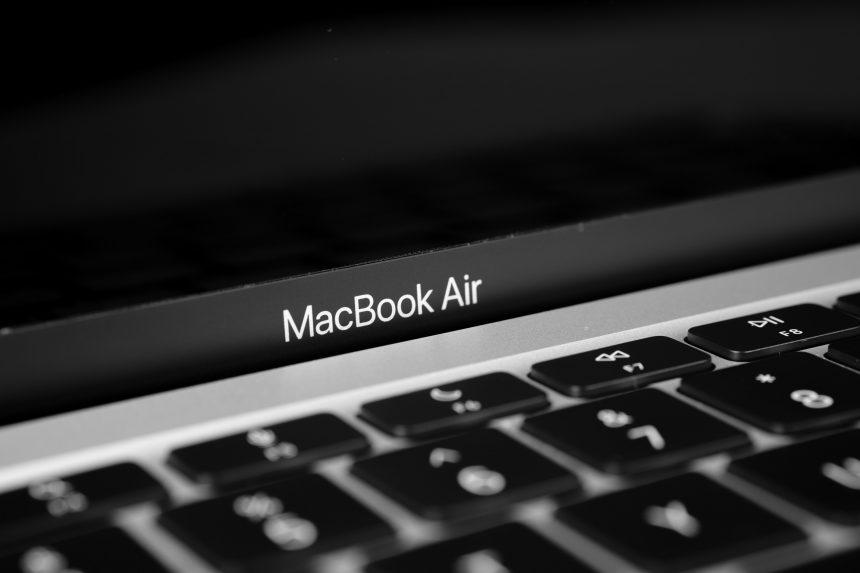Adware, a contraction of “advertising software,” is a form of malware that presents unwanted advertisements to the user of an infected device. Typically, these ads appear in the form of pop-ups or within a web browser. Adware is often bundled with free software, which users unwittingly install on their systems. Its primary goal is to generate revenue for its developers by automatically generating online advertisements in the user interface of the software or on a screen presented to the user during the installation process.
Adware infiltrates systems primarily through freeware or shareware programs. When users download and install these free applications, they might also agree to install adware without realizing it, as the terms are often hidden in lengthy user agreements or presented in misleading ways. Once installed, adware can significantly slow down the system, track user browsing habits, and inundate the user with unsolicited advertisements, which can lead to further malware infections if these ads are clicked.
While both adware and browser hijackers aim to generate revenue through advertisements, their behavior differs. Adware directly injects ads into a user’s browsing experience, while browser hijackers alter browser settings to redirect users to unwanted websites, often changing the homepage and default search engine without user consent.
Introducing the Threat: ValueIndexer Adware
One specific adware threat to be aware of is the ValueIndexer adware. This particular piece of malware is designed to bombard users with ads and redirect them to potentially harmful websites. It often promotes scams such as fake software updates or system optimizers, fraudulent tech support sites, and phishing schemes. The ads used by ValueIndexer are typically intrusive pop-ups, banners, and in-text ads that can appear on any website the user visits.
ValueIndexer gets installed on a user’s computer primarily through bundling with other software. Users might download a seemingly harmless free application, only to find that ValueIndexer has also been installed. Once on the system, ValueIndexer alters browser settings to inject advertisements and redirect users to various scam websites. This can lead to significant privacy risks, as the adware may track browsing habits and collect personal information.
The presence of ValueIndexer on a system can cause several detrimental consequences. It can slow down the computer’s performance, compromise user privacy, and expose the system to further malware infections through the malicious ads it promotes. Additionally, the constant influx of ads can severely disrupt the user’s browsing experience, making it difficult to use the web effectively.
Detection Names for ValueIndexer Adware
Several anti-malware programs have specific detection names for ValueIndexer adware. Recognizing these names can help users identify the threat during a system scan. Some common detection names include:
- Adware.ValueIndexer
- MacOS:ValueIndexer-A
- OSX/ValueIndexer
- Adware/ValueIndexer
Users who find these detection names in their anti-malware scan results should take immediate action to remove the threat from their system.
Similar Threats
In addition to ValueIndexer, users may encounter other similar adware threats, such as:
- Pirrit: Another common adware that bombards users with intrusive ads.
- Spigot: Often bundled with freeware, it changes browser settings and injects ads.
- InstallCore: Bundles adware with legitimate software, leading to ad injection and browser redirects.
Comprehensive Removal Guide for ValueIndexer Adware
Removing ValueIndexer from a system involves several steps. Here is a detailed guide to help users through the process:
- Disconnect from the Internet: This prevents further malicious activity while you clean your system.
- Restart in Safe Mode:
- On a Mac: Restart your computer and hold down the Shift key until you see the login screen.
- On Windows: Restart your computer and press F8 before the Windows logo appears, then select Safe Mode.
- Uninstall Suspicious Applications:
- On a Mac:
- Open Finder and go to the Applications folder.
- Look for any suspicious applications, including ValueIndexer, and drag them to the Trash.
- Empty the Trash.
- On Windows:
- Go to Control Panel > Programs and Features.
- Look for ValueIndexer or any other suspicious programs and uninstall them.
- On a Mac:
- Remove Browser Extensions:
- For Safari:
- Open Safari and go to Preferences > Extensions.
- Look for any suspicious extensions and click Uninstall.
- For Chrome:
- Open Chrome and go to Settings > Extensions.
- Find any suspicious extensions and click Remove.
- For Firefox:
- Open Firefox and go to Add-ons > Extensions.
- Remove any suspicious extensions.
- For Safari:
- Reset Browser Settings:
- For Safari: Go to Preferences > Privacy > Manage Website Data, then remove all website data.
- For Chrome: Go to Settings > Advanced > Reset settings, then click Reset settings.
- For Firefox: Go to Help > Troubleshooting Information, then click Refresh Firefox.
- Run a Full System Scan: Use a reputable anti-malware program to scan your entire system and remove any remaining traces of ValueIndexer.
- Update Your Software: Ensure that your operating system, browsers, and all installed software are up to date to patch any security vulnerabilities.
Preventing Future Infections
To prevent future infections of adware and other malware, follow these guidelines:
- Be Cautious with Free Software: Only download software from reputable sources. Read user reviews and check the permissions and bundled software before installing.
- Keep Your Software Updated: Regularly update your operating system, browsers, and other software to protect against known vulnerabilities.
- Use Reliable Security Software: Install and maintain a reputable anti-malware program to monitor and protect your system.
- Avoid Clicking on Suspicious Ads: Do not click on pop-up ads or banners, especially those that seem suspicious or offer deals that are too good to be true.
- Regularly Backup Your Data: Keep regular backups of your important data to prevent loss in case of a malware infection.
If you are still having trouble, consider contacting remote technical support options.