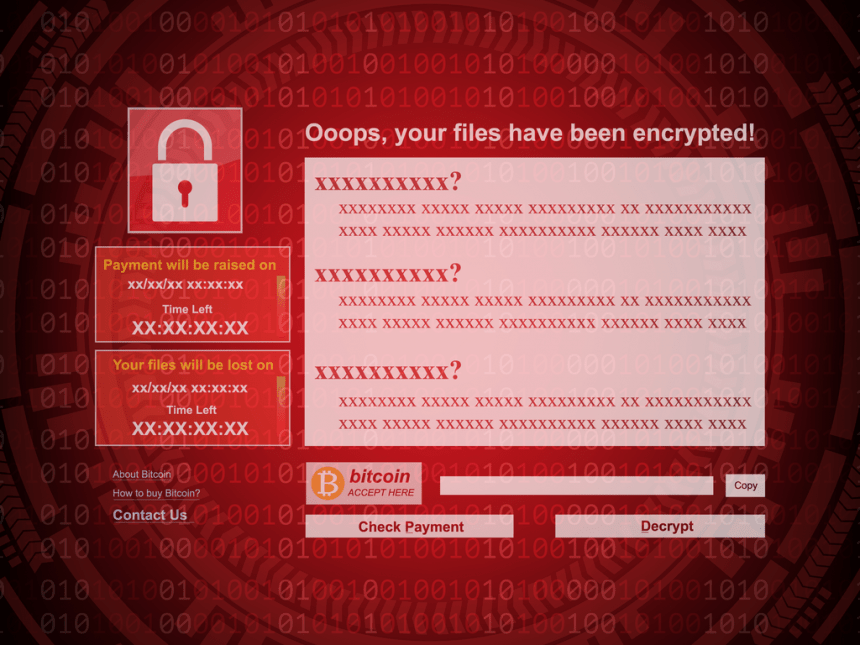Aptlock ransomware is a notorious malware threat designed to encrypt files on infected computers and extort ransom payments from victims in exchange for file decryption. This type of ransomware is particularly dangerous as it can cause significant data loss, disrupt business operations, and compromise sensitive information. In this article, we will go over the specifics of the Aptlock ransomware, provide a comprehensive guide on how to remove it using SpyHunter, and suggest preventive measures to avoid future infections.
Aptlock Ransomware: Overview
Aptlock is a type of ransomware that encrypts files on a victim’s computer, making them inaccessible without the decryption key. The encrypted files are given a new extension, .aptlock, which makes them stand out from their original format. To further intimidate victims, the ransomware alters the computer’s wallpaper and leaves a ransom note, typically titled read_me_to_access.txt. The note claims that critical company data has been compromised and demands a substantial ransom, usually in Bitcoin, in exchange for restoring access to the files.
Aptlock Ransomware Summary
| Attribute | Details |
|---|---|
| Threat Type | Ransomware, Crypto Virus, File Locker |
| Encrypted Files Extension | .aptlock |
| Ransom Note File Name | read_me_to_access.txt, changed desktop wallpaper |
| Associated Email Addresses | None provided (communication via Tor only) |
| Detection Names | Avast (Win64:RansomX-gen), Combo Cleaner (Gen:Variant.Ser.Lazy.8977), ESET-NOD32 (Rook.C) |
| Symptoms of Infection | Files are inaccessible and have the .aptlock extension, ransom note on desktop |
| Damage | Files encrypted and inaccessible, additional malware infections possible |
| Distribution Methods | Infected email attachments (macros), torrent sites, malicious ads |
| Ransom Amount | ~$7,000-8,000 (paid in Bitcoin) |
| Danger Level | High – significant data loss and potential for additional malware |
Download SpyHunter Now & Scan Your Computer For Free!
Remove this and many more malicious threats to your system by scanning your computer with Spyhunter now! It’s FREE!
How Does Aptlock Ransomware Work?
Aptlock ransomware encrypts files by adding the .aptlock extension to them. For example, a file like 1.jpg will be renamed to 1.jpg.aptlock, making it impossible to open with its usual program. In addition to the file encryption, Aptlock will change the victim’s desktop wallpaper to a message warning them of the infection and threatening the release and destruction of the encrypted data unless the ransom is paid.
The Ransom Note: What Does It Say?
The read_me_to_access.txt file informs the victim that the attackers have stolen critical data from their company’s network and that it has been uploaded to the attackers’ servers. The victim is given 72 hours to contact the cybercriminals or face the release and permanent destruction of their data. The message continues by instructing the victim to use the Tor browser to connect to a special chat, where they can begin negotiations for restoring their files.
The attackers demand a ransom payment, typically between $7,000 and $8,000 in Bitcoin, for file decryption and system restoration. Victims are assured that paying the ransom will also ensure the breach remains confidential.
Why Should You Not Pay the Ransom?
While it may seem tempting to pay the ransom, security experts strongly advise against it. There is no guarantee that the attackers will actually decrypt the files after receiving the ransom. In fact, many victims who pay the ransom are left without their files and without any further communication from the cybercriminals.
The best approach is to remove the ransomware from the infected device immediately, using a trusted malware removal tool like SpyHunter. If you have a backup of your files, you can restore your data without risking further harm.
How to Remove Aptlock Ransomware?
Download SpyHunter Now & Scan Your Computer For Free!
Remove this and many more malicious threats to your system by scanning your computer with Spyhunter now! It’s FREE!
SpyHunter is an excellent tool for removing ransomware like Aptlock and preventing future infections. Here’s a step-by-step guide on how to remove Aptlock ransomware using SpyHunter:
Step 1: Download and Install SpyHunter
- Download the the appropriate installer for your operating system (SH is available for both Windows and Mac).
- Follow the on-screen instructions to install the program on your device.
- Ensure that your system meets the minimum requirements for running SpyHunter.
Step 2: Run a Full System Scan
- Open SpyHunter and click on the “Start Scan” button.
- The software will scan your system for any malware, including Aptlock ransomware, and display a list of infected files and threats.
- Allow SpyHunter to complete the scanning process.
Step 3: Quarantine or Remove Threats
- Once the scan is complete, SpyHunter will show you a list of detected threats.
- Click on the “Remove” button to quarantine or delete any malicious files, including the Aptlock ransomware.
- Follow the on-screen instructions to ensure the ransomware is completely removed from your system.
Step 4: Restart Your Computer
- Once SpyHunter has removed the ransomware, restart your computer to complete the cleanup process.
- SpyHunter will prompt you if there are any remaining threats that require attention.
Step 5: Backup Your Files and Monitor System Behavior
- After removing Aptlock ransomware, it’s important to back up your files and monitor your system for any unusual behavior.
- Regularly run SpyHunter scans to ensure your system remains secure.
Preventive Methods to Avoid Future Infections
Download SpyHunter Now & Scan Your Computer For Free!
Remove this and many more malicious threats to your system by scanning your computer with Spyhunter now! It’s FREE!
While malware removal tools like SpyHunter are essential in combating ransomware, prevention is always better than cure. Here are several steps you can take to avoid being a victim of Aptlock and other ransomware attacks:
Be Cautious with Email Attachments and Links
- Avoid opening email attachments or clicking on links from unknown senders.
- Be particularly cautious with emails that contain urgent or alarming messages, as they are common phishing tactics used to spread ransomware.
Use Strong Security Software
- Ensure your computer is equipped with a reliable antivirus or anti-malware solution like SpyHunter.
- Keep your security software up-to-date to protect against emerging threats.
Regularly Backup Your Files
- Backing up important files to an external drive or cloud storage can save you from data loss in case of an attack.
- Perform regular backups, especially before installing new software or opening suspicious files.
Enable Software and System Updates
- Keep your operating system and software updated to patch any vulnerabilities that could be exploited by ransomware.
- Enable automatic updates for your system and programs to ensure you are always protected.
Avoid Pirated Software and Untrustworthy Downloads
- Refrain from downloading software from untrustworthy sources, such as torrent websites or unofficial download sites.
- Pirated software often contains hidden malware, including ransomware.
Use a VPN and Secure Your Network
- Use a Virtual Private Network (VPN) to encrypt your internet connection and prevent hackers from accessing your network.
- Avoid public Wi-Fi networks when accessing sensitive information or downloading files.
Conclusion
Aptlock ransomware is a serious threat that can cause irreversible damage if not dealt with properly. Understanding how it works, using tools like SpyHunter to remove it, and taking preventive steps can help protect your data and systems from future infections. Always remember that paying the ransom is not a reliable solution, and you should focus on removing the malware and restoring your files from backup.
Download SpyHunter Now & Scan Your Computer For Free!
Remove this and many more malicious threats to your system by scanning your computer with Spyhunter now! It’s FREE!
Text in the Ransom Note File and the Wallpaper
Hello
Data at the main critical points of your network has been compromised, and all of your company’s critical data has been transferred to our servers.
Good news:
– We can restore 100% of your systems and data.
– If we agree, only you and our team will know about this breach.
Rules:
1. Contact us within 72 hours, or we’ll release your data and destroy the recovery tool.
2. You have 5 days to reach an agreement, or we’ll publish the data and destroy the recovery tool.
3. Payment is based on data size and revenue.
Now, in order to start negotiations, you need to do the following:
– download the Tor Browser using their official website: hxxps://www.torproject.org/
– use these credentials to enter the Chat for text negotiation: –
We all understand what happened and what consequences await you.
You can seek recovery assistance in negotiations, but unfortunately, the percentage of successfully concluded negotiations with recovery assistance decreases every day
because it’s your money and your fines. They care little about it.
Our motivation is purely financial; we do not associate ourselves with any country or politics.
What we offer in exchange for your payment:
1) Decryption and restoration of all your systems and data within 24 hours with a 100% guarantee;
2) Never inform anyone about the data leak from your company;
3) After decrypting the data and restoring the system, we will permanently delete all your data from our servers;
4) Provide valuable advice on protecting your company’s IT to prevent future attacks.
There will be no bad news for your company after successful negotiations for both sides. But there will be plenty of those bad news if case of failed negotiations, so don’t think about how to avoid it.
Just focus on negotiations, payment and decryption to make all of your problems solved by our specialists within 1 day after payment received: servers and data restored, everything will work good as new.
Nothing personal, just business