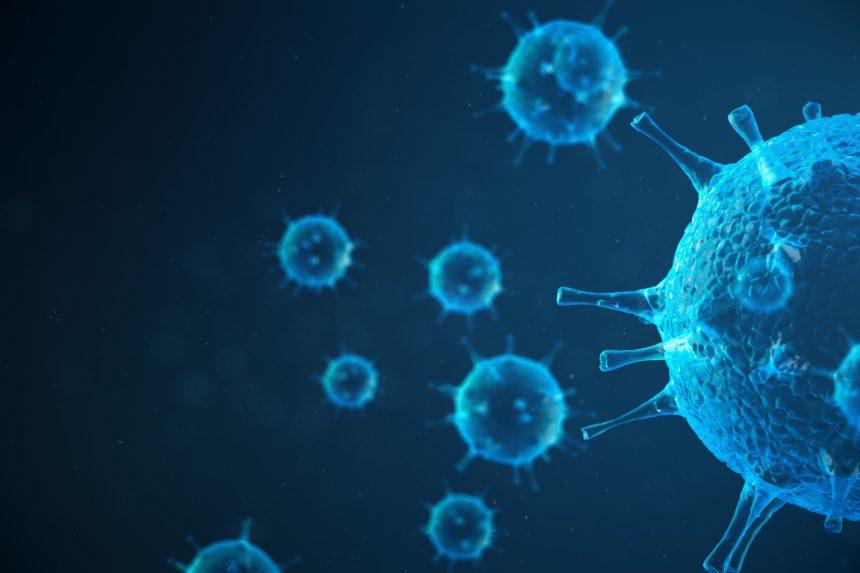The DEEPDATA malware is a sophisticated and modular post-exploitation tool designed to compromise Windows devices. It’s a product of the cyber espionage group BrazenBamboo, exploiting vulnerabilities in software like the FortiClient VPN to extract sensitive data. DEEPDATA is particularly notable for its ability to steal credentials from communication platforms such as WhatsApp, Telegram, and Outlook, and its complex architecture, which includes multiple plugins for further exploitation.
Download SpyHunter Now & Scan Your Computer For Free!
Remove this and any other malicious threats to your system by scanning your computer with SpyHunter now! It’s FREE!
DEEPDATA Malware: Actions and Consequences
Once DEEPDATA infiltrates a system, it can carry out extensive surveillance and data exfiltration. The malware can siphon off private information such as login credentials, sensitive communications, application data, and even Wi-Fi network details. This malware is part of a wider campaign that seeks to maintain persistent access to targeted systems, enabling attackers to gather intelligence over an extended period. The malware’s stealth mechanisms make it difficult to detect, even as it quietly extracts vital data.
The exploitation of unpatched vulnerabilities, such as those in FortiClient VPN software, allows DEEPDATA to harvest user credentials directly from the client’s memory. This capability significantly compromises the security of affected devices, making them ripe for further attacks, including identity theft, financial fraud, and corporate espionage.
Detection Names and Similar Threats
DEEPDATA may be detected by various anti-malware tools using identifiers such as “DEEPDATA”, “BrazenBamboo,” and “FortiClient DLL.” Similar threats include LightSpy and DEEPPOST, both developed by the same cybercrime group. These threats share code and infrastructure with DEEPDATA, making them difficult to differentiate. These threats have also been linked to espionage campaigns targeting governmental and corporate systems.
DEEPDATA Malware: Removal Guide
If you suspect your system is infected with DEEPDATA malware, it’s critical to follow these steps to ensure its complete removal:
- Enter Safe Mode: Restart your computer and enter Safe Mode to prevent the malware from launching during the cleaning process.
- Run a Malware Scan: Use a trusted anti-malware tool like SpyHunter to scan your system. SpyHunter is designed to detect and remove complex threats such as DEEPDATA and offers a free scan to check for potential infections.
- Delete Suspicious Files: Once identified, delete the malicious files associated with DEEPDATA, including DLL files like
data.dllandframe.dll. - Check System Processes: Ensure no unwanted processes are running. These might be hidden as legitimate system processes, so check the task manager for unfamiliar applications.
- Patch Software Vulnerabilities: Apply any security patches to software, especially to FortiClient and any other VPN clients you may be using, to prevent reinfection.
- Restore System Files: Use Windows’ built-in System File Checker (sfc /scannow) to repair any system files that may have been altered by the malware.
- Change Passwords: As a precaution, change all your passwords, especially for sensitive accounts like email, banking, and corporate systems.
Prevention Best Practices
Preventing future infections by DEEPDATA and similar threats requires proactive security measures:
- Regular Software Updates: Keep all software, especially security-related tools, up to date. Vulnerabilities in programs like FortiClient can be exploited, so applying updates promptly is essential.
- Use Strong Passwords and Two-Factor Authentication: Strengthen your accounts with long, unique passwords, and enable two-factor authentication whenever possible.
- Monitor System Activity: Regularly check system processes and network activity for unusual behavior that could indicate a malware infection.
- Use Reliable Anti-Malware Tools: Continuously use a reputable anti-malware solution, such as SpyHunter, which actively detects and removes malware before it causes significant harm.
- Backup Important Data: Always keep backups of important files in secure locations, whether in cloud storage or on an external drive, to avoid data loss in case of a cyber attack.
Why Choose SpyHunter?
To stay protected from DEEPDATA and similar threats, SpyHunter is one of the most effective solutions available. SpyHunter offers real-time protection, robust malware scanning, and detailed removal tools for a variety of cyber threats. Download SpyHunter today and perform a free scan to ensure your device is free from malicious software.