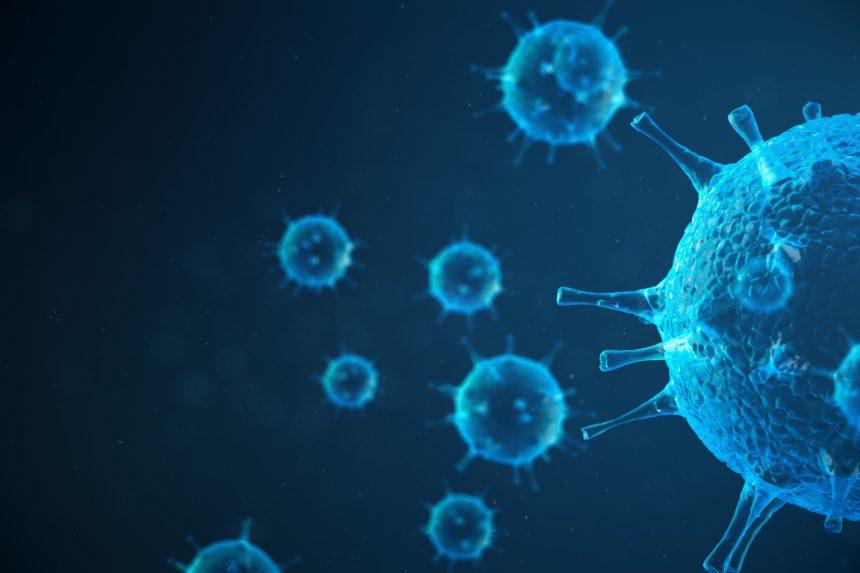The Windows ‘Update 800b0109’ Error is an update installation failure that occurs when users attempt to install updates for the Windows operating system. This error usually appears with a message stating “Windows could not search for new updates,” followed by an error code 800B0109.
The problem can be caused by corrupt or outdated system files as well as conflicts between different components of the operating system. In some cases, it may also be due to problems with external hardware devices such as memory sticks and removable media, or antivirus software interference.
How do I Fix the Windows ‘Update 800b0109’ Error?
To fix this issue, you should first check your system for any corrupt files and delete them from your computer. If that fails to do the trick, you can next check to make sure that all of your system drivers are up-to-date and installed properly on your PC before attempting to utilize certificates or perform other activities related to digital signatures.
If the error persists, you should boot into Windows Safe Mode and use System Restore to roll back any recent changes or updates that may have caused the issue. Some users have reported that this has been successful in resolving the error.
If you are unsuccessful in resolving the issue using the aforementioned checks, you can also use the Windows System File Checker tool to replace any files that are missing or have gotten corrupted in your system, as oftentimes missing or corrupted files can trigger an error message like the Windows ‘Update 800b0109’ Error.
Another more tedious potential fix is resetting your PC back to its factory settings. This will uninstall all programs and files installed on the computer since its purchase, but it will also restore any important system files that are either damaged or missing.
Back up any data or files that you want to keep before carrying out a reset. Then click ‘Start’ to go into the ‘Settings’ menu of your computer and select ‘Update & Security’ followed by ‘Recovery’ and finally ‘Reset this PC’. Click ‘Get started’ and then in the ‘Reset this PC’ window, select the top option that reads, ‘Keep my files.’ You must then wait for the system to complete the process, restart the PC, and try the update once more.
If none of these solutions work, you can try to contact Microsoft Support for further assistance. The above methods are oftentimes successful, and should hopefully resolve any issues related to the Windows ‘Update 800b0109’ Error that you may encounter.