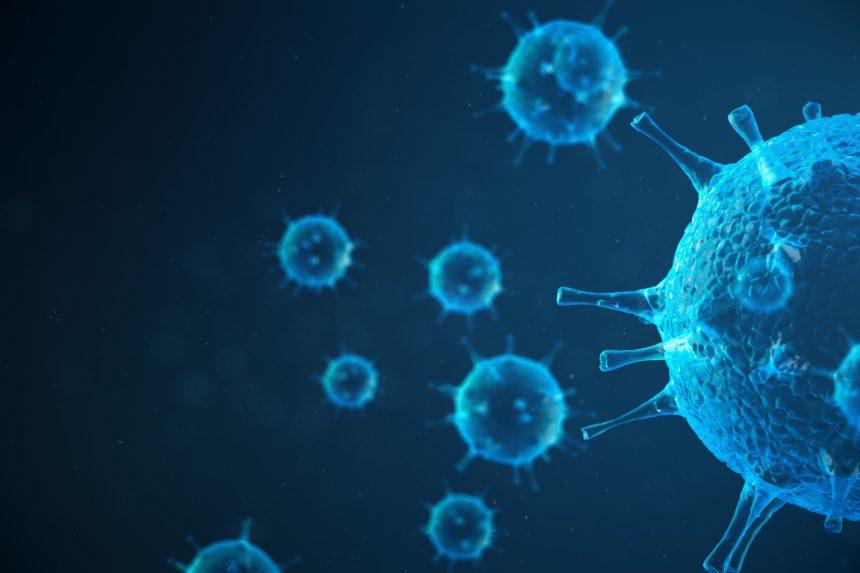In the digital age, the threat of ransomware looms large, with Jarjets virus being one of the latest additions to this malicious genre. This article aims to shed light on the Jarjets virus, its characteristics, the dangers it poses, and how to remove it from your system.
What is Jarjets Virus?
The Jarjets virus falls under the category of ransomware, a malicious program that encrypts all the data on your computer, including images, documents, audio files, and videos. It appends a specific extension, “.Jarjets,” to every file it encrypts. In each folder containing encrypted files, a “Jarjets_ReadMe.txt” file is also placed. This file serves as a ransom note, providing instructions on how to pay a ransom to obtain a decryption tool.
Jarjets Overview:
- Name: Jarjets Virus
- Extension: .Jarjets
- Ransomware Note: Jarjets_ReadMe.txt
- Symptoms: Encrypted files with the .Jarjets extension that cannot be opened
How Did My Computer Get Infected with Jarjets Ransomware?
Ransomware infections can occur through various means, and it’s important to understand how they infiltrate your system:
Email Spam
Hackers often use email spam to distribute ransomware. They send deceptive emails that appear as notifications from utility service providers, postal agencies, or internet providers. These emails may contain malicious file attachments. It’s crucial to exercise caution when opening emails from unknown senders and avoid downloading attachments from suspicious sources.
Trojan Infiltration
Ransomware can also infiltrate your system through Trojans. Trojans disguise themselves as legitimate programs or updates. For instance, you may download what appears to be a software installer or update, only to find it’s a malicious agent that encrypts your data. Always ensure that you download software from official and trusted sources.
Peer Networks
Downloading files from peer-to-peer networks, like torrent trackers or eMule, poses another risk. Trusting the sources of files from these networks can be challenging, and you may unknowingly download ransomware. To mitigate this risk, stick to trustworthy websites and scan downloaded files with anti-malware tools.
Why is the Jarjets Virus Dangerous?
The Jarjets virus is not only a threat due to its data encryption capabilities but also because it may install Vidar Stealer on your computer. Vidar Stealer is spyware that can capture your login credentials, including those for cryptocurrency wallets, from your browser’s auto-fill feature. This means that in addition to encrypted files, your sensitive information is at risk.
How to Remove the Jarjets Virus?
Removing the Jarjets virus and its associated threats is crucial to safeguard your data and privacy. Here are the steps to consider:
- Do Not Pay the Ransom: Avoid paying the ransom as it does not guarantee the safe recovery of your files, and it only encourages cybercriminals.
- Close the Ransom Note: Close any ransom note pop-ups that may appear on your screen.
- Use Anti-Malware Software: Run a full system scan using reputable anti-malware software to detect and remove the Jarjets virus and any associated malware.
- Remove Suspicious Files: Manually remove any suspicious files or programs related to the ransomware.
- Secure Your System: Ensure your operating system and software are up-to-date to patch vulnerabilities that may have been exploited by the ransomware.
Conclusion
The Jarjets virus is a dangerous ransomware that encrypts your files and poses risks to your sensitive information. By understanding the infection vectors and taking prompt action to remove the ransomware, you can mitigate the damage caused by this malicious program. Always practice safe online habits, avoid downloading files from untrustworthy sources, and stay vigilant to protect your digital assets and privacy in the evolving landscape of cyber threats.