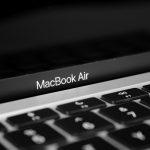Ransomware is a particularly insidious form of malware that encrypts a victim’s files and demands a ransom for their decryption. This type of malicious software can severely disrupt personal and professional life by locking users out of their data, potentially causing irreversible damage if not handled properly. Today, we’ll be focusing on a specific ransomware strain known as Lucky Makop.
What is Lucky Makop Ransomware?
Lucky Makop ransomware is a type of malicious software that encrypts files on an infected system and then demands a ransom payment to decrypt them. This ransomware is part of the broader family of ransomware threats that exploit users’ data for financial gain. Once Lucky Makop infiltrates a system, it will encrypt various files and append a specific extension to them, such as .makop, making them inaccessible without the decryption key.
Installation and Function
Lucky Makop ransomware typically enters a system through malicious email attachments, unsafe downloads, or vulnerabilities in software. It often disguises itself as a legitimate file or program to trick users into executing it. Once installed, the ransomware starts by encrypting files on the infected system. The encryption process transforms files into a format that cannot be read without the decryption key, effectively locking the user out of their data.
The ransomware then generates a ransom note, which is a message left on the system, usually in a text file or as a pop-up, informing the victim of the encryption and demanding payment in exchange for the decryption key. The presence of Lucky Makop ransomware will disrupt normal computer operations and lead to significant data loss, impacting both personal and professional activities.
Ransom Note Overview
The ransom note left by Lucky Makop ransomware typically includes detailed instructions on how to pay the ransom, which is often demanded in cryptocurrency to ensure anonymity. It may contain threats of permanent data loss if the payment is not made within a specified timeframe. The note may also provide contact information for further communication with the attackers.
Text presented in this message:
::: Greetings :::
Little FAQ:
.1.
Q: Whats Happen?
A: Your files have been encrypted. The file structure was not damaged, we did everything possible so that this could not happen.
.2.
Q: How to recover files?
A: If you wish to decrypt your files you will need to pay us.
.3.
Q: What about guarantees?
A: Its just a business. We absolutely do not care about you and your deals, except getting benefits. If we do not do our work and liabilities – nobody will cooperate with us. Its not in our interests.
To check the ability of returning files, you can send to us any 2 files with SIMPLE extensions(jpg,xls,doc, etc… not databases!) and low sizes(max 1 mb), we will decrypt them and send back to you. That is our guarantee.
.4.
Q: How to contact with you?
A: You can write us to our mailboxes: givebackdata@mail.ru or getmydata@inbox.ru
.5.
Q: How will the decryption process proceed after payment?
A: After payment we will send to you our scanner-decoder program and detailed instructions for use. With this program you will be able to decrypt all your encrypted files.
.6.
Q: If I don t want to pay bad people like you?
A: If you will not cooperate with our service – for us, its does not matter. But you will lose your time and data, cause only we have the private key. In practice – time is much more valuable than money.
:::BEWARE:::
DON’T try to change encrypted files by yourself!
If you will try to use any third party software for restoring your data or antivirus solutions – please make a backup for all encrypted files!
Any changes in encrypted files may entail damage of the private key and, as result, the loss all data.
General Purpose and Threats
The primary goal of Lucky Makop, like other ransomware, is to extort money from victims by making their data inaccessible. Ransomware infiltrates systems through various methods, including phishing emails, malicious software downloads, and exploiting security vulnerabilities. The threat posed is severe, as it not only causes immediate disruption by locking users out of their files but also puts sensitive information at risk.
Symptoms of Lucky Makop Infection
Users might notice several symptoms indicating the presence of Lucky Makop ransomware:
- Inaccessible Files: Files are encrypted and cannot be opened or accessed normally.
- Changed File Extensions: Files may have new extensions, such as
.makop. - Ransom Note: A text file or pop-up appears demanding a ransom payment.
- System Slowdown: The infected system may experience performance issues due to the encryption process.
Detection Names
To determine if Lucky Makop is present on your system, you can use detection names provided by security software. Look for terms such as:
- Lucky Makop Ransomware
- Makop Ransomware
- .makop File Extension
- Lucky Makop Trojan
Similar Threats
Users may encounter similar ransomware strains such as:
- Maze Ransomware: Known for its data encryption and double extortion tactics.
- REvil Ransomware: Famous for its large ransom demands and widespread attacks.
- Ryuk Ransomware: Targets high-profile organizations and demands large ransoms.
Removal Guide
- Disconnect from the Internet: Immediately disconnect your device from the internet to prevent the ransomware from spreading further and communicating with its command and control servers.
- Boot into Safe Mode: Restart your computer and boot into Safe Mode. This can prevent the ransomware from running and making changes to your system.
- Delete Suspicious Files: Access the file system and remove any suspicious files related to Lucky Makop. This may include the ransom note and any executable files associated with the ransomware.
- Use Anti-Malware Software: Download a reputable anti-malware tool like SpyHunter. Perform a full system scan to detect and remove any remaining traces of the ransomware.
- Restore Files from Backup: If you have a backup of your encrypted files, restore them once you are sure the ransomware has been completely removed.
- Update Your System: Ensure your operating system and all software are updated to protect against future infections.
Prevention Tips
To avoid future ransomware attacks, consider the following steps:
- Regular Backups: Maintain regular backups of important files and store them in a secure location.
- Email Caution: Be wary of email attachments and links from unknown or suspicious sources.
- Software Updates: Keep your operating system and all software up to date to patch security vulnerabilities.
- Antivirus Protection: Use a reputable antivirus program and keep it updated to detect and block potential threats.
For comprehensive protection and detection, consider downloading SpyHunter. It offers a free scan to help identify and address ransomware and other malware threats on your system.
By following these guidelines and utilizing effective tools, you can safeguard your system against Lucky Makop and other ransomware threats, ensuring your data remains protected and accessible.
If you are still having trouble, consider contacting remote technical support options.