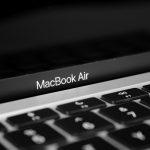Ransomware is a form of malicious software, or malware, designed to block access to a computer system or its data, typically by encrypting the data, until a ransom is paid to the attacker. This type of cyber threat is particularly pernicious because it can completely lock out users from their files and applications, causing significant disruption and potential financial loss. Ransomware typically infiltrates systems through deceptive methods such as phishing emails, malicious downloads, or exploiting vulnerabilities in software. Once installed, it poses a severe threat to both the infected system and the individual or organization, demanding payment for the restoration of access—hence the name “ransomware.”
The Threat of Stormcry Ransomware
One of the latest and most concerning ransomware threats is known as Stormous Ransomware, also referred to as Stormcry. This ransomware variant is particularly insidious due to its sophisticated encryption techniques and aggressive ransom demands.
How Stormcry Ransomware Infiltrates Systems
Stormcry ransomware typically gains access to systems through phishing emails, malicious attachments, or compromised software downloads. Once a user unknowingly executes the malicious file, the ransomware begins its destructive process. It can also exploit vulnerabilities in outdated software or use brute-force attacks on weak passwords to infiltrate systems.
Actions and Consequences Post-Installation
Upon successful infiltration, Stormcrys ransomware encrypts files on the infected system, appending a unique extension to each encrypted file. For instance, files may be renamed with the “.stormous” or “.stormcry” extension, making it easy to identify the extent of the infection. The ransomware then drops a ransom note on the system, usually in the form of a text file named “RESTORE_FILES.txt” or a similar variation.
The ransom note typically contains the following information:
- A message informing the user that their files have been encrypted.
- Instructions on how to pay the ransom, usually in cryptocurrency such as Bitcoin.
- A warning that attempting to decrypt the files without paying the ransom could result in permanent data loss.
- Contact information for the attackers, often an email address or a link to a dark web site.
Overview of Stormcry’s Ransom Note
Text presented in the HTML and text files:
Oops. Your files have been encrypted!
Time remaining for payment:
About bitcoin How to buy bitcoin?
Contact Us
Download decryption tool
What is happend ?
Your important files are encryption.Many of your documents,photos ,videos,database and other files are no longer accessible because they have been encrypted.Maybe you are busy looking for a way to recover your file,but do not waste your time.Nobody can recover your files without our decryption
Can I Recover My Files?
Sure.We guarantee that you can recover all your files safely and easily.But you have not so enough time.You can decrypt some of your files for free. Try now by clicking .But if you want to decrypt all your files,you need to pay.You only have 3 days to submit the payment.After that the price will be doubled.Also,if you don’t pay in 7 days,you won’t be able to recover your files forever.We will have free events for users who are so poor that they couldn’t pay in 6 months
How Do I Pay?
Payment is accepted in Bitcoin only. To contact the owner of the key and for more information, contact us via the Telegram bot @StormousBot. Please check the current price of Bitcoin and buy some Bitcoin. Then send the correct amount to the specified address. After payment, click . The appropriate time to check in is from 9:00 AM to 11:00 AM.
Send $300 to this address: 1DzX3w6Fb8yd78UMnWxfjnPQ14jWpEtVSA
To decrypt your files, you must first download a decryption software. Follow the instructions after payment to get the software and decryption key.
The primary consequence of a Stormcry ransomware infection is the inaccessibility of crucial data. For individuals, this can mean losing personal photos, documents, and other important files. For businesses, it can result in operational downtime, loss of sensitive data, and significant financial losses.
Symptoms of Stormcry Ransomware Infection
Users can identify a Stormcry ransomware infection by several key symptoms:
- Files are suddenly inaccessible and have a new extension (e.g., “.stormous”).
- A ransom note appears in various folders, typically named “RESTORE_FILES.txt”.
- Unusual system behavior, such as slowed performance or unfamiliar processes running in the background.
- Antivirus or security software alerts indicating the presence of ransomware.
To verify the presence of Stormcry ransomware, users can refer to detection names used by various antivirus vendors, such as:
- ESET: Win32/Filecoder.Stormcry
- Kaspersky: Trojan-Ransom.Win32.Stormcry
- Malwarebytes: Ransom.Stormcry
- McAfee: Ransom-Stormcry
- Symantec: Ransom.Stormcry
Similar Threats
Other ransomware threats similar to Stormcry include:
- WannaCry: Known for its rapid spread and severe impact on numerous organizations worldwide.
- Locky: Distributed via phishing emails and capable of encrypting a wide range of file types.
- Cryptolocker: One of the early forms of ransomware, known for its strong encryption and significant ransom demands.
Comprehensive Removal Guide for Stormcry Ransomware
Removing Stormcry ransomware involves several steps, which should be followed carefully:
Step 1: Disconnect from the Internet
Immediately disconnect your computer from the internet to prevent further data encryption and communication with the attackers.
Step 2: Enter Safe Mode
Restart your computer and boot into Safe Mode to prevent the ransomware from starting up. This can usually be done by pressing F8 or a similar key during startup, depending on your system.
Step 3: Use Antivirus Software
Run a full system scan using reputable antivirus software to detect and remove the ransomware. Ensure that your antivirus definitions are up-to-date.
Step 4: Restore from Backup
If you have a recent backup of your data, restore your files from the backup. Ensure that the backup is free from malware before restoring.
Step 5: Use Decryption Tools
Check if a decryption tool is available for Stormous ransomware. Some cybersecurity organizations develop free decryption tools for certain ransomware variants.
Step 6: Reinstall Operating System (if necessary)
If the ransomware has deeply infected your system, a complete reinstallation of the operating system may be necessary. Ensure you have backed up all essential data before proceeding with this step.
Preventing Future Ransomware Infections
To prevent the installation of ransomware like Stormcry, consider the following best practices:
- Regular Backups: Frequently back up your data to an external drive or cloud storage. Ensure backups are not connected to your main system.
- Email Vigilance: Be cautious of email attachments and links from unknown sources. Phishing emails are a common method of ransomware distribution.
- Software Updates: Keep your operating system and software up-to-date to protect against vulnerabilities that ransomware exploits.
- Strong Passwords: Use complex passwords and enable two-factor authentication to secure your accounts and systems.
- Security Software: Install and maintain robust antivirus and anti-malware software.
By following these steps, you can significantly reduce the risk of ransomware infections and protect your valuable data.
If you are still having trouble, consider contacting remote technical support options.