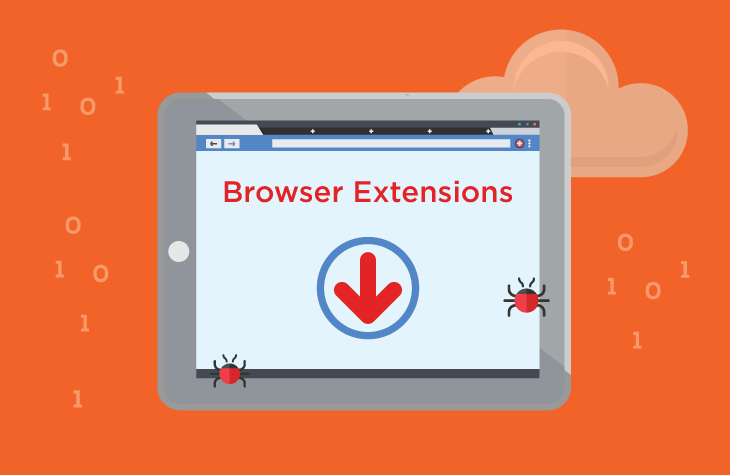ZygorhizaKochii, identified as a malicious browser extension, presents an imminent threat to user privacy and system security. Notorious for activating the “Managed by your organization” feature within Chrome and Edge browsers, this extension possesses a multitude of harmful functionalities that can compromise the integrity of online experiences.
Delving into ZygorhizaKochii Malicious Extension
Malicious Attributes and Risks
ZygorhizaKochii is equipped with the capability to manipulate browser settings, facilitating unauthorized control over extensions, themes, and apps in Chrome and Edge browsers. The activation of the “Managed by your organization” feature, intended for enterprise-level management, is exploited by ZygorhizaKochii to inflict potential harm on users’ systems.
Potential Damages and Intrusive Actions
The extension’s insidious functionalities extend to reading and modifying data on websites, which poses significant risks to user privacy and the integrity of online interactions. Users may encounter a compromised browsing environment, leading to issues like data theft, browser hijacking, exposure to unwanted ads, and redirection to dubious websites.
ZygorhizaKochii Overview
Name: ZygorhizaKochii
Threat Type: Malicious Browser Extension
Detection names: Gridinsoft (PUP.Win32.Chromnius.dg!c), Sophos (Dragon Boss Solutions (PUA))
Comprehensive Removal Guide for ZygorhizaKochii Malware
Removing ZygorhizaKochii demands a systematic approach to ensure complete eradication:
Step-by-Step Removal Process
- Terminating Malicious Activities: Access browser settings, navigate to extensions, and remove ZygorhizaKochii from the list of installed extensions.
- Restoring Browser Settings: Reset browser settings to default to undo any alterations inflicted by ZygorhizaKochii.
- Scanning for Residual Components: Manually verify and remove any remaining traces of the extension in browser directories and settings.
Preventative Measures against ZygorhizaKochii and Similar Threats
To fortify against ZygorhizaKochii and analogous threats, proactive measures are crucial:
- Source Authenticity: Download software exclusively from official app stores or trusted websites to minimize the risk of bundled malware.
- Installation Vigilance: Carefully review installation permissions and deselect any unwanted apps bundled with downloads.
- Ad Caution: Refrain from clicking on suspicious pop-up ads or unfamiliar links offering free software or enticing deals.
- Regular System Review: Periodically review installed apps and extensions, removing any unfamiliar or suspicious ones.
- Software Updates: Ensure all software, including operating systems and applications, is regularly updated to patch potential vulnerabilities.
Conclusion: Strengthening Cybersecurity Resilience
ZygorhizaKochii serves as a stark reminder of the persistent cybersecurity challenges in the digital landscape. Its intrusive capabilities underscore the importance of proactive cybersecurity practices, including vigilant monitoring for potential threats and swift action in response to security concerns.
Additionally, apps similar to ZygorhizaKochii, such as PlatyhystrixRugosus, MacacaFascicularis, and IchthyosaurusComunicus, indicate a broader spectrum of potential threats users may encounter. By adhering to stringent security measures and prompt response to potential threats, users can fortify their systems against the looming risks posed by malicious extensions.