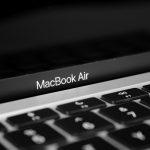Phishing scams have become increasingly sophisticated, targeting unsuspecting users through various deceptive methods. These scams often masquerade as legitimate entities, tricking users into divulging sensitive information or installing harmful software. One common form of phishing scam is the fake payment request email, which exploits users’ trust in reputable companies. In this article, we delve into the nature of these scams, their general purposes, and how they infiltrate systems. We will also examine a specific phishing threat involving a fake Bitdefender payment request email and provide a comprehensive guide to remove any associated malware and prevent future attacks.
The General Purpose and Mechanism of Phishing Scams
Phishing scams are designed to deceive individuals into providing personal information, such as passwords, credit card numbers, and other sensitive data. Cybercriminals use this information for identity theft, financial fraud, or unauthorized access to personal and professional accounts. These scams typically infiltrate systems through email, instant messages, or malicious websites, often appearing as legitimate communications from trusted sources.
Once a user interacts with a phishing email or link, malware can be installed on their system. This malware can monitor user activities, steal information, or provide remote access to the attacker. The threat posed by phishing scams is significant, as it can lead to financial loss, compromised personal data, and extensive damage to an individual’s digital security.
The Fake Bitdefender Payment Email Scam
In a recent phishing attempt, cybercriminals have been sending emails that appear to be from Bitdefender, a reputable cybersecurity company. The email address used in this scam is “bitdefender@xyz.com”. The email instructs the recipient to make a payment for a Bitdefender service and provides detailed steps to follow. The scam aims to deceive users into thinking they need to pay for a service they never subscribed to, thereby tricking them into providing payment information or downloading malicious software.
Details of the Phishing Email
- Sender’s Email Address: bitdefender@xyz.com
- Subject: Payment Required for Bitdefender Subscription
- Message Content:
- The email claims the recipient’s Bitdefender subscription is expiring and requires immediate payment to continue.
- It includes a link to a fake payment page designed to look like Bitdefender’s official website.
- Instructions are provided to enter credit card information or download an attachment that purportedly contains payment details or invoice.
Purpose of the Scam
The primary goal of this scam is to steal financial information by tricking users into entering their credit card details on a fraudulent website. Additionally, downloading attachments can lead to malware installation, which can further compromise the system and personal data.
Similar Threats
Users may encounter other phishing scams masquerading as emails from well-known companies such as Microsoft, Apple, or their bank. These scams often claim there is an urgent issue with the user’s account that requires immediate attention, enticing them to click on malicious links or provide sensitive information.
Comprehensive Malware Removal Guide
If you suspect that you have fallen victim to this phishing scam or similar threats, follow these steps to remove any associated malware and secure your system:
- Disconnect from the Internet: This prevents any further data from being sent to the attacker.
- Enter Safe Mode:
- Restart your computer.
- Press and hold the F8 key (or other specific keys depending on your system) during startup.
- Select “Safe Mode with Networking” from the menu.
- Run a Full System Scan:
- Use a reputable antivirus program such as Bitdefender, Norton, or Malwarebytes.
- Update the antivirus definitions before running the scan.
- Perform a full system scan and follow the prompts to remove any detected threats.
- Remove Suspicious Programs:
- Go to Control Panel > Programs and Features (or Add/Remove Programs).
- Look for any unfamiliar or suspicious programs installed recently.
- Uninstall these programs.
- Clear Browser Cache and History:
- Open your browser settings.
- Clear your cache, cookies, and browsing history.
- Change Passwords:
- Update all your passwords, especially those for financial accounts and email.
- Use strong, unique passwords for each account.
- Monitor Financial Accounts:
- Check your bank and credit card statements for any unauthorized transactions.
- Report any suspicious activity to your financial institution.
Preventing Future Phishing Attacks
- Be Skeptical of Unsolicited Emails: Do not open emails or attachments from unknown senders.
- Verify the Sender: Double-check the sender’s email address and look for any inconsistencies.
- Avoid Clicking on Links: Hover over links to see the URL before clicking. Only click on links from trusted sources.
- Use Two-Factor Authentication: Enable two-factor authentication (2FA) on your accounts for an added layer of security.
- Keep Software Updated: Regularly update your operating system, antivirus, and other software to protect against vulnerabilities.
- Educate Yourself: Stay informed about the latest phishing scams and cybersecurity best practices.
By following this guide and staying vigilant, you can protect yourself from falling victim to phishing scams and ensure your digital safety.