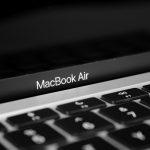In today’s digital age, email phishing scams have become increasingly sophisticated, preying on unsuspecting individuals with the lure of financial aid, grants, and loans. One such scam making the rounds is the “Grants and Loans by the World Bank” email phishing scam. These scams are crafted to deceive users into divulging personal information or downloading malicious software, which can lead to severe financial and identity theft repercussions.
Understanding Phishing Scams
Phishing scams are a form of cyber attack where criminals masquerade as legitimate organizations to trick individuals into providing sensitive information such as passwords, credit card numbers, or social security numbers. These scams often arrive in the form of emails, seemingly from trustworthy sources, designed to instill a sense of urgency or false promise of rewards, prompting victims to take immediate action.
These emails often contain links to fake websites that mimic genuine ones or attachments that, when opened, install malware on the victim’s computer. Once infiltrated, the malware can harvest information, encrypt files for ransom, or use the compromised system as a springboard to further attacks.
The “Grants and Loans by the World Bank” Phishing Scam: A Closer Look
The “Grants and Loans by the World Bank” scam is particularly insidious due to its convincing nature. The email typically arrives from the address grantsofficer@worldbnk.us, which appears legitimate at first glance, but closer inspection reveals it to be fraudulent. The email promises the recipient access to substantial financial aid or loans, allegedly from the World Bank. It includes a detailed set of instructions that victims are urged to follow in order to claim the promised funds.
The scam email often contains the following components:
- Subject Line: An enticing subject like “Congratulations! You’ve been selected for a grant from the World Bank.”
- Message Content: A well-crafted message that includes the following:
- A congratulatory message informing the recipient that they have been approved for a grant or loan.
- Instructions to reply with personal information such as full name, address, phone number, and even banking details.
- An attachment or a link that the recipient is urged to click on to “complete the application process.”
The primary purpose of this scam is to either steal sensitive personal information or install malware on the victim’s device. The stolen data can be used for identity theft or sold on the dark web, while the malware can give attackers access to the system for further exploitation.
Text presented in the “Grants And Loans By The World Bank” spam email letter:
Subject: +=From IFC World Bank Group=+
Dear Sir/Madam,
We are reaching out to you with important news from the International Finance Corporation (IFC), a subsidiary of the World Bank. In response to the recent impact of the situation between Russia and Ukraine on the global economy, the World Bank is offering grants and loans to support individuals, businesses, and non-governmental organizations (NGOs) affected by these challenges.
The grants and loans provided by the World Bank aim to alleviate the economic repercussions of the crisis and help individuals, businesses, and NGOs navigate through these uncertain times. Whether you are facing financial difficulties, exploring new business opportunities, or seeking resources to sustain your livelihood, the World Bank is committed to aiding those in need.
We understand the significant impact that current events can have on economies worldwide, and we are dedicated to supporting individuals, businesses, and NGOs in overcoming these challenges. The grants and loans offered by the World Bank are designed to provide relief, and promote economic resilience in the face of adversity.
If you, your business, or your organization need financial support or resources to navigate the current economic landscape, we encourage you to explore the opportunities available through the World Bank. Our goal is to empower individuals, businesses, and NGOs to thrive and succeed, even in challenging circumstances.
For more information on how to access grants and loans from the World Bank, please reply to this email. Our dedicated team is ready to assist.
Together, we can work towards a brighter economic future for all.
Sincerely,
Makhtar Diop
Managing Director
Common Reasons Users Fall for This Scam
Victims may encounter this scam for several reasons:
- Unfamiliarity with Phishing Tactics: Many individuals are not aware of the common signs of phishing, such as suspicious email addresses or unrealistic promises.
- Urgency and Fear: The scam email is designed to create a sense of urgency, pushing users to act quickly without thinking.
- Lack of Attention: In busy or distracted moments, users may overlook the telltale signs of a scam.
Similar Phishing Threats
This scam is just one of many. Similar phishing emails may claim to offer rewards from other well-known institutions like government agencies, banks, or charitable organizations. Common scams include fake IRS tax refund notifications, lottery winnings, or unexpected inheritances from distant relatives.
Step-by-Step Removal Guide
If you have interacted with the scam email or believe your system is compromised, it’s crucial to act immediately. Here is a comprehensive removal guide:
- Disconnect from the Internet: Disconnect your computer from the internet to prevent further data transmission to the attackers.
- Use Safe Mode: Restart your computer in Safe Mode. This can be done by restarting your computer and pressing F8 before the Windows logo appears. Choose “Safe Mode with Networking” from the options.
- Uninstall Suspicious Programs: Go to
Control Panel>Programs and Features. Review the list of installed programs and uninstall any that look unfamiliar or were installed recently, especially if you don’t remember installing them. - Check for Suspicious Processes: Press
Ctrl + Shift + Escto open Task Manager. Look for any processes that seem unusual or have suspicious names. If found, right-click on them and select “End Task.” - Scan with Anti-Malware Software: Download and install SpyHunter. Run a full system scan to detect and remove any malware or malicious files associated with the phishing scam.
- Delete Temporary Files: Go to
Run(Windows + R) and type%temp%. Delete all temporary files that may have been created by the malware. - Reset Web Browsers: Open your web browser’s settings and reset them to default. This will remove any malicious extensions or changes made by the malware. For Chrome:
Settings>Reset and clean up>Restore settings to their original defaults. For Firefox:Help>Troubleshooting Information>Refresh Firefox. For Edge:Settings>Reset Settings>Restore settings to their default values. - Change Passwords: If you have entered any passwords after interacting with the scam, change them immediately. Prioritize email, banking, and social media accounts.
- Enable Real-Time Protection: Ensure your antivirus or anti-malware tool has real-time protection enabled to prevent future infections.
Preventing Future Phishing Scams
To safeguard against future phishing attempts:
- Educate Yourself: Learn about common phishing tactics and how to spot them.
- Verify Before Clicking: Always check the sender’s email address and hover over links to see where they lead before clicking.
- Use Anti-Malware Software: Keep SpyHunter or a similar tool installed and updated for regular scans.
- Enable Two-Factor Authentication (2FA): This adds an extra layer of security to your accounts.
- Be Wary of Unsolicited Emails: If you receive an email out of the blue promising money or asking for personal information, it’s likely a scam.