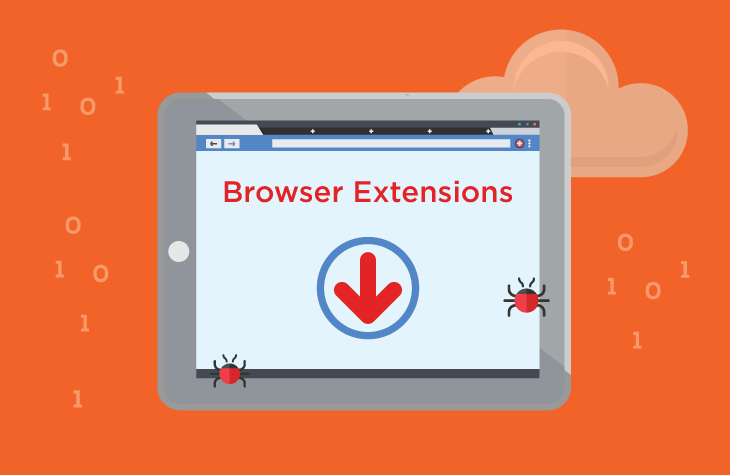Browser extensions have become a common vector for malware distribution. One such malicious browser extension is SurfSee, which masquerades as a useful tool but, in reality, compromises the security and privacy of users. This article delves into the nature of the SurfSee malware, its infiltration methods, and the threats it poses, and provides a comprehensive guide for its removal.
The General Purpose of SurfSee Malware
SurfSee is a type of adware that primarily aims to generate revenue through intrusive advertisements, redirects, and tracking user activities. It infiltrates browsers and computers by bundling itself with legitimate software, appearing as a seemingly harmless extension. Once installed, it takes control of the browser, altering settings and displaying unwanted advertisements.
Infiltration Methods
Typically, SurfSee malware infiltrates systems through:
- Bundled Software: It often comes bundled with free software downloads from untrusted sources. Users unknowingly install SurfSee alongside the desired program.
- Phishing Emails: Malicious links in emails can lead users to download and install the extension.
- Malicious Websites: Visiting compromised or malicious websites can trigger automatic downloads of the malware.
- Fake Software Updates: Users may be tricked into downloading SurfSee by false prompts claiming their software needs an urgent update.
Threats Posed by SurfSee
Once SurfSee is installed, it poses several significant threats:
- Privacy Invasion: SurfSee tracks browsing habits, search queries, and even personal information, compromising user privacy.
- System Performance: The constant barrage of ads and redirects can slow down the system, causing frustration and decreased productivity.
- Security Risks: SurfSee can expose users to further malware by redirecting them to malicious websites.
- Financial Risks: Users might be lured into scams or phishing attempts, potentially leading to financial losses.
Functionality and Consequences
SurfSee functions by integrating into the browser and manipulating its settings to achieve its malicious goals. Here’s how it operates:
- Installation Process: SurfSee often installs itself without user consent by piggybacking on legitimate software installations. Users might also manually install it, thinking it is a useful tool.
- Ad Display: Once active, SurfSee floods the browser with ads, pop-ups, and banners, which are often irrelevant and annoying.
- Redirections: It redirects users to predetermined websites, increasing traffic to these sites and generating revenue for the malware creators.
- Tracking and Data Collection: SurfSee monitors user activities, collecting data that can be sold to third parties or used for further malicious purposes.
Detrimental Consequences
The presence of SurfSee on a system can lead to several detrimental consequences, including:
- Reduced Browser Performance: The overwhelming number of ads and redirects significantly slows down browser performance.
- Privacy Breaches: Collected data can be used for identity theft or sold to unscrupulous entities.
- Increased Risk of Further Infections: By redirecting users to malicious sites, SurfSee increases the likelihood of additional malware infections.
Websites Promoted by SurfSee
SurfSee typically promotes websites by redirecting users to:
- Ad-filled pages with little to no useful content.
- Phishing sites designed to steal personal information.
- Other malicious sites that can further compromise the user’s system.
Detection Names Used by Anti-Malware Software
Various anti-malware programs detect SurfSee under different names. Here are some common detection names:
- Adware.SurfSee
- BrowserModifier:Win32/SurfSee
- PUA:Win32/SurfSee
- Adware.SurfSee.Gen
Knowing these names can help users identify and remove SurfSee from their systems effectively.
Similar Threats
Users should also be aware of similar threats that they might encounter, such as:
- Adware.WebDiscover: Another adware that infiltrates browsers and displays unwanted ads.
- BrowserModifier:Win32/SpeedingUpMyPC: A browser modifier that changes browser settings and displays ads.
- PUA:Win32/Linkury: A potentially unwanted application that can inject ads and redirect users to malicious sites.
Comprehensive Removal Guide
Removing SurfSee requires a thorough approach. Here is a detailed step-by-step guide:
- Uninstall Malicious Programs
- Open the Control Panel.
- Navigate to “Programs and Features.”
- Look for any suspicious programs, including SurfSee, and uninstall them.
- Remove SurfSee from Browsers
- Google Chrome:
- Open Chrome and go to “Settings.”
- Click on “Extensions.”
- Find SurfSee and click “Remove.”
- Mozilla Firefox:
- Open Firefox and go to the menu.
- Click on “Add-ons.”
- Find SurfSee and click “Remove.”
- Microsoft Edge:
- Open Edge and go to “Settings.”
- Click on “Extensions.”
- Find SurfSee and click “Remove.”
- Google Chrome:
- Reset Browser Settings
- Google Chrome:
- Go to “Settings.”
- Scroll down and click “Advanced.”
- Under “Reset and clean up,” click “Restore settings to their original defaults.”
- Mozilla Firefox:
- Go to the menu and click “Help.”
- Click on “Troubleshooting Information.”
- Click “Refresh Firefox.”
- Microsoft Edge:
- Go to “Settings.”
- Scroll down and click “Reset settings.”
- Click “Restore settings to their default values.”
- Google Chrome:
- Run a Full System Scan
- Use reputable anti-malware software to perform a full system scan.
- Quarantine or remove any detected threats, including SurfSee.
- Clear Browser Cache and Cookies: Clear the browser cache and cookies to remove any remaining traces of SurfSee.
- Check for System and Browser Updates: Ensure that your operating system and browsers are up-to-date to prevent further infections.
Preventing Future Infections
To prevent the installation of similar software, follow these guidelines:
- Download Software from Trusted Sources: Only download software from reputable websites.
- Read Installation Prompts Carefully: Pay attention to the installation process and avoid installing bundled software.
- Use Anti-Malware Software: Keep your anti-malware software updated and run regular scans.
- Avoid Clicking on Suspicious Links: Be cautious when clicking on links in emails or on websites.
By following this comprehensive guide, users can effectively remove the SurfSee browser extension and protect their systems from future infections. Stay vigilant and proactive in maintaining your cybersecurity.