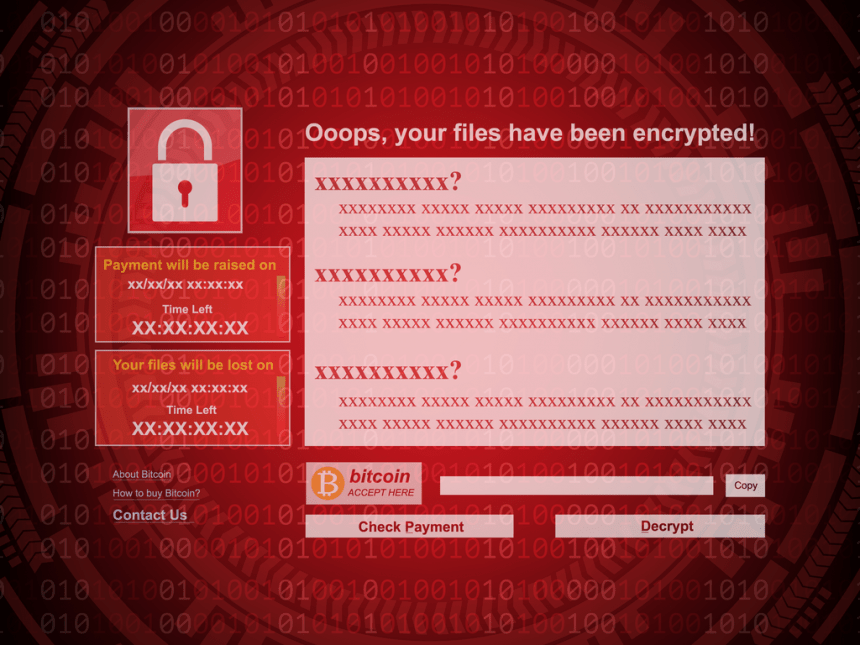In the vast landscape of cybersecurity threats, the “TotalAV Security – Your PC Is Infected With 5 Viruses!” scam has emerged as a cunning scheme preying on unsuspecting users. This article delves into the intricacies of this deceptive threat, exposing its false claims and potential repercussions. Additionally, a comprehensive removal guide will empower users to safeguard their systems without relying on third-party anti-malware tools.
TotalAV Security Scam Overview
The “TotalAV Security – Your PC Is Infected With 5 Viruses!” scam operates as a deceptive webpage that masquerades as a legitimate anti-virus service. Upon accessing the site, users are confronted with a seemingly authentic page that initiates a fictitious system scan. The scam then fabricates alarming results, claiming the presence of five viruses on the user’s computer, including trojans, spyware, and adware.
False Claims and Consequences
- Bogus System Scan: The scam employs a fabricated system scan to present users with alarming results. The displayed threats, such as the Zeus2021 trojan, spyware, and adware, are entirely fictitious.
- Deceptive Urgency: The scam instills a sense of urgency by asserting that the detected trojan will likely copy and delete all data from the hard drives. This creates a false emergency to coerce users into taking immediate action.
- Promotion of Fraudulent Software: The ultimate goal of the scam is to promote fraudulent and potentially malicious software under the guise of an antivirus solution. Users may be directed to download and install fake security tools, leading to further risks.
- Monetization through Deception: Scams of this nature often exploit affiliate programs, earning illegitimate commissions for promoting fake products or services. Users misled by the scam may unwittingly contribute to the financial gains of the perpetrators.
Detection Names
While the specific detection names may vary among different anti-virus software, it is essential to stay informed about potential threats. The “TotalAV Security – Your PC Is Infected With 5 Viruses!” scam may be identified by various security programs under different names. Vigilance and regular updates to antivirus definitions are crucial. However, the scam is often presented on a domain called safeclean[.]site, which is used to lure users into the deceptive scheme.
Symptoms and Damage
- Fake Error Messages: Users may encounter fake error messages and pop-up warnings asserting the presence of viruses on their systems.
- Hoax Computer Scan: The scam initiates a hoax computer scan, generating fictitious results to deceive users.
- Loss of Sensitive Information: Clicking on the scam may lead to potential data loss, as users may be coerced into downloading and installing fraudulent software.
- Monetary Loss and Identity Theft: Users misled by the scam may suffer financial losses and become victims of identity theft, especially if they provide personal or financial information.
Scam Website Access
Access to scam websites like “TotalAV Security – Your PC Is Infected With 5 Viruses!” is often facilitated through various means:
- Rogue advertising networks.
- Mistyped URLs.
- Spam browser notifications.
- Intrusive ads.
- Installed adware.
Preventing Access to Scam Websites
- Exercise Caution While Browsing: Be vigilant online, and avoid visiting sites offering pirated software, illegal streaming/downloading, or questionable services.
- Mindful Clicking: Click cautiously on ads and links, ensuring they lead to reputable sources. Be wary of deceptive URLs and content.
- Notification Settings: Deny or ignore notification delivery requests from suspicious webpages to prevent unwanted browser notifications.
- Download Safely: Download software only from official and trustworthy sources. During installations, use “Custom/Advanced” settings, and opt out of additional apps or extensions.
Removal Guide
To eliminate the “TotalAV Security – Your PC Is Infected With 5 Viruses!” scam and associated risks, follow these steps:
- Close Pop-ups: Immediately close any pop-ups or error messages associated with the scam.
- Clear Browser Data: Clear browser data to remove traces of the scam.
- Review Extensions: In browser settings, review and remove any suspicious extensions related to the scam.
- Check Applications: Review installed applications and uninstall any unfamiliar or suspicious ones.
- Reset Browser Settings: Reset browser settings to default to undo any changes made by the scam.
- Perform Full System Scan: Use a reputable antivirus or anti-malware tool to perform a full system scan and remove any potential threats.
Conclusion
The “TotalAV Security – Your PC Is Infected With 5 Viruses!” scam exemplifies the deceptive tactics employed by cybercriminals to exploit user trust. By understanding the false claims, potential consequences, and adopting preventive measures, users can fortify their defenses against such scams. The provided removal guide empowers users to take decisive action, ensuring a secure online experience without relying on third-party anti-malware tools. Staying vigilant, practicing safe browsing habits, and maintaining updated security measures are essential components of a robust defense against deceptive online threats.